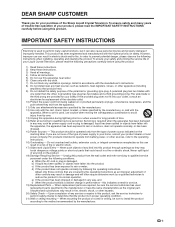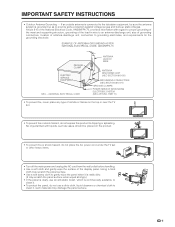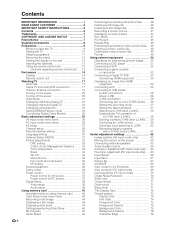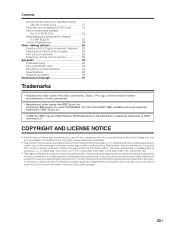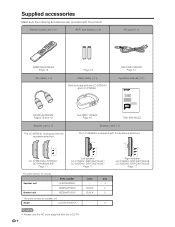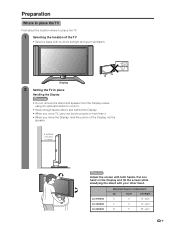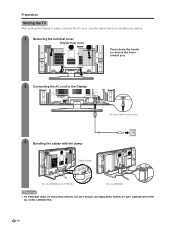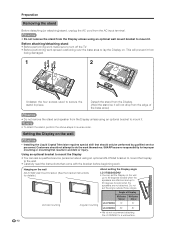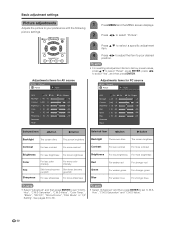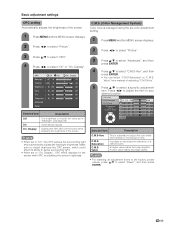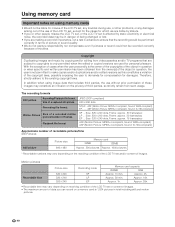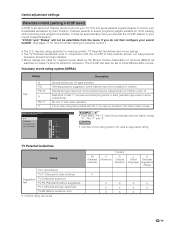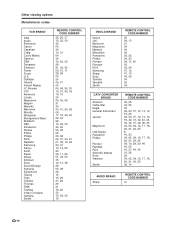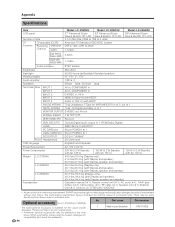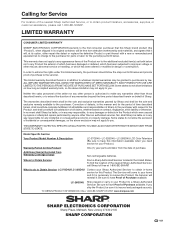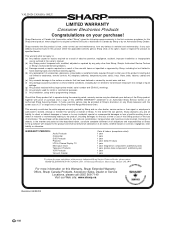Sharp LC-32GD4U Support Question
Find answers below for this question about Sharp LC-32GD4U.Need a Sharp LC-32GD4U manual? We have 1 online manual for this item!
Question posted by mannansalalucita on February 4th, 2015
Just Wondering If U Could Help Me Used This Sharp Aquos Sharp Tv
The person who posted this question about this Sharp product did not include a detailed explanation. Please use the "Request More Information" button to the right if more details would help you to answer this question.
Current Answers
Answer #1: Posted by freginold on March 13th, 2015 10:20 AM
Hi, you can download the user manual here, which shows you how to operate the TV:
http://www.specsserver.com/CACHE/FROREUSIOADV.PDF
For more detailed information, or for help troubleshooting a problem, you can download the service manual:
https://panasonic.encompass.com/shop/research_new/SHA/sm/LC32GD6U.pdf
http://www.specsserver.com/CACHE/FROREUSIOADV.PDF
For more detailed information, or for help troubleshooting a problem, you can download the service manual:
https://panasonic.encompass.com/shop/research_new/SHA/sm/LC32GD6U.pdf
Related Sharp LC-32GD4U Manual Pages
Similar Questions
Sharp Aquos Tv Keeps Looping, Screen Says Optimizing Update
Hi i have a sharp aquos tv model LC-70UE30U, and im having a difficult time updating the firmware. I...
Hi i have a sharp aquos tv model LC-70UE30U, and im having a difficult time updating the firmware. I...
(Posted by bponline123 1 year ago)
The Sound On My Sharp Aquos Tv, Model Lc-c52700un, Has Stopped Working. Help!
(Posted by rbroce 9 years ago)
Can't Use Hdmi Input Source In My 60 In Sharp Aquos Tv
(Posted by smanzed 9 years ago)
Can I Use A Usb Wireless Adapter On My Sharp Aquos Tv Model Lc-60e79u
(Posted by cgrerusy8 10 years ago)
Help I Reset Factory Options. I'm Using The Tv As A Pc Monitor.
I was trying to center the picture on this TV I use for a PC monitor and I reset factory settings. I...
I was trying to center the picture on this TV I use for a PC monitor and I reset factory settings. I...
(Posted by andersonbenjaminjacob 13 years ago)