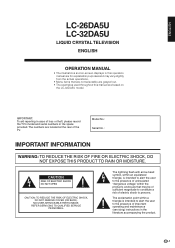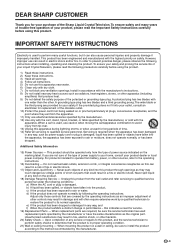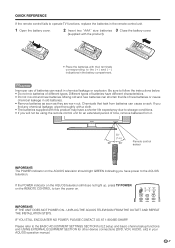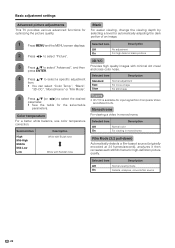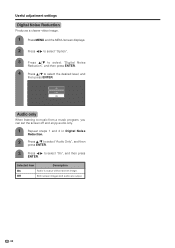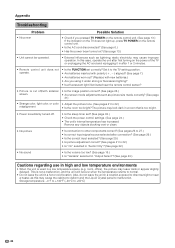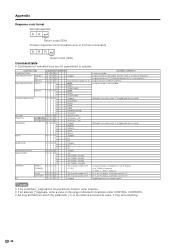Sharp LC32DA5U Support Question
Find answers below for this question about Sharp LC32DA5U - LC - 32" LCD TV.Need a Sharp LC32DA5U manual? We have 1 online manual for this item!
Question posted by Ayospirit on July 7th, 2012
I Lost My Scott 32 ' Table Mount - Where Can I Find One?
The person who posted this question about this Sharp product did not include a detailed explanation. Please use the "Request More Information" button to the right if more details would help you to answer this question.
Current Answers
Related Sharp LC32DA5U Manual Pages
Similar Questions
Lcd Panel Display For A 32 Inch Sharp Aquos Lc-32da5u Part Number=rlcuca025wjzz
(Posted by maximusve92 9 years ago)
Looking For Lcd Panel Display For A 32 Inch Sharp Aquos Lc-32da5u
(Posted by maximusve92 9 years ago)
Is The Digital Flat Antenna Compatible With My Sharp Aquos 32 Inch Lcd Tv Model
da5u
da5u
(Posted by bandlrentne 10 years ago)
Is There A Universal Base For A 32' Lcd Tv That Is Not A Wall Mount?
I have a 32" sharp lcd tv but do not have the factory base. Is there a universal base? I do not want...
I have a 32" sharp lcd tv but do not have the factory base. Is there a universal base? I do not want...
(Posted by rndacole 12 years ago)