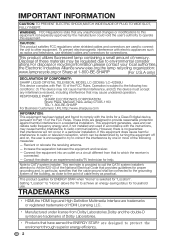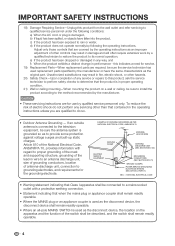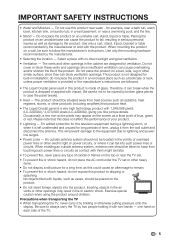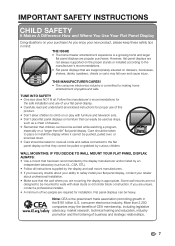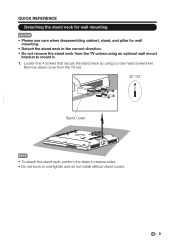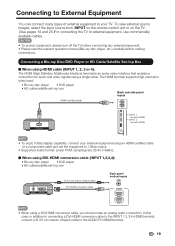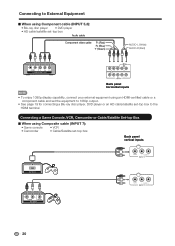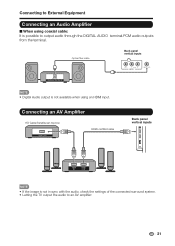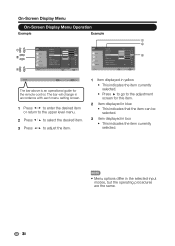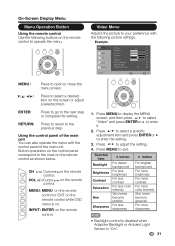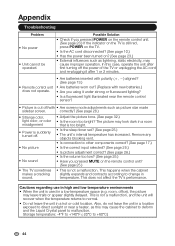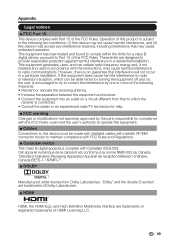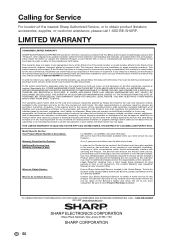Sharp LC-32D59U Support Question
Find answers below for this question about Sharp LC-32D59U.Need a Sharp LC-32D59U manual? We have 1 online manual for this item!
Question posted by wilky706 on November 8th, 2015
Where Can I Get The Firmware For This Device? My Set Has Some Peculiar Ops.
The person who posted this question about this Sharp product did not include a detailed explanation. Please use the "Request More Information" button to the right if more details would help you to answer this question.
Current Answers
Answer #1: Posted by freginold on November 9th, 2015 4:03 AM
This model has been archived, and Sharp does not offer the firmware on its support page. However, if you click the red Chat link on that page, you can contact a Sharp support rep and ask them if they can provide the firmware or email it to you.
Related Sharp LC-32D59U Manual Pages
Similar Questions
How Do I Enable Scan On My Sharp Tv 19sb27ut?
I've purchased an indoor antenna. I've attached the coax cable between the antenna and the antenna o...
I've purchased an indoor antenna. I've attached the coax cable between the antenna and the antenna o...
(Posted by mparks91306 8 years ago)
How Do I Set My Tvs Output To Pcm? I Cant Get Either Sound Bar To Work With It
(Posted by rondascott916 9 years ago)
Flat Panel Lc20b4u-sm Is Broken.
Can I replace a broke flat panel lc 20b4u-sm
Can I replace a broke flat panel lc 20b4u-sm
(Posted by Mbermudezford 11 years ago)
Factory Reset And Mp4 Playback
I used to be able to watch MP4 videos direct from my FlipHD conected via USB. Now it says that the f...
I used to be able to watch MP4 videos direct from my FlipHD conected via USB. Now it says that the f...
(Posted by naylorsn 11 years ago)
Where Can I Purchase A Lcd Screen For My Lc-46sb54u Flat Panel Tv Brand Is Shar
(Posted by allwayswillbe 12 years ago)