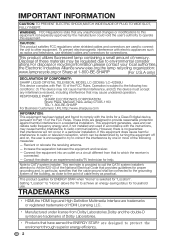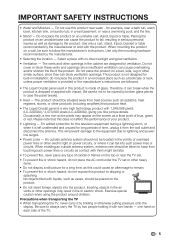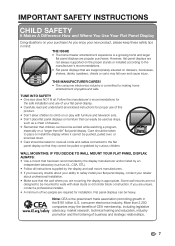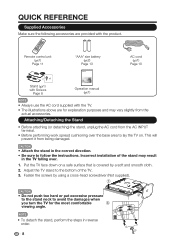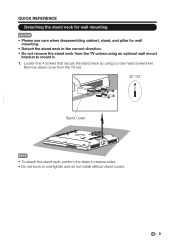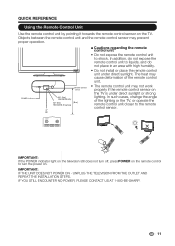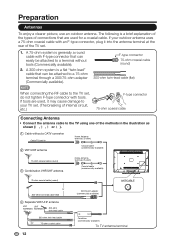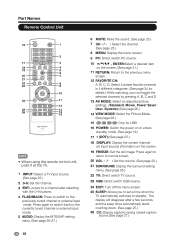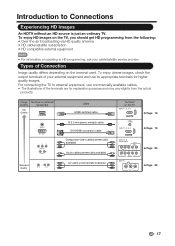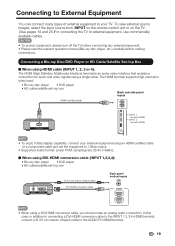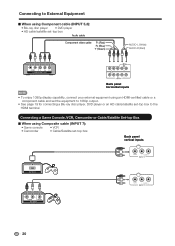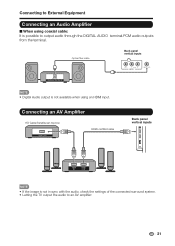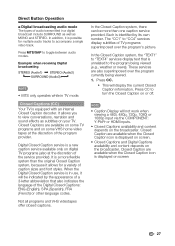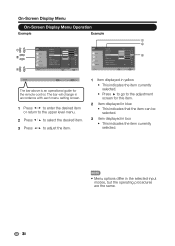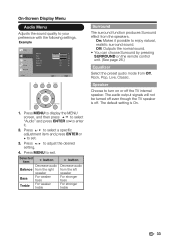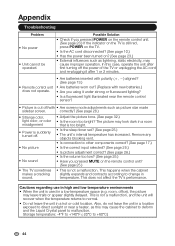Sharp LC-32D59U Support Question
Find answers below for this question about Sharp LC-32D59U.Need a Sharp LC-32D59U manual? We have 1 online manual for this item!
Question posted by rondascott916 on August 22nd, 2014
How Do I Set My Tvs Output To Pcm? I Cant Get Either Sound Bar To Work With It
The person who posted this question about this Sharp product did not include a detailed explanation. Please use the "Request More Information" button to the right if more details would help you to answer this question.
Current Answers
Related Sharp LC-32D59U Manual Pages
Similar Questions
How Do I Enable Scan On My Sharp Tv 19sb27ut?
I've purchased an indoor antenna. I've attached the coax cable between the antenna and the antenna o...
I've purchased an indoor antenna. I've attached the coax cable between the antenna and the antenna o...
(Posted by mparks91306 8 years ago)
Lc-32d59u Tv Does Not Have 'normal' View. How Do I Fix This?
I can only get stretch, smart stretch and zoom on my tv...and people's heads are getting cut off!
I can only get stretch, smart stretch and zoom on my tv...and people's heads are getting cut off!
(Posted by knudsenkristin 10 years ago)
Does Anyone Know Where I Can Download The Manual For Sharps Lc32d59 Lcd Tv?
Ibought the tv from easyhome without the manual included. Have been trying to find the manual but no...
Ibought the tv from easyhome without the manual included. Have been trying to find the manual but no...
(Posted by Magumus 11 years ago)
Sound Bar Setup
How do I set up my sound bar to my sharp aquos lc-60e69u
How do I set up my sound bar to my sharp aquos lc-60e69u
(Posted by Michelleandelijah 11 years ago)
Hooking Up A Sound Bar To A Sharp Tv
hooking up a rca sound bar to a sharp LC42SB45UT tv
hooking up a rca sound bar to a sharp LC42SB45UT tv
(Posted by stevenrisch2 12 years ago)