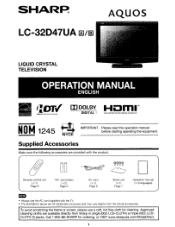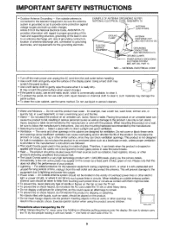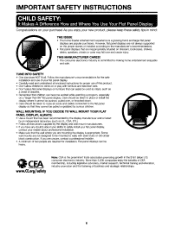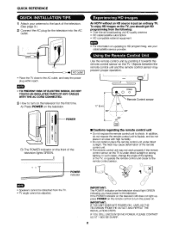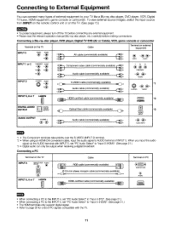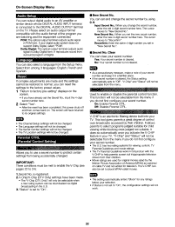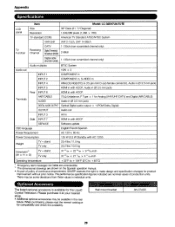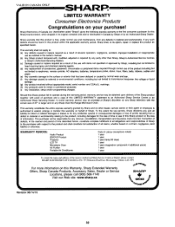Sharp LC32D47UA Support Question
Find answers below for this question about Sharp LC32D47UA.Need a Sharp LC32D47UA manual? We have 1 online manual for this item!
Question posted by veesi2 on May 19th, 2014
How Do I Get My Input Source To Remain On Tv Screen?
The person who posted this question about this Sharp product did not include a detailed explanation. Please use the "Request More Information" button to the right if more details would help you to answer this question.
Current Answers
Related Sharp LC32D47UA Manual Pages
Similar Questions
I Hear No Sound Or Picture On Tv
Give me cost of part needed to fix this
Give me cost of part needed to fix this
(Posted by angelitamiller5 9 years ago)
Changing Input Source
I was changing the input source, landed on input 3, turned around to answer a question someone asked...
I was changing the input source, landed on input 3, turned around to answer a question someone asked...
(Posted by csykes 10 years ago)
Does The Lc-70le845u Sharp Aquos Model Have Any Hdcp Problems?
i get a message on my flat screen tv and tv goes out and message in blue box tells me my hd content ...
i get a message on my flat screen tv and tv goes out and message in blue box tells me my hd content ...
(Posted by cappettod 11 years ago)
I Need A Tv Screen Replacement For A Sharp 52' Lc-c5277un
I NEED A TV SCREEN REPLACEMENT FOR A SHARP 52' LC-C5277UN WHERE CAN A BUY JUST THE SCREEN?? PLEASE H...
I NEED A TV SCREEN REPLACEMENT FOR A SHARP 52' LC-C5277UN WHERE CAN A BUY JUST THE SCREEN?? PLEASE H...
(Posted by liliy273 11 years ago)