Sharp LC32D47UA Support Question
Find answers below for this question about Sharp LC32D47UA.Need a Sharp LC32D47UA manual? We have 1 online manual for this item!
Question posted by angelitamiller5 on May 24th, 2014
I Hear No Sound Or Picture On Tv
Give me cost of part needed to fix this
Current Answers
There are currently no answers that have been posted for this question.
Be the first to post an answer! Remember that you can earn up to 1,100 points for every answer you submit. The better the quality of your answer, the better chance it has to be accepted.
Be the first to post an answer! Remember that you can earn up to 1,100 points for every answer you submit. The better the quality of your answer, the better chance it has to be accepted.
Related Sharp LC32D47UA Manual Pages
Operation Manual - Page 1
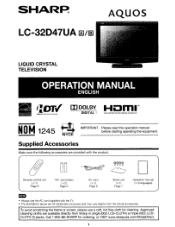
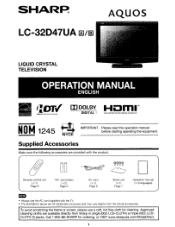
...Accessories
Make sure the following accessories are provided with the TV. • The illustrations above are available directly from ...www.sharpusa.com/SharpDirect.
1 SHAR~
LC-32D47UA lAJ/lID
AQuas
LIQUID CRYSTAL TELEVISION
OPERATION MANUAL
ENGLISH
III t:DTv
'1.+11'5
HIGH-DEFINITION TELEVISION
IIlDOLB~ DIGITAL I
HIGH-DEFINITION MULTIMEDIA INTERFACE
NOM 1245
m
NYCE
IMPORTANT: Please...
Operation Manual - Page 2
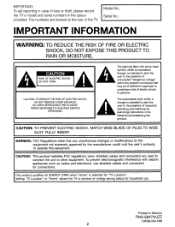
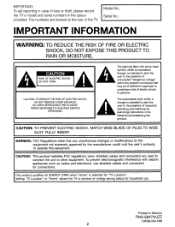
...-SERVICEABLE PARTS INSIDE.
The lightning flash with electric appliances such as radios and televisions, use . The exclamation point within the product's enclosure that any unauthorized changes...(servicing) instructions in Mexico
TINS-E847WJZZ
10P08-MX-NM 2 Setting "TV Location" to "Home" allows the TV to achieve an energy-saving status for household use shielded cables and connectors for...
Operation Manual - Page 5
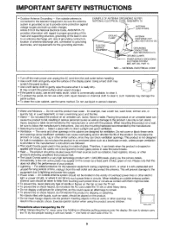
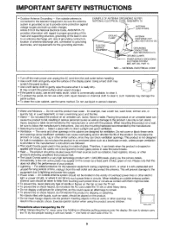
...8226; The Liquid Crystal panel used in an enclosed place such as a fixed point of candle or flames... 1,049,088 pixels, giving you fine picture details. EXAMPLE OF ANTENNA GROUNDING AS PER...built-in case the panel breaks. • Heat - If an outside antenna is connected to the television equipment, be taken..., and requirements for example, near the TV set or other electric light or power ...
Operation Manual - Page 6
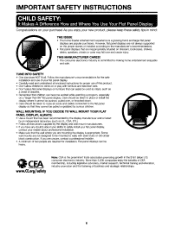
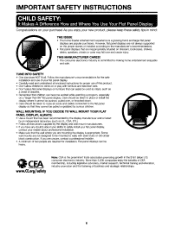
...; If you are unsure, contact a professional installer.
• A minimum of two people are not designed to be mounted to walls with furniture and television sets. • Don't place flat panel displays on furniture that they cannot be
heavy.
4I~~. Follow the manufacturer's recommendations for the safe installation and use of drawers. • Remember...
Operation Manual - Page 8
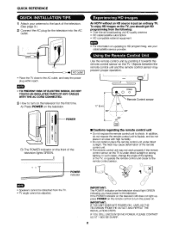
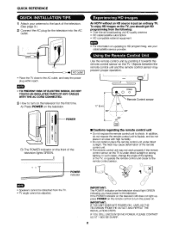
... unit may prevent proper operation.
1T(5m)
~
m
'-'1--- IMPORTANT: IF THE UNIT DOES NOT POWER ON - A) Press POWER on the 1V is just an ordinary TV. UNPLUG THE TELEVISION FROM THE OUTLET AND REPEAT THE INSTALLATION STEPS. ED
• TO PREVENT RISK OF ELECTRIC SHOCK, DO NOT TOUCH UN-INSULATED PARTS OF ANY...
Operation Manual - Page 9
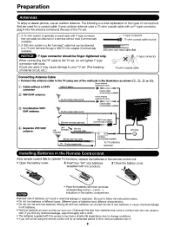
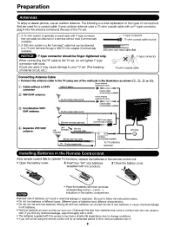
...
-----I.••,r F-type connector 75-ohm coaxial cable (round) 300-ohm twin-lead cable (flat)
NOTICE F-type connector should be attached to a terminal without tools (Commercially available).
2. A ...plug it may cause damage to the 1V set .
1.
Preparation
Antennas
To enjoy a clearer picture, use an outdoor antenna. When connecting the RF cable to your outdoor antenna uses a 75...
Operation Manual - Page 10
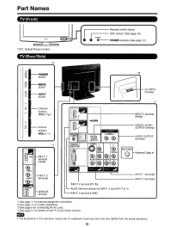
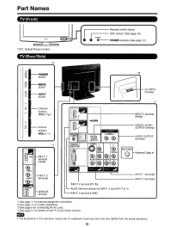
...Side)
,.
- 1~ •POWER \..
~
Remote control sensor OPC sensor' (See page 18.)
POWER indicator (See page 12.)
~
~ ...--
A
()
:I ••. Part Names
TV (Fron't)
II
-
-_I
*OPC: Optical Picture Control
-I
I :
v
+
~
r
~1
~ VIDEO
~~ AUDIO
~~
INPUT 3 terminals
SERVICE terminal
L..-------INPUT 1 terminals INPUT 2 terminals INPUT 4 terminal (PC-IN) AUDIO terminal (shared for...
Operation Manual - Page 12


... of whether Picture Reset is "On" or "Off". When "Off" is selected, AV MODE will be set
to "DYNAMIC (Fixed)". If you press POWER on the remote control unit.
1. Store: "Power Saving" is set to "Oft" and AV MODE is set . Watching TV
Turning On/Off the Power
Press POWER on the TV or...
Operation Manual - Page 13


... seconds. • When you enter (}-9 only. mute can be
made if there is tumed on the Output Select function.
@MUTE
Mutes the current sound output. on
the TV or on the remote control unit. (See page 12.)
® Changing Channels
You can change channels by itself, nothing will be displayed on the...
Operation Manual - Page 14


... is difficult to hear.
• Obtain a clearer sound by using the ...television broadcast signal. Examples: when receiving MTS and SAP
STEREO mode: STEREO-" MONO
STEREO + SAP mode: ST(SAP)'" SAP(ST)'" MONO
t
,
MAIN + SAP mode: MAIN-" SAP MONO mode: MONO
• Digital broadcasting audio mode The types of audio transmitted in TV mode.
DYNAMIC (Fixed): Changes the image and sound...
Operation Manual - Page 15


...the program currently being viewed. These services are also superimposed over the program's picture. Example:
n, If a program has three services (OlVCC, CC1 and ..."Power Saving" is set to view conversations, narration and sound effects as your lV. If the last closed captions. .... INPUT1 _INPUT2 _
INPUT3
t
•
TV INPUT4
• An image from the PC.
@ DISPLAY
Displays channel ...
Operation Manual - Page 17


... on the
remote control.
+
~
17 On-Screen Display Menu
On-Screen Display Menu Operation
Example
>./ Picture
Example
Option
®
@
The bar above is an operational guide for explanation purposes (some are as ... next step or complete the setting.
The bar will change in accordance with the control panel of the main unit You can be selected.
@ Item displayed in the operation manual are...
Operation Manual - Page 18


....1.." ope Setting
Automatically adjusts the brightness of a selected color. Off: The brightness is fixed at 24 frames/second), analyzes it then recreates each still film frame for viewing a ...'Backlight".
Fast: For moving images. Example [=.=1=Pi=Cl=Ure====
Advanced Picture Setting
This TV provides various advanced functions for input signal from Composite Video and analog broadcasts ...
Operation Manual - Page 19


...L
r-
Off: Normal sound.
1m
• Audio menu is grayed out when Output Select is set to "Variable". (See page 25.)
Power Control Menu
Power control setting allows you set "AV MODE" to "DYNAMIC (Fixed)".
• When ...set according to "Advanced", ". ."
The adjustment range of "OPC" in the Picture menu screen.
R
S,JnolJ!~d
Bass En!lancer
Reset
Treble Bass Balance
For weaker ...
Operation Manual - Page 20


...Setup Digital: In order to receive digital air broadcasts, you need a digital broadcast antenna. Picture Reset AV MODE will be reset to "DYNAMIC (Fixed)" if there is no operation for the location where you ...kind of DIGITAL channel is made
with your region, follow the instructions below to install the TV. CH Setup
If initial setup does not memorize all the channels in the set to obtain ...
Operation Manual - Page 21


...5 (HOMI) terminal using an HOMIOVI conversion cable.
• You can easily adjust the picture as necessary to display properly. In some cases, however, manual adjustment is being input, so...is not necessary to adjust the "Clock" or "Phase" when a
digital signal is needed to "Input 5 (HOM!)", sound will be registered manually to change image position using only an HOMI-certified cable, set...
Operation Manual - Page 22
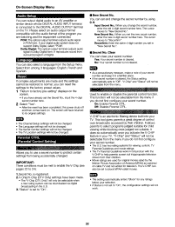
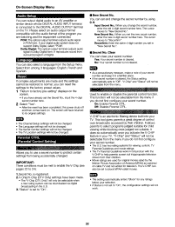
...adjustments are used for original movies rated by the Motion Picture Association of your secret number. The cursor moves to... audio signal in Dolby Digital form. It reproduces sound from the menu.
the Status setting automatically sets...TV.
This function will not be set to select programs judged suitable for television. has two rating systems for any ratings below your TV...
Operation Manual - Page 28


...pressed MUTE on the remote control unit? (See page 13.)
• The lV sometimes makes a cracking sound.
• This is used in a hot or cold location. Cautions regarding use in high and low ...or appear slightly delayed. The picture may cause the cabinet to deform and the Uquid Crystal panel to direct sunlight or near the remote control sensor?
• Picture is not a malfunction, and ...
Operation Manual - Page 29
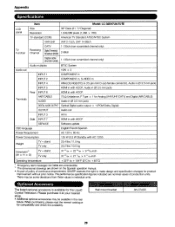
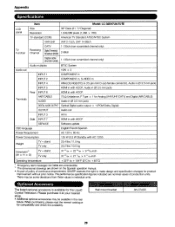
...
Item
Model: LC-32D47UA !All[@]
LCD panel
Size Resolution
32" Class (31 112" Diagonal) 1,049,088 pixels (1,366 x 768)
TV-standard (CCIR)
American TV Standard ATSC/NTSC System
VHF/UHF VHF 2-13ch, UHF 14-69ch
TV Function
Receiving Channel
CATV
1-135ch (non-scrambled...the near future. Optional Accessory
The listed optional accessory is available for the Liquid Crystal Television.
Operation Manual - Page 37


... 2.0 3.0 4.0 5.0
Male Female AgelYears
Male Female
3. Picture Quality
1.0 2.0 3.0 4.0 5.0 1.0 2.0 3.0 4.0 ... 13. 0 Internet shopping website
Television commercial advertisement
16. How important were...TV?
1. 0 Video Game Console
8. 0 OVR (TiVo, etc)
2. 0 Cable set top box
9 0 VCR
3. 0 HO Cable TV
10. 0 Audio System
4. 0 Satellite set top box
11. 0 Computer
5. 0 HD Satellite TV...
Similar Questions
Flat Panel Lc20b4u-sm Is Broken.
Can I replace a broke flat panel lc 20b4u-sm
Can I replace a broke flat panel lc 20b4u-sm
(Posted by Mbermudezford 11 years ago)
Does The Lc-70le845u Sharp Aquos Model Have Any Hdcp Problems?
i get a message on my flat screen tv and tv goes out and message in blue box tells me my hd content ...
i get a message on my flat screen tv and tv goes out and message in blue box tells me my hd content ...
(Posted by cappettod 11 years ago)
Can You Tell Me Why I Dont Have Surround Sound On Tv Only On Dvd Player
(Posted by pb1923 11 years ago)

