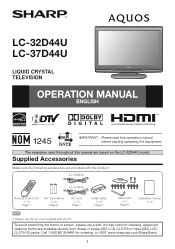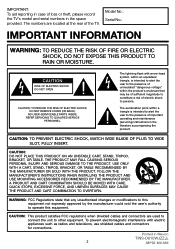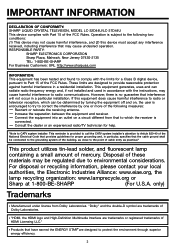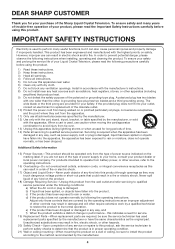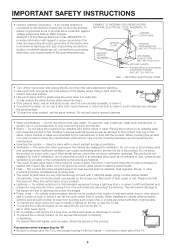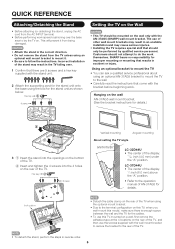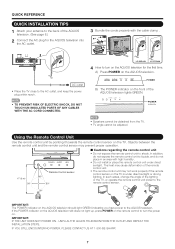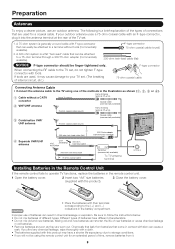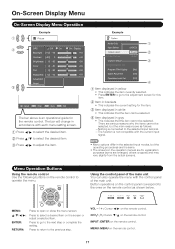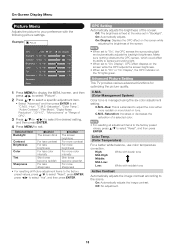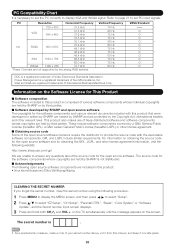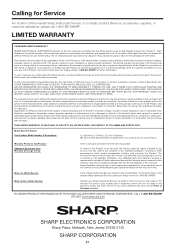Sharp LC 32D44U Support Question
Find answers below for this question about Sharp LC 32D44U - 32" LCD TV.Need a Sharp LC 32D44U manual? We have 1 online manual for this item!
Question posted by dlsharp66 on May 1st, 2011
Base Stand For Sharp Aqous Lc-32d44u
I purchased a LC-32D44U without a stand and would like to know where the best place to purchase one. The TV SN:8003830875. I am in Chattanooga, Tn. 37343 Thank you for your help.
Current Answers
Related Sharp LC 32D44U Manual Pages
Similar Questions
I Am In Need Of A Base Stand With Screws For A Lc-20sh4u Lcd Tv By Sharp
I am in need of a base stand with screws for a Sharp LCD TV model number LC-20SH4U, does anyone know...
I am in need of a base stand with screws for a Sharp LCD TV model number LC-20SH4U, does anyone know...
(Posted by Rhondan22 8 years ago)
Head Phones And/or Speakers For Aquos Lc-32d44u Televison.
I wish to plug in my speakers on the above Sharp T.V. The "Audio" port for the 3.5 mm plug does not ...
I wish to plug in my speakers on the above Sharp T.V. The "Audio" port for the 3.5 mm plug does not ...
(Posted by rhjohnston 11 years ago)
Sharp Aquos Lc-32d44u Cuts Off
Hi, I have a sharp LC-32D44U TV and it will cut off after being on for anywhere from 10 minutes to 1...
Hi, I have a sharp LC-32D44U TV and it will cut off after being on for anywhere from 10 minutes to 1...
(Posted by gokess 12 years ago)
Is There A Universal Base For A 32' Lcd Tv That Is Not A Wall Mount?
I have a 32" sharp lcd tv but do not have the factory base. Is there a universal base? I do not want...
I have a 32" sharp lcd tv but do not have the factory base. Is there a universal base? I do not want...
(Posted by rndacole 12 years ago)
Secret Code Forgotten
I have forgotten my secret code for my Sharp Aquos LC-32D44U TV. I need to know if there is a way to...
I have forgotten my secret code for my Sharp Aquos LC-32D44U TV. I need to know if there is a way to...
(Posted by mariaisaten 13 years ago)