Sharp LC32D43U Support Question
Find answers below for this question about Sharp LC32D43U - LC - 32" LCD TV.Need a Sharp LC32D43U manual? We have 1 online manual for this item!
Question posted by BMWAb on February 27th, 2014
Where To Find Tv Base For Sharp Aquos Lc-32d43u
The person who posted this question about this Sharp product did not include a detailed explanation. Please use the "Request More Information" button to the right if more details would help you to answer this question.
Current Answers
There are currently no answers that have been posted for this question.
Be the first to post an answer! Remember that you can earn up to 1,100 points for every answer you submit. The better the quality of your answer, the better chance it has to be accepted.
Be the first to post an answer! Remember that you can earn up to 1,100 points for every answer you submit. The better the quality of your answer, the better chance it has to be accepted.
Related Sharp LC32D43U Manual Pages
LC-32D43U | LC-37D43U Operation Manual - Page 3


.... • The examples used throughout this manual are based on -screen displays in this operation manual are located at the rear of loss or theft, please record the TV's model and serial numbers in the literature accompanying the product.
1
ENGLISH
LC-32D43U LC-37D43U
LIQUID CRYSTAL TELEVISION
ENGLISH
OPERATION MANUAL
• The illustrations and on the...
LC-32D43U | LC-37D43U Operation Manual - Page 4


...the separation between the equipment and receiver. Consult the dealer or an experienced radio/TV technician for a Class B digital device, pursuant to protect the environment through ... against harmful interference in a particular installation. DECLARATION OF CONFORMITY: SHARP LIQUID CRYSTAL TELEVISION, MODEL LC-32D43U/LC-37D43U This device complies with the limits for help. These limits...
LC-32D43U | LC-37D43U Operation Manual - Page 5


...blade or the third prong are provided for your purchase of the Sharp Liquid Crystal Television. Servicing is required when the apparatus has been damaged in any ... you for your safety. To ensure your safety and prolong the service life of your Liquid Crystal Television, please read the Important Safety Instructions carefully before using this product, ask the service technician to perform...
LC-32D43U | LC-37D43U Operation Manual - Page 6


...64257;xed point of the TV.
• Lightning - Occasionally, a few non-active pixels may appear on
each side of blue, green or red. in this television equipment during a lightning storm,...mounting the product on an unstable base can cause the product to always carry the TV by broken glass pieces in the cabinet are followed.
• The Liquid Crystal panel used in a wet basement;...
LC-32D43U | LC-37D43U Operation Manual - Page 8


... being
damaged. Incorrect installation of the stand may result in the TV falling over the base area to the post.
3 Insert and tighten the 5 screws into the 4 holes on the rear of... the TV.
2
1 Set the post for the stand unit onto the box.
2 Attach the base to lay the TV on the bottom of the TV.
2 Insert and tighten the 4 screws into the 5
holes...
LC-32D43U | LC-37D43U Operation Manual - Page 9
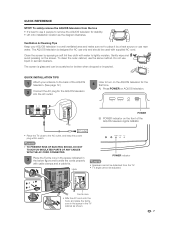
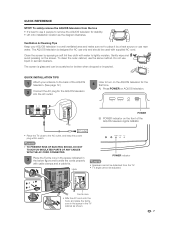
... CORD CONNECTED.
3
Place the Ferrite core in the space indicated in the TV cabinet as the diagram illustrates.
To safely remove the AQUOS television from the TV. • TV angle cannot be used with supplied AC cord. Gently wipe and avoid pressing on AQUOS television.
QUICK REFERENCE
STOP! The screen is designed for the first time...
LC-32D43U | LC-37D43U Operation Manual - Page 10


...mix old and new batteries. IF YOU STILL ENCOUNTER NO POWER, PLEASE CONTACT US AT 1-800-BE-SHARP.
IMPORTANT: IF THE UNIT DOES NOT POWER ON -
Mixing old and new batteries can result in ...rash. If the POWER indicator on the AQUOS television still does not light up, press TV POWER on the remote control to turn the power on the AQUOS television should light GREEN indicating you will not ...
LC-32D43U | LC-37D43U Operation Manual - Page 11


... 31 Auto Sync. Adjustment 31 Language setting 32 Image position 32 Reset 32 Input Label 33 Sleep Timer 33 View Mode...Dimensional drawings • The dimensional drawings for the LCD TV set are shown on the power 15 Turning ...DEAR SHARP CUSTOMER 3 IMPORTANT SAFETY INSTRUCTIONS 3 Supplied accessories 6 QUICK REFERENCE 6
Attaching the stand 6 Contents 9 Part names 10
TV (Front 10 TV (...
LC-32D43U | LC-37D43U Operation Manual - Page 23


Basic adjustment settings
Menu items for TV/INPUT 1/2/3
Picture
OPC Page 25 Backlight Page 25 Contrast Page 25 Brightness Page 25 Color Page 25 Tint Page 25 Sharpness Page 25 Advanced
Color Temp Page 26 ... Page 30 Input Label Page 33 Parental CTRL Pages 40-45 Position Page 32 Language Page 32 Reset Page 32
Option
Audio Only Page 36 Digital Noise Reduction Page 36 Input Select Page ...
LC-32D43U | LC-37D43U Operation Manual - Page 25


..., adjust the direction of the selected channel.
• Make sure the signal is made with your TV.
3 Press a/b to exit.
DIGITAL
2
Press a/b to select "Channel Strength", and then press ... channel number to 2 in Signal Strength in Antenna Setup - NOTE • This function is based on the current channel. The signal information is available for each channel.
DIGITAL
In order to ...
LC-32D43U | LC-37D43U Operation Manual - Page 28


..., or 1080I.
26
Film Mode (3:2 pull-down)
Automatically detects a film-based source (originally encoded at 24 frames/second), analyzes it then recreates each still fi....
• Depending on the type of images.
Basic adjustment settings
Advanced picture adjustments
This TV provides various advanced functions for optimizing the picture quality.
1
Press MENU to display the MENU...
LC-32D43U | LC-37D43U Operation Manual - Page 32


... display the MENU screen, and then press c/d to select "Option".
3
Press a/b to use View Mode based on signal recognition, including an HDMI signal. Audio Select
Digital Analog
Select "Digital" for an audio signal via ... 5 or INPUT 6) you to skip the HDMI/PC-IN Input on the TV. INPUT SOURCE
TV
INPUT1
INPUT2
INPUT3
INPUT4
INPUT5
INPUT6
Input Skip
This setting allows you wish to ...
LC-32D43U | LC-37D43U Operation Manual - Page 34


...to select "Setup".
2
Press a/b to select "Yes", and then press ENTER.
• "Now, TV will have returned to select "Yes", and then press ENTER.
• "Now initializing..." displays on the...".
2
Press a/b to select "Position", and then press ENTER.
3 Press a/b to input source.
32
OK?"
Centers the image by moving it up or down.
4
Press c/d to adjust the item to...
LC-32D43U | LC-37D43U Operation Manual - Page 44


... age-based rating. has two rating systems for viewing content: TV Parental Guidelines and movie ratings. • The TV Parental ...TV-G (General audience) TV-PG (Parental Guidance suggested . X
NONE
TV Parental Guidelines
Content
Rating
FV (Fantasy violence)
V (Violence)
S (Sexual situation)
TV-Y (All children)
z
z
z
TV-Y7 (Directed to help parents screen out inappropriate
television...
LC-32D43U | LC-37D43U Operation Manual - Page 45


...; The setting automatically enters "Block" for any ratings below your selection.
• If Status is not set .
French Ratings
TV-Y
TV-Y7
D
TV-G
L
TV-PG
S
TV-14
V
TV-MA
FV
NONE
When setting an individual content-based rating item, do as follows:
1 Press d or ENTER to "On" the configuration settings will not be selectable from...
LC-32D43U | LC-37D43U Operation Manual - Page 46


...attention to the development of plot, character or themes, are based on the Canadian Radio-Television and Telecommunications Commission (CRTC) policy on violence in television programming.
• While violence is one of the dominant... adjustment settings
Canadian Rating Systems
• The TV rating systems in Canada are intended for adult viewing. talk shows, music videos, and variety programming...
LC-32D43U | LC-37D43U Operation Manual - Page 52
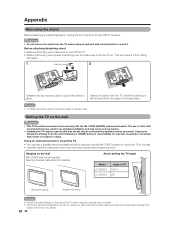
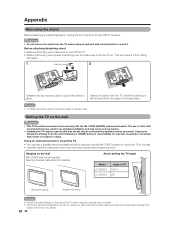
... mount brackets may cause serious injuries.
• Installing the TV requires special skill that come with the AN-37AG2 (SHARP) wall mount bracket.
This will not drop from being
damaged...About setting the TV angle
Model LC-32D43U LC-37D43U
Angle of TV 0/5/10° 0/5°
Vertical mounting
Angular mounting
NOTE
• Detach the cable clamps on the rear of the base area.)
NOTE ...
LC-32D43U | LC-37D43U Operation Manual - Page 53


...
• Do not leave the unit in a location exposed to the TV setting position. • Are batteries inserted with polarity (e, f) aligned?... sidebar screen.
• Is the image position correct? (See page 32.) • Are screen mode adjustments such as this case, operate the...may cause the cabinet to deform and the Liquid Crystal panel to 26.)
misalignment
• Is the room too bright...
LC-32D43U | LC-37D43U Operation Manual - Page 54


Appendix
Specifications
Item
Model: LC-32D43U
Model: LC-37D43U
LCD panel Number of dots
32o Advanced Super View & BLACK TFT LCD
3,147,264 dots (1366 g 768 g 3 dots)
37o Advanced Super View & BLACK TFT LCD
TV Function
TV-standard (CCIR)
Receiving VHF/UHF Channel
CATV
American TV Standard ATSC/NTSC System VHF 2-13ch, UHF 14-69ch 1-135ch (non-scrambled channel...
LC-32D43U | LC-37D43U Operation Manual - Page 57
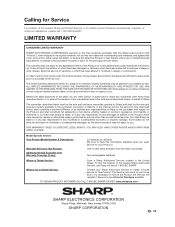
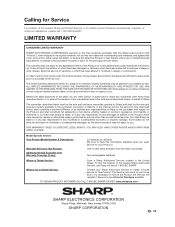
... you . Model Specific Section Your Product Model Number & Description:
Warranty Period for this Sharp brand product (the "Product"), when shipped in -home service for this limited warranty, ... based on how long an implied warranty lasts, so the above exclusion may not apply to Obtain Service:
From a Sharp Authorized Servicer located in any way responsible for any ):
LC-32D43U/LC-37D43U...
Similar Questions
Como Pedo Actualizar El Software De Mi Tv Sharp Aquos Lc-46le810un?
(Posted by mafrancove 4 years ago)
Sharp Aquos Lc-32d43u Won't Power On
(Posted by crudickh 9 years ago)
Looking For Tv Base For Lc-32d43u. Had On Wall And Now Need To Stand Up
(Posted by donnallien 11 years ago)

