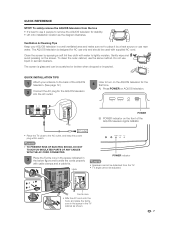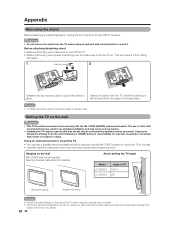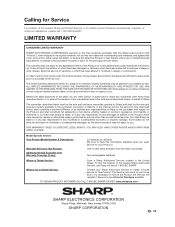Sharp LC32D43U Support Question
Find answers below for this question about Sharp LC32D43U - LC - 32" LCD TV.Need a Sharp LC32D43U manual? We have 1 online manual for this item!
Question posted by bclark44 on June 1st, 2012
How Do I Connect A Roku 2 To My Tv
SHarp Adquos model LC32D43U
Current Answers
Answer #1: Posted by TVDan on June 1st, 2012 10:03 AM
get a HDMI cable to get the best picture: http://support.roku.com/entries/20565547-how-to-set-up-the-roku-2 and see page 12: http://files.sharpusa.com/Downloads/ForHome/HomeEntertainment/LCDTVs/Manuals/tel_man_LC32_LC37D43U.pdf
TV Dan
Related Sharp LC32D43U Manual Pages
Similar Questions
I'mm Looking For A Table Pedestal Of A Sharp Lc-32d43u
(Posted by friedrich7949 3 years ago)
Connecting Phone To Tv
I'm trying to get my lgk40 to hook up to my Sharp TV. Is there any way besides HDMI cords to use thi...
I'm trying to get my lgk40 to hook up to my Sharp TV. Is there any way besides HDMI cords to use thi...
(Posted by tassiedawn 3 years ago)
Where Can I Buy The Base For Sharp Lc-32d43u Tv?
Where can I buy the base for Sharp LC-32D43U TV? It was mounted on the wall and now I need the base/...
Where can I buy the base for Sharp LC-32D43U TV? It was mounted on the wall and now I need the base/...
(Posted by ariellejw 11 years ago)
Looking For Tv Base For Lc-32d43u. Had On Wall And Now Need To Stand Up
(Posted by donnallien 11 years ago)