Sharp LC-26DV22U Support Question
Find answers below for this question about Sharp LC-26DV22U - 26" LCD TV.Need a Sharp LC-26DV22U manual? We have 1 online manual for this item!
Question posted by fazine on June 23rd, 2011
Sharptv
my tv sharp lc26sbu audio ok problem picture juste white scree . help me please
Current Answers
There are currently no answers that have been posted for this question.
Be the first to post an answer! Remember that you can earn up to 1,100 points for every answer you submit. The better the quality of your answer, the better chance it has to be accepted.
Be the first to post an answer! Remember that you can earn up to 1,100 points for every answer you submit. The better the quality of your answer, the better chance it has to be accepted.
Related Sharp LC-26DV22U Manual Pages
LC-26DV22U | LC-32DV22U Operation Manual - Page 3
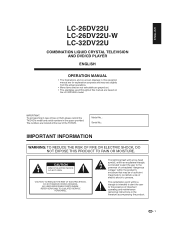
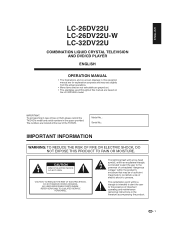
... INSIDE.
IMPORTANT: To aid reporting in case of loss or theft, please record the TV/DVD's model and serial numbers in the space provided.
The lightning flash with arrow-head...THE RISK OF ELECTRIC SHOCK, DO NOT REMOVE COVER (OR BACK). ENGLISH
LC-26DV22U LC-26DV22U-W LC-32DV22U
COMBINATION LIQUID CRYSTAL TELEVISION AND DVD/CD PLAYER
ENGLISH
OPERATION MANUAL
• The illustrations and on-screen...
LC-26DV22U | LC-32DV22U Operation Manual - Page 4
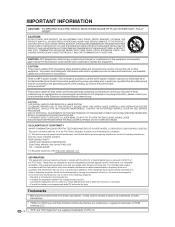
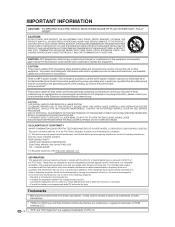
... connected. -Consult the dealer or an experienced radio/TV technician for proper grounding and, in particular, specifies ...help. A PRODUCT AND CART COMBINATION SHOULD BE MOVED WITH CARE. To prevent electromagnetic interference with Part 15 of DTS, Inc. Disposal of mercury. DECLARATION OF CONFORMITY SHARP COMBINATION LIQUID CRYSTAL TELEVISION AND DVD CD PLAYER, MODEL LC-26DV22U/LC-26DV22U-W/LC...
LC-26DV22U | LC-32DV22U Operation Manual - Page 6
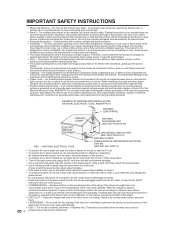
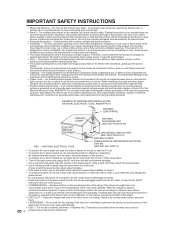
... with 3,147,264 thin film transistors, giving you fine picture details. The vents and other heavy items. • Turn...and product malfunction. For added protection for example, near the TV set or other openings in installation; NATIONAL ELECTRICAL CODE
GROUNDING ...discs are followed. • The Liquid Crystal panel used in this television equipment during the summer if the player is ...
LC-26DV22U | LC-32DV22U Operation Manual - Page 9
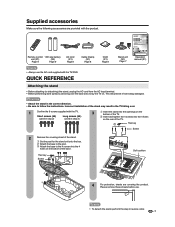
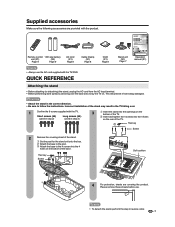
... the TV falling over the base area to the 4 screws into the 4 holes
on . ENGLISH
FRANÇAIS
ESPAÑOL
Remote control "AA" size battery
unit (X1)
(X2)
Page 9
Page 9
AC cord (X1)
Page 8
Cable Clamp (X1)
Page 8
Cloth (X1) Page 8
Stand unit (X1)
Page 7
LC-26DV22U LC-26DV22U-W LC-32DV22U
COMBINATION LIQUID CRYSTAL TELEVISION AND...
LC-26DV22U | LC-32DV22U Operation Manual - Page 10
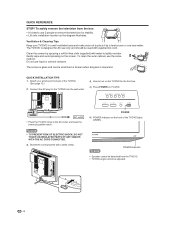
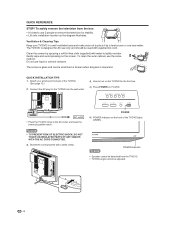
....
8 Clean the screen by a heat source or use the same method.
Bundle the cords properly with water to remove the television for the first time. POWER
B) POWER indicator on the TV/DVD for stability. • Lift onto installation location as the diagram illustrates. How to the AC outlet, and keep the power...
LC-26DV22U | LC-32DV22U Operation Manual - Page 11
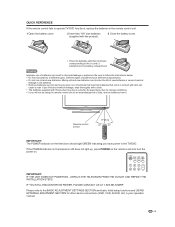
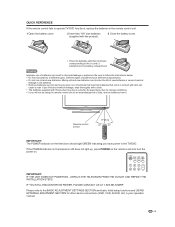
... up, press POWER on the television should light GREEN indicating you will not be using the remote control unit for other device connections (DVD, VCR, AUDIO, etc) in contact with this... product may have a shorter life expectancy due to turn the power on. Chemicals that leak from it. Please refer to the TV/DVD. IMPORTANT...CONTACT US AT 1-800-BE-SHARP.
LC-26DV22U | LC-32DV22U Operation Manual - Page 12


... 24 Audio output select (for LC-32DV22U only)....... 24 View mode for 4:3 programs 25 View mode for HD programs 25 Picture scroll 25 Aspect 25 Closed captions and digital closed captions ...... 26 Caption setup 27 Password setting for parental control 28 Parental control (V-CHIP 29 TV Parental Guidelines (TV Guidelines 30 Voluntary movie rating system (MPAA...
LC-26DV22U | LC-32DV22U Operation Manual - Page 13
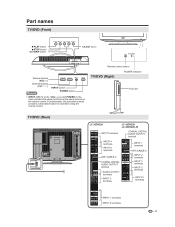
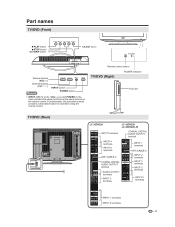
... (Right)
POWER indicator
Disc slot
TV/DVD (Rear)
LC-32DV22U
LC-26DV22U LC-26DV22U-W
INPUT 5 terminal
COAXIAL DIGITAL AUDIO OUTPUT terminal
INPUT 4 terminals INPUT 6 terminals
ANT./CABLE in
COAXIAL DIGITAL AUDIO OUTPUT terminal
AUDIO OUTPUT terminals
INPUT 3 terminals
INPUT 1 terminals
ANT./CABLE in
INPUT 2 terminals INPUT 3 terminals INPUT 5 terminals
INPUT 4 terminals
INPUT 1 terminals...
LC-26DV22U | LC-32DV22U Operation Manual - Page 14
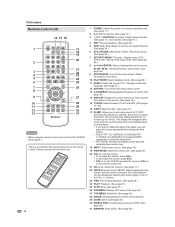
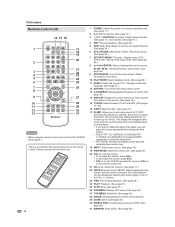
...11 AUDIO: Switch the sound of DVD / Pause CD sound. (See page 38.)
7 SETUP/TV MENU: TV mode ....)
6 STILL/PAUSE: Still picture of TV / Change sound track language. (See page 41.)...26
8
9
27
10
28
11
29
12
30
13
31
NOTE • When using the remote control unit, point it at the TV...LC-26DV22U/LC-26DV22U-W) or "0h00m" (LC-32DV22U) by pressing this film before use.
12
1 POWER:...
LC-26DV22U | LC-32DV22U Operation Manual - Page 15
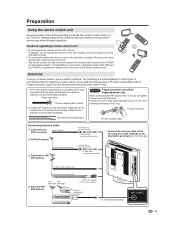
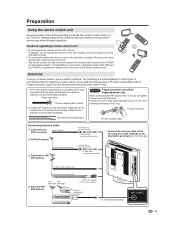
... system is generally a round cable with tools. F-type connector
75-ohm coaxial cable (round)
2. A 300-ohm system is a flat "twin-lead" cable that can easily be attached to a terminal without a CATV converter
Cable TV lead-In
② VHF/UHF antenna
75-ohm coaxial cable (round)
③ Combination VHF/ UHF antenna
Home Antenna...
LC-26DV22U | LC-32DV22U Operation Manual - Page 16
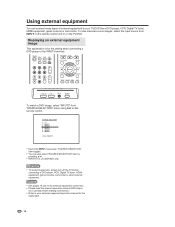
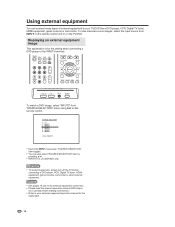
...relevant operation manual (DVD player,
etc.) carefully before
connecting a DVD player, VCR, Digital TV tuner, HDMI equipment, game console, camcorder or other external equipment. To view external source... item by pressing ϳ/ϴ.
• INPUT6: for LC-32DV22U only
CAUTION • To protect equipment, always turn off the TV before making connections. • Refer to the INPUT3 terminal...
LC-26DV22U | LC-32DV22U Operation Manual - Page 18


...) from HDMI equipment
1
To watch an HDMI equipment image, select "INPUT4 or 5" (LC-26DV22U/LC-26DV22U-
INPUT1 2. Selecting HDMI audio input source
1
Press TV MENU and the MENU screen displays.
2
Press ϵ/϶ to select (AUDIO).
3
Press ϳ/ϴ to select "HDMI1". • LC-26DV22U/LC-26DV22U-W: Please
select "HDMI".
4
Press ϵ/϶ to select "HDMI" or "DVI...
LC-26DV22U | LC-32DV22U Operation Manual - Page 20
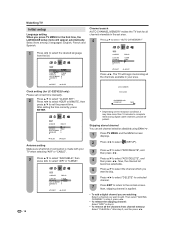
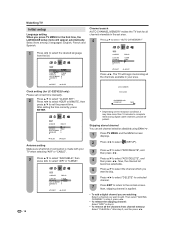
... stored channel You can set the present time. Channel search
AUTO CHANNEL MEMORY makes the TV look for LC-32DV22U only)
Please set area.
4
Press ϳ/ϴ to select "AUTO CH MEMORY... the channels from among 3 languages: English, French and Spanish. Watching TV
Initial setup
Language setting When you press TV MENU for selected
channel.
7
Press EXIT to return to the normal ...
LC-26DV22U | LC-32DV22U Operation Manual - Page 21


... information
Press DISPLAY to match the television broadcast signal.
1
Press AUDIO and the (AUDIO) menu screen displays. You can ... to return to select the "ON" or "OFF". The TV/DVD with MTS can change MTS as shown below to display ... than the main audio for LC-32DV22U only)
• (Audio language)
•
(V-Chip mark)
• Stereo or SAP (second audio program) audio status
• ...
LC-26DV22U | LC-32DV22U Operation Manual - Page 22
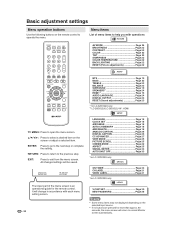
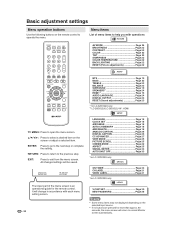
... TINT Page 22 SHARPNESS Page 22 COLOR TEMPERATURE Page 22 BACK LIGHTING Page 22 RESET (Picture adjustments Page 22
TV MENU: Press to the previous step.
All changed settings will be saved.
:SELECT ENTER:SET
:ADJUST E X I T: E N D
The lower part of menu items to help you with each menu setting screen.
20
AUDIO
MTS Page 19...
LC-26DV22U | LC-32DV22U Operation Manual - Page 28


..., captions are available on some TV programs and on some Analog Captions will remain in the
"ANALOG CAPTION" menu. In the Closed Caption system, there can be seen but the television will function with strange characters or...Closed Captioned signal. • If using an indoor antenna or if TV reception is 26 displayed. In this happens, set the each Closed
Caption feature to select your...
LC-26DV22U | LC-32DV22U Operation Manual - Page 48


... items
List of menu items to help you with operations
LANGUAGE
Menu Page 47 Subtitle Page 47 Audio Page 47
PICTURE
TV Screen Page 47 Display Page 47 Picture Mode Page 48 JPEG Interval Page 48
AUDIO
Night Mode Page 48 Digital Out ... During stop mode, the DVD SETUP
screen displays. • During playback mode, the TV MENU
displays.
RETURN: Press to return to the previous step.
46
LC-26DV22U | LC-32DV22U Operation Manual - Page 49


... size.
5
Press SETUP to return to select your desired language (e.g.
A wide screen picture is not set to the normal screen. TV Screen
: 16:9
Display
: On
Picture Mode : Auto
JPEG Interval : Off
Selected item
English, Francais, Espanol: Other
Off (Subtitle) Original (Audio)
Description
The selected language will select the first priority language of DVDs.
Other...
LC-26DV22U | LC-32DV22U Operation Manual - Page 55
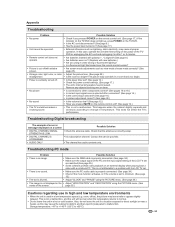
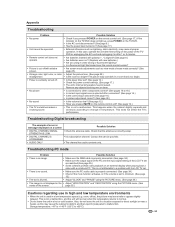
...? Appendix
Troubleshooting
Problem • No power
• Unit cannot be operated.
• Remote control unit does not operate.
• Picture is cut off .
• No picture
• No sound • The TV sometimes makes a
cracking sound. This is not a malfunction. Possible Solution
• Check if you pressed MUTE on the power of the LCD TV set...
LC-26DV22U | LC-32DV22U Operation Manual - Page 57
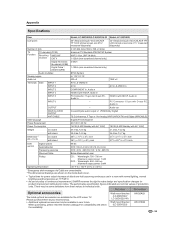
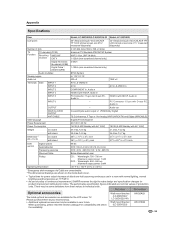
...LC-26DV22U/
LC-26DV22U-W)
Wall mount bracket (LC-32DV22U)
AN-26AG1 AN-37AG2
55 The performance specification figures indicated are available for the LCD colour TV. When purchasing, please read the newest catalogue for compatibility and check the availability. Audio out
Coaxial Digital audio..., Audio in
- Appendix
Specifications
Item LCD panel
Number of dots
TV Function
TV-standard (...
Similar Questions
When I Send Wireless Hdmi To Tv There Is No Output On The Digital Audio Out
TV is in Garage--sending Dish via Wireless HDMI to TV--pictures is great audio on TV is good--althou...
TV is in Garage--sending Dish via Wireless HDMI to TV--pictures is great audio on TV is good--althou...
(Posted by jhuber73858 11 years ago)
Is There A Menu Button On The Tv?
I have lost the original remote and am unable to attach satellite to the tv because I am not able to...
I have lost the original remote and am unable to attach satellite to the tv because I am not able to...
(Posted by lmccullar 11 years ago)
Sharp 26' Lcd Lc-26sb24u
I have a shrp 26" LCD tv model LC-26SB24U the the green light will come on for about 15-20 sec. then...
I have a shrp 26" LCD tv model LC-26SB24U the the green light will come on for about 15-20 sec. then...
(Posted by awoliver86 12 years ago)
Need Sharp 26' (model# Lc-26ad22u )lcd Wall Mount Part # An-26ag1
(Posted by jcarapella 12 years ago)
My Sharp Lc-26sb24u Problem Audio Ok No Picture Just White Screen
(Posted by perez1802003 13 years ago)

