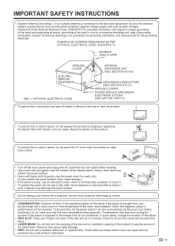Sharp LC-26DV20U Support Question
Find answers below for this question about Sharp LC-26DV20U - 26" LCD TV.Need a Sharp LC-26DV20U manual? We have 1 online manual for this item!
Question posted by broxbury on September 10th, 2010
Picture Suddenly Turned Pink And Green, Cannot Adjust
The person who posted this question about this Sharp product did not include a detailed explanation. Please use the "Request More Information" button to the right if more details would help you to answer this question.
Current Answers
Related Sharp LC-26DV20U Manual Pages
Similar Questions
Sharpe Lcd Wont Turn On Green Light Flashes
(Posted by icbmverd 10 years ago)
Sharp 26' Lcd Lc-26sb24u
I have a shrp 26" LCD tv model LC-26SB24U the the green light will come on for about 15-20 sec. then...
I have a shrp 26" LCD tv model LC-26SB24U the the green light will come on for about 15-20 sec. then...
(Posted by awoliver86 12 years ago)
Have A Sharp Aquas Lc-32le700un That Won't Turn On. Green Power Led Flashing.
(Posted by righthandman 12 years ago)
Lcd Tv -- Lamp
Does the sharp LC42SB45UT LCD TV contain a lamp?The Sharp warranty will not cover a tech to come out...
Does the sharp LC42SB45UT LCD TV contain a lamp?The Sharp warranty will not cover a tech to come out...
(Posted by kles 12 years ago)
Tv Lc26dv20u Has No Sound
my tv wosint' coming on and i order the vidio board and replaced.i geting good picture andno sound a...
my tv wosint' coming on and i order the vidio board and replaced.i geting good picture andno sound a...
(Posted by derrickrosario 13 years ago)