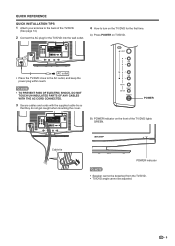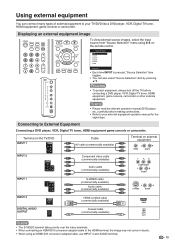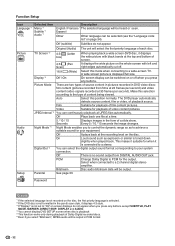Sharp LC22DV27UT Support Question
Find answers below for this question about Sharp LC22DV27UT - LCD HDTV With DVD Player.Need a Sharp LC22DV27UT manual? We have 1 online manual for this item!
Question posted by dmuggins on January 20th, 2023
Dvd Won't Eject???
The DVD plays fine, but when I click Eject it won't Eject! Now what??
Current Answers
Answer #1: Posted by hzplj9 on January 21st, 2023 1:56 PM
To eject the disc manually when the button does not work, you can use a pin that fits the hole that is on the disk panel. Look for a small hole at one or the other side of the tray and pus a pin into the hole firmly and that will operate the release lever in the drive. Once ejected the drive may work normally. Only a test will prove that. If it still won't eject then a replacement drive is the cheapest option with items available on auction sites etc.
Hope that solves your problem. Please mark as helpful if it leads you to a satisfactory solution.Thank you.
Answer #2: Posted by MercedesAMG on January 21st, 2023 2:42 AM
If the DVD is playing fine, but the eject button is not working, it could be a mechanical issue with the eject mechanism inside the DVD player. Try unplugging the unit from power for a few minutes and then plugging it back in to see if that resolves the issue. If the problem persists, you may need to take the DVD player to a professional for repair or replacement of the eject mechanism. If it is under warranty, contact the manufacturer for assistance.
Please respond to my effort to provide you with the best possible solution by using the "Acceptable Solution" and/or the "Helpful" buttons when the answer has proven to be helpful. Please feel free to submit further info for your question, if a solution was not provided. I appreciate the opportunity to serve you!
Answer #3: Posted by SonuKumar on January 21st, 2023 7:42 AM
Please respond to my effort to provide you with the best possible solution by using the "Acceptable Solution" and/or the "Helpful" buttons when the answer has proven to be helpful.
Regards,
Sonu
Your search handyman for all e-support needs!!
Related Sharp LC22DV27UT Manual Pages
Similar Questions
Programming Remote Control For A Sharp Model Dv-rw340u Vcr Dvd Combo Recorder
I recently purchased a Sharp remote control for use with a Sharp DV-RW340U combo VCR/DVD recorder. T...
I recently purchased a Sharp remote control for use with a Sharp DV-RW340U combo VCR/DVD recorder. T...
(Posted by rdegeus1 5 years ago)
Where Can I Buy A Base Stand For My Sharp Lc-45gd5u 45' Lcd Hdtv?
Trying to buy online but don't know part number or even where to look.
Trying to buy online but don't know part number or even where to look.
(Posted by tssfla 9 years ago)
How Do I Change The Regional Code On My Sharp Dvd Player?
The model no is HT-CN9990DVW
The model no is HT-CN9990DVW
(Posted by quimzinhod 9 years ago)
Why Does My Vcr/dvd Combo Plays Then Cuts Off?
I try to play a VHS and it played for a few seconds then it shuts down?? Please help!!
I try to play a VHS and it played for a few seconds then it shuts down?? Please help!!
(Posted by Beatricerobledo 10 years ago)