Sharp LC-20SH7U Support Question
Find answers below for this question about Sharp LC-20SH7U - 20" LCD TV.Need a Sharp LC-20SH7U manual? We have 1 online manual for this item!
Question posted by sfstanford on September 3rd, 2012
Can This Tv Be Used As A Windows Xp Computer Monitor?
What connecting cables are needed?
Current Answers
There are currently no answers that have been posted for this question.
Be the first to post an answer! Remember that you can earn up to 1,100 points for every answer you submit. The better the quality of your answer, the better chance it has to be accepted.
Be the first to post an answer! Remember that you can earn up to 1,100 points for every answer you submit. The better the quality of your answer, the better chance it has to be accepted.
Related Sharp LC-20SH7U Manual Pages
LC-20SH7U Operation Manual - Page 4
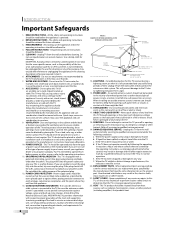
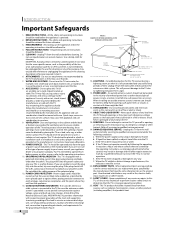
... - Do not use instructions should be followed.
5. The TV may cause the appliance and cart combination to lightning and power-line surges.
15. This TV should never be blocked by following conditions: a. GROUNDING OR POLARIZATION - If an outside antenna system should be sure the antenna or cable system is connected to this TV near water, for...
LC-20SH7U Operation Manual - Page 5
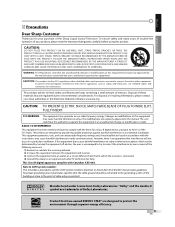
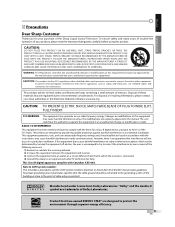
... or modifications to environmental considerations. To ensure safety and many years of trouble-free operation of cable entry as radios and televisions, use radio frequency energy. However, there is connected. 4) Consult the dealer or an experienced radio/TV technician for help. THE PRODUCT MAY FALL CAUSING SERIOUS PERSONAL INJURY AND SERIOUS DAMAGE TO THE PRODUCT...
LC-20SH7U Operation Manual - Page 6
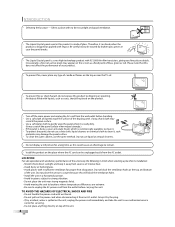
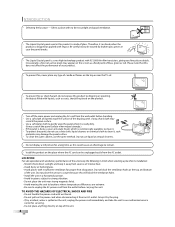
... with no direct sunlight and good ventilation.
• The Liquid Crystal panel used in case the panel breaks.
• The Liquid Crystal panel is dropped or applied with 921,600 thin film transistors, giving you ... • Do not place the unit near the TV set.
• To prevent fire or shock hazard, do not use the same method. Do not use an anti-static brush, which is spilled on the...
LC-20SH7U Operation Manual - Page 7
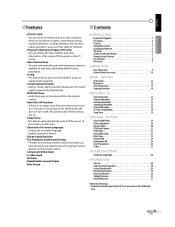
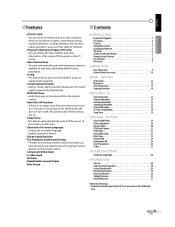
...8226; V-chip - Also, cable subscribers can use your remote control to select channels...Panel 8 Rear Panel 8
CONNECTION
Basic Connection 9 External Device Connection 10
INITIAL SETTING
Initial Setup 12 Main Menu 13 Auto Channel Scan 13 Language Selection 14
WATCHING TV...TV Screen Display Mode 18 Sleep Timer 18
OPTIONAL SETTING
Channel Add/Delete 19 Picture Adjustment 20 Closed Caption 20...
LC-20SH7U Operation Manual - Page 8


Description refers to:
DTV : Digital TV operation TV : Analog TV operation
• If neither symbol appears under the function heading, operation is not to be used for the symbols used in this manual. Reversed batteries may need to replace these accessories, please call our customer support line found on the warranty pages in this manual.
• Depending...
LC-20SH7U Operation Manual - Page 11
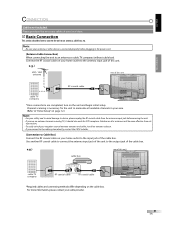
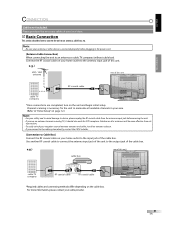
...antenna
rear of this unit. For more effective than settop versions. • To easily switch your reception source between antenna and cable, install an antenna selector. • If you use an antenna to the output jack of this unit
cable TV company
ANT.
Please purchase the necessary cables at your cable provider.
9
EN ENGLISH
CONNECTION
CONNECTION
Cables not included.
LC-20SH7U Operation Manual - Page 12
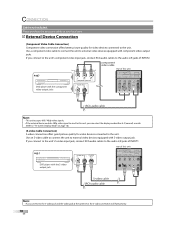
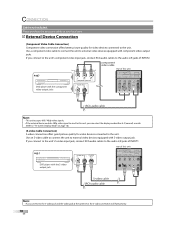
... "TV Screen Display Mode" on page 18.)
[S-video Cable Connection] S-video connection offers good picture quality for video devices connected to the audio L/R jacks of INPUT2.
e.g.)
AUDIO OUT
L
R
S-VIDEO OUT
rear of this unit, you connect to the unit's component video input jack, connect RCA audio cables to external video devices equipped with component video output jacks. Use an...
LC-20SH7U Operation Manual - Page 14
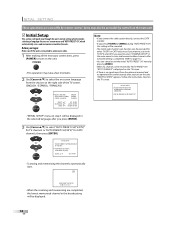
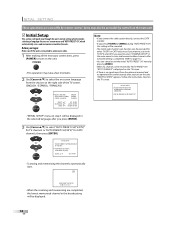
...TV/DTV and CATV, you need to select "CHANNEL SETUP" in the selected language after you press [ENTER].
3 Use [Cursor K/L] to select the on-screen language from the choices on the right side of the TV...
EN PLEASE CHECK TO SEE IF THE
ANTENNA/CABLE IS PROPERLY CONNECTED.
2.
HELPFUL HINTS 1.
Follow the instructions listed on the TV screen.
- INITIAL SETTING
These operations are completed...
LC-20SH7U Operation Manual - Page 15
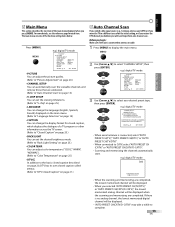
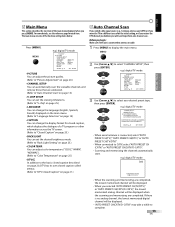
...connected, select "AUTO PRESET CH(TV)", "AUTO PRESET CH(DTV)" or "AUTO PRESET CH(TV/DTV)". • When connected to complete.
13
EN If there is connected to antenna or cable.
1 Press [MENU] to display the main menu. TV...
OPTION
DTVCC
SELECT: K , L
SET : ENTER
3 Use [Cursor K/L] to select "CHANNEL SETUP", then press [ENTER]. e.g.) digital TV mode
D25
AUTO PRESET CH(DTV)
• When the ...
LC-20SH7U Operation Manual - Page 16
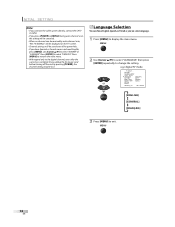
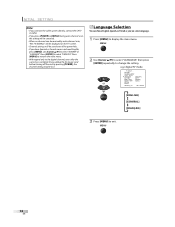
... display the main menu. MENU
14
EN MENU
2 Use [Cursor K/L] to select "LANGUAGE", then press [ENTER] repeatedly to select "ENGLISH".
e.g.) digital TV mode
- INITIAL SETTING
Note:
• If you connect the cable system directly, contact the CATV installer.
• If you have Spanish or French menus and need English, press [MENU]. PICTURE
CHANNEL SETUP
V-CHIP...
LC-20SH7U Operation Manual - Page 17


... when adjusting the volume. • The volume bar display will appear on the sound. MUTE
MUTE
20
• "MUTE" is displayed on , is also described. Then use [the Number buttons]. Therefore, you cannot watch the high definition TV (HDTV) program, the unit converts the HDTV signal down to recover the original
volume.
15...
LC-20SH7U Operation Manual - Page 18
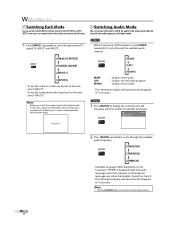
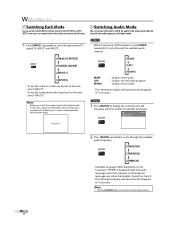
...TV, digital TV, INPUT1 and INPUT2.
INPUT
[ANALOG MODE] [DIGITAL MODE]
[INPUT1]
[INPUT2]
• To use the video or S-video input jack on the unit, select "INPUT1". • To use the component video input jack on the broadcast. "OTHER" is displayed when the audio language cannot be acquired, or the acquired languages are connected...The following TV screen is completed. AUDIO
[...
LC-20SH7U Operation Manual - Page 19
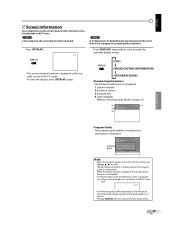
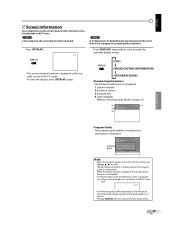
...Key Back - Push K Key
Note:
• When the program guide consists of more than 6 lines, use [Cursor K/ L] to scroll. • "No description provided" is displayed when the program guide is ... CH 25
DISPLAY
• The current channel number is displayed; TV
In the analog mode, the current channel number is connected to cycle through the available display modes. Press [DISPLAY] repeatedly to...
LC-20SH7U Operation Manual - Page 21
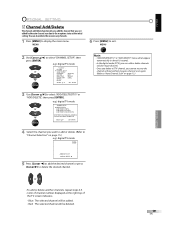
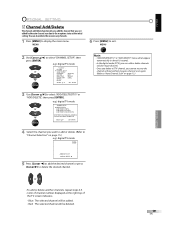
... delete the unnecessary channels.
1 Press [MENU] to select "ADD/DELETE(DTV)" or "ADD/DELETE", then press [ENTER]. TV SETUP - e.g.) digital TV mode
or
ENTER
-
MENU
6 Press [MENU] to select "CHANNEL SETUP", then press [ENTER]. MENU
2 Use [Cursor K/L] to exit. THIS MAY TAKE A WHILE TO COMPLETE. Blue: The selected channel will be added. - PICTURE...
LC-20SH7U Operation Manual - Page 22
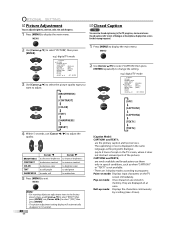
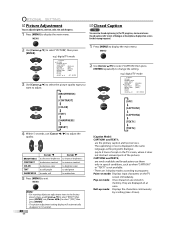
...for the hearing impaired.
2 Use [Cursor K/L] to select "[YES]", then press [ENTER].
• The picture adjustment setting display will automatically disappear in 10 seconds.
20
EN
ENTER
[OFF] [CAPTION1...use [Cursor s / B] to programs: Paint-on mode: Displays input characters on the TV screen, where it does not obstruct relevant parts of script on the TV
screen immediately.
MENU
2 Use...
LC-20SH7U Operation Manual - Page 23
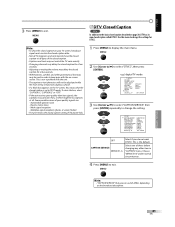
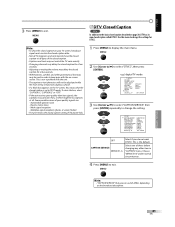
... can switch differs depending on page 20, DTV has its own closed caption is the default. ... [COOL]
OPTION
DTVCC
SELECT: K , L
SET : ENTER
3 Use [Cursor K/L] to select "CAPTION SERVICE", then press [ENTER] repeatedly ...TV screen, this means that you do not want DTVCC. To clear the box, select "CAPTION 1", "CAPTION 2" or "OFF". • If the unit receives poor quality television...
LC-20SH7U Operation Manual - Page 24
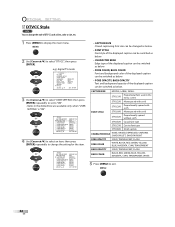
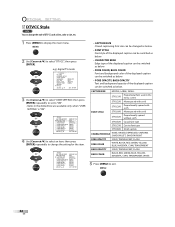
... of the displayed caption can be switched as below .
or
ENTER
-
or
ENTER
e.g.) digital TV mode
- DTVCC - CAPTION SERVICE USER SETTING CAPTION SIZE FONT STYLE CHARACTER EDGE FORE OPACITY FORE ... [OFF] [MIDDLE] [STYLE1/8] [NONE] [SOLID] [WHITE] [SOLID] [BLACK]
SET : ENTER
4 Use [Cursor K/L] to select an item, then press [ENTER] repeatedly to change the style of DTV CC such as...
LC-20SH7U Operation Manual - Page 25


TV SETUP -
e.g.) digital TV mode
or
ENTER
-
TV SETUP -
MENU
[OFF] [ON]
OPTIONAL SETTING
23
EN MENU
[BRIGHT] [NORMAL] [DARK]
2 Use [Cursor K/L] to change the setting.
MENU
2 Use ...BACK LIGHT
[BRIGHT]
COLOR TEMP. [COOL]
OPTION DTVCC
SELECT: K , L
SET : ENTER
3 Use [Cursor K/L] to select "BLUE SCREEN", then press [ENTER] repeatedly to set the desired brightness mode.
...
LC-20SH7U Operation Manual - Page 31


...; The LCD panel is an obstacle between the infrared sensor window and the remote control. • Aim the remote control directly at the infrared sensor window on correct operations. Occasionally a few seconds behind the dialogue. Read the description in this is not a malfunction. The unit changes the numbers automatically to change in the TV screen...
LC-20SH7U Operation Manual - Page 32
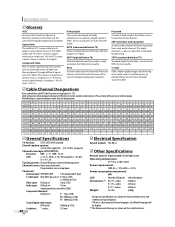
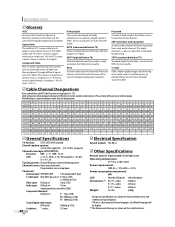
...used as it is a chart of a TV screen relative to its height). Cable companies often designate channels with your local cable...TV)
Standard digital format that stands for Advanced Television Systems Committee and the name of light (red, blue and green) through separate cables.
5 Cable... +/- 0.5%
Power consumption (maximum):
60W
LCD:
20 inches VGA panel (640 x 480 pixels)
Dimensions:*1 W:...
Similar Questions
Need Base Stand For A Sharp Lc20sh3u 20' Lcd Tv.
The few sites i went to said they were sold out. Anyone else have a link to a site selling one?
The few sites i went to said they were sold out. Anyone else have a link to a site selling one?
(Posted by jdc1 10 years ago)
Tv Does Not Go On
my tv one day just stoped i can not get it to go on
my tv one day just stoped i can not get it to go on
(Posted by cortina311 12 years ago)
I Need The Tilt Stand Assembly For An Lc-20sh7u Model Sharp Tv. Please Help.
(Posted by ofcmgrsbl 12 years ago)
Color Bar Lines
My TV has colored vertical bars on the left side of screen and picture on the right side. Any idea o...
My TV has colored vertical bars on the left side of screen and picture on the right side. Any idea o...
(Posted by ashyadeemedina 12 years ago)
Plug In To Dell Windows Xp Home Edition Loads But Then Goes To No Signal
(Posted by wildbillsjewelry 13 years ago)

