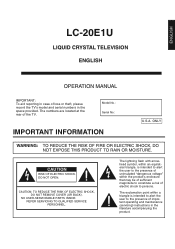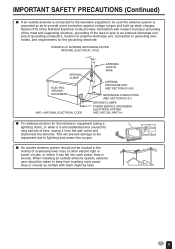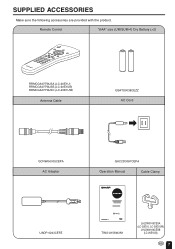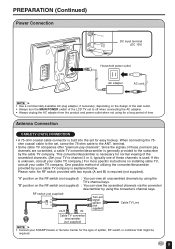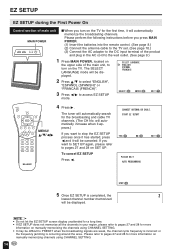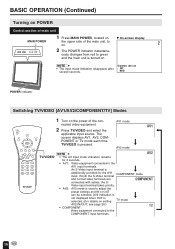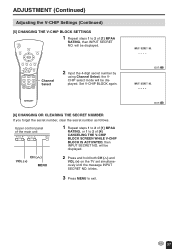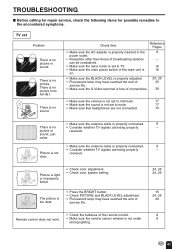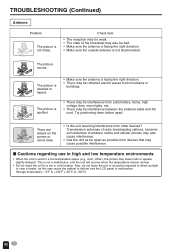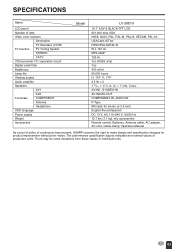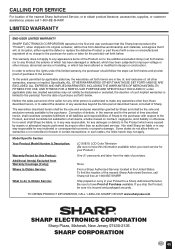Sharp LC-20E1U Support Question
Find answers below for this question about Sharp LC-20E1U - LC - 20E1UW.Need a Sharp LC-20E1U manual? We have 1 online manual for this item!
Question posted by prezadvise on July 16th, 2011
Antenna Input Loose
I have had this television for several years. Recently, I disconnected the cable box and intend to use it for basic cable. I have done this with other sets in my home. The picture never cleared up and I contacted the cable company. The service tech came out and said that the antenna input was not supposed to be as loose as the one on the set. Is there a way to get this replaced?
Current Answers
Answer #1: Posted by tbgaus on January 24th, 2012 3:07 PM
The antenna input's F-connector goes straight into the demodulator module, which is soldered onto the center circuit board. As such, it is not replaceable, but I have had some luck maneuvering the connector back into place and securing it by soldering it to the demodulator can. Be sure to twist the connector back to its original orientation or it will not fit properly and the center conductor on the inside of the can won't be flat.
Supporting Image
You can click the image below to enlargeRelated Sharp LC-20E1U Manual Pages
Similar Questions
Flat Panel Lc20b4u-sm Is Broken.
Can I replace a broke flat panel lc 20b4u-sm
Can I replace a broke flat panel lc 20b4u-sm
(Posted by Mbermudezford 11 years ago)
Repair Or Replace ??
If it's determined that the LCD Flat Panel is defective, is it more cost effective to repair or repl...
If it's determined that the LCD Flat Panel is defective, is it more cost effective to repair or repl...
(Posted by dviens 11 years ago)
No Audio Output For My Surround Sound
Lc-70le640u
Brand New Just Out Of Box.
I am trying to set up my surround sound on my new tv. I get no responce at all. I hooked up a sepe...
I am trying to set up my surround sound on my new tv. I get no responce at all. I hooked up a sepe...
(Posted by dijom 11 years ago)
Do I Need A Hd Converter Box To Go With My 2003 Sharp Lc-2031u Television?
(Posted by lulueyes 12 years ago)
Where Can I Purchase A Lcd Screen For My Lc-46sb54u Flat Panel Tv Brand Is Shar
(Posted by allwayswillbe 12 years ago)