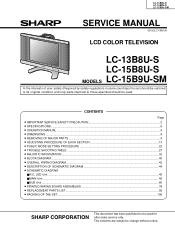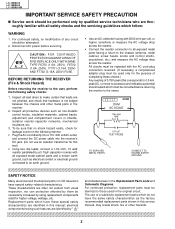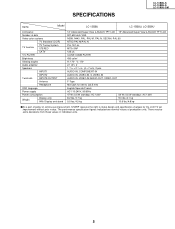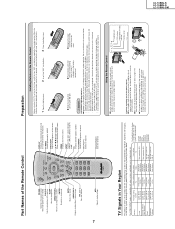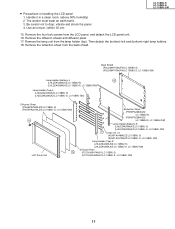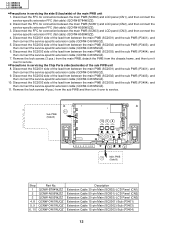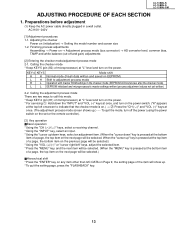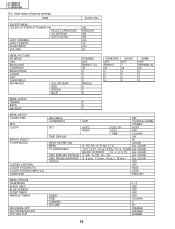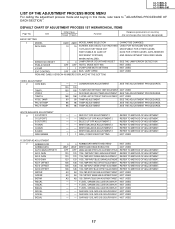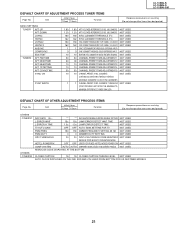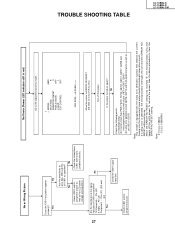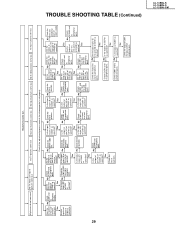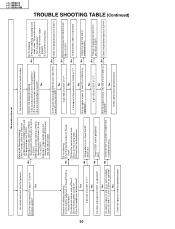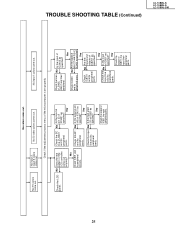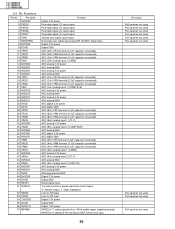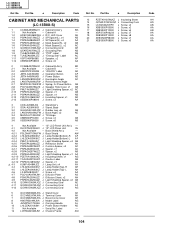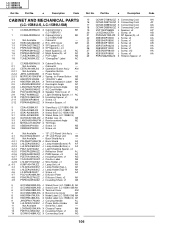Sharp LC-15B9U-S Support Question
Find answers below for this question about Sharp LC-15B9U-S - 15" LCD TV.Need a Sharp LC-15B9U-S manual? We have 1 online manual for this item!
Question posted by Tracelynwms on August 17th, 2020
Channel Set Up
Current Answers
Answer #1: Posted by Troubleshooter101 on August 17th, 2020 9:16 PM
TRY THESE FIRST. If you've been into your TV's settings before, these instructions should help you rescan your TV.
1. Press the menu button on your remote
2. Use the right arrow button to scroll over to "Initial Setup" and press the enter button
3. Select "Broadcasting Setting"
4. Select "CH Setup"
5. Select "Air/Cable," and then "Air"
6. Now select "CH Search," then hit start.
ALTERNATIVE INSTRUCTIONS
1. On TV remote look for and press "Menu."
2. On screen menu should now be displayed.
3. Using the remote arrows, use right arrow button until you highlight "Initial Setup" in upper right corner.
4. Under "Initial Setup" arrow down to "Easy Setup" while highlighted press Enter.
5. After "Easy Setup" has started press Enter again to begin setup wizard.
6. Press Enter to answer Language, Location and Time, TV location, Antenna & Cable.
7. Next item will be "Ch Search" press Enter to begin channel scan.
8. Final item is Smart TV configuration.
9. When complete press "Exit" to leave menu.
--
Please check this link for reference:-
Thanks
Please respond to my effort to provide you with the best possible solution by using the "Acceptable Solution" and/or the "Helpful" buttons when the answer has proven to be helpful. Please feel free to submit further info for your question, if a solution was not provided. I appreciate the opportunity to serve you!
Troublshooter101
Related Sharp LC-15B9U-S Manual Pages
Similar Questions
Where do I find the binary file for my Sharp LCD TV LC50LB261U firmware update. Need to download the...
My 52" Sharp LCD TV turns into all white screen (has sound but no color) while I was watching TV. Wh...
Recieved a Sharp LCD TV LC 3237U, with no video, or sound. Open the back and noticed the small LED i...
Does the sharp LC42SB45UT LCD TV contain a lamp?The Sharp warranty will not cover a tech to come out...