Sharp LC-13S1US Support Question
Find answers below for this question about Sharp LC-13S1US.Need a Sharp LC-13S1US manual? We have 1 online manual for this item!
Question posted by Anonymous-156547 on December 31st, 2015
Digital Or Analog Input
is this a digital tv?
Current Answers
Related Sharp LC-13S1US Manual Pages
LC-13S1U | LC-15S1U | LC-20S1U Operation Manual - Page 2
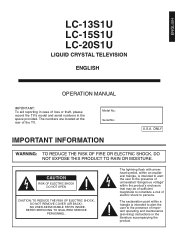
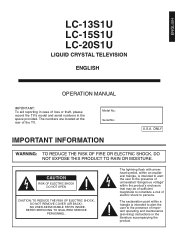
... alert the user to the presence of important operating and maintenance (servicing) instructions in the literature accompanying the product. ENGLISH
LC-13S1U LC-15S1U LC-20S1U
LIQUID CRYSTAL TELEVISION
ENGLISH
OPERATION MANUAL
IMPORTANT: To aid reporting in case of the TV. The numbers are located at the rear of loss or theft, please record the...
LC-13S1U | LC-15S1U | LC-20S1U Operation Manual - Page 11


...
75-ohm coaxial cable
ANT. (Antenna terminal)
B. When connecting the RF cable to the TV set . A 300-ohm system is strongly recommended. Separate VHF and/or
UHF Antennas
VHF ... etc.) If tools are more important than those for black & white television reception. For this reason, a good quality outdoor antenna is a flat "twin-lead" cable that can be finger-tightened only. A 75-ohm...
LC-13S1U | LC-15S1U | LC-20S1U Operation Manual - Page 12
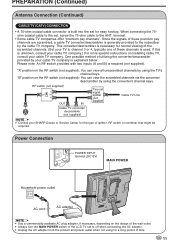
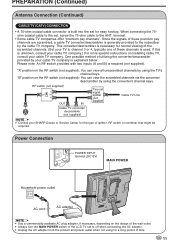
... B) is required (not supplied). "B" position on the design of the wall outlet. • Always turn the MAIN POWER switch of the LCD TV set for easy hookup. Power Connection
POWER INPUT terminal (DC12V)
MAIN POWER
Household power outlet
AC cord
AC adapter
A • Use a commercially available AC plug adapter, if necessary, depending...
LC-13S1U | LC-15S1U | LC-20S1U Operation Manual - Page 13
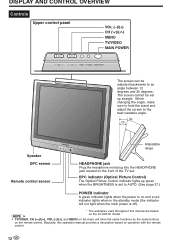
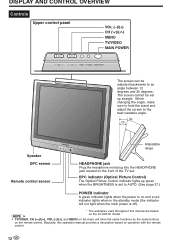
... between 12 degrees and 35 degrees. DISPLAY AND CONTROL OVERVIEW
Controls Upper control panel
VOL (-)/(+) CH ( )/( ) MENU TV/VIDEO MAIN POWER
The screen can be set up green when the BRIGHTNESS is...HEADPHONE jack located on the remote control. Basically, this manual are based
A
on the LC-20S1U model.
• TV/VIDEO, CH ( )/( ), VOL (-)/(+), and MENU on the main unit have the same...
LC-13S1U | LC-15S1U | LC-20S1U Operation Manual - Page 14


... to prevent the product from falling over when adjusting the angle. AUDIO (R) AUDIO (L) AV-OUT
VIDEO S-VIDEO (INPUT ONLY)
AV-IN2
13 When changing the angle, make sure to hold the stand and adjust to the best viewable...(R) S-VIDEO
AV-IN1
ANT. (Antenna terminal)
Y
PB
PR AUDIO (L)
COMPONENT
AUDIO (R)
POWER INPUT
(DC12V)
Carrying handle
Round lock for Kensington Security Standard Slot.
LC-13S1U | LC-15S1U | LC-20S1U Operation Manual - Page 15


... screen.
11 PIC. BACK
7
VOL
CH
8
9
1 POWER (p. 21)
Switch the Liquid Crystal Television power
10
on the screen.
13 MENU (p. 17)
Display the menu screen.
14 CC (p. 38)
Display Closed Caption subtitles.
15 TV/VIDEO (p. 22)
Select a Liquid Crystal Television input source.
16 FLASHBACK (p. 24)
Return to the previous channel.
17 Channel Select (p. 24...
LC-13S1U | LC-15S1U | LC-20S1U Operation Manual - Page 16


... automatically memorize the broadcasting channels. Please perform the following instructions before you select ON, the TV set . (See page 10.) (3) Connect the AC adapter to the POWER INPUT terminal of the main unit, to turn on the TV. When you press MAIN POWER. (1) Insert the batteries into the remote control. (See page 8.) (2) Connect...
LC-13S1U | LC-15S1U | LC-20S1U Operation Manual - Page 21


.... Canada, Mexico, Latin America
Brazil
Argentina, Uruguay
Color: NTSC TV ch: US ch
Color: NTSC TV ch: US ch
Color: PAL-M TV ch: US ch
Color: PAL-N TV ch: US ch
Factory setting of color system
system
TV
Video
User setting TV/Video
U.S.A. I LC-13S1U, LC-15S1U
The VIDEO INPUT mode is compatible with all color systems indicated below...
LC-13S1U | LC-15S1U | LC-20S1U Operation Manual - Page 23


... indication remains
for S-video.
AV2 mode
• AV1: Video equipment connected to the
COMPONENT input terminals.
PONENT or TV mode each time
TV/VIDEO is
additionally provided for the AV- BASIC OPERATION (Continued)
Switching TV/VIDEO [AV1/AV2/COMPONENT/TV] Modes
POWER SLEEP
BRIGHT
PIC.
If both the S-video
terminal and normal video
terminals are...
LC-13S1U | LC-15S1U | LC-20S1U Operation Manual - Page 25
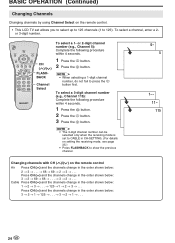
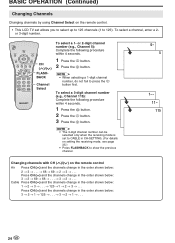
... the remote control.
• This LCD TV set allows you to select up to 125 channels (1 to press the button first. or 2-digit channel number (e.g., Channel 5): Complete the following...;1 → 2 → 3 → . . .
POWER SLEEP
BRIGHT
PIC.
To select a channel, enter a 2or 3-digit number. Cable Press CH ( ) and the channels change in the order shown below : 3 → 2 → 1 &#...
LC-13S1U | LC-15S1U | LC-20S1U Operation Manual - Page 31
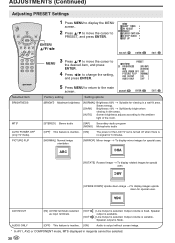
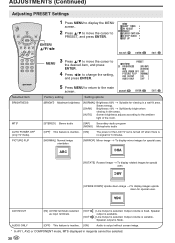
...NORMAL] Brightness 60% → Suitable for special uses.
FLIP
DISPLAY
ENTER
MENU
AUDIO MUTE ONLY CC TV/VIDEO
VOL
CH
FLASHBACK
ENTER/ a/b/c/d
1 Press MENU to display the MENU
screen.
2 Press a/b to...rotated images for special uses. ABC
AV2 IN/OUT
[IN] AV-IN2 terminals selected as input terminals
[OUT [OUT
] Line Output is selected, Output volume is fixed, Speaker output is...
LC-13S1U | LC-15S1U | LC-20S1U Operation Manual - Page 43


...
ENTER. DISPLAY
ENTER
MENU
AUDIO MUTE ONLY CC TV/VIDEO
VOL
CH
FLASHBACK
ENTER/ a/b/c/d
MENU
2 Press a/b to move the cursor
to register. ADJUSTMENTS (Continued)
Adjusting V-CHIP Settings (Continued)
I NES STATUS [OFF ]
5 Press a/b to move the cursor
to select BLOCK,
and press ENTER. Input the 4-digit secret number by using Channel Select, and press...
LC-13S1U | LC-15S1U | LC-20S1U Operation Manual - Page 46


IS INCORRECT is temporarily canceled.
STATUS [ ON ]
EX I T : MENU
4 Press MENU to return to display INPUT
SECRET NO.
3 Input the 4-digit secret number by using Channel Select; EX I VATED TV-Y
Channel Select
2 Press MENU to the main
screen.
V-CH I P HAS BEEN ACT I T : MENU
A • If you turn the power on again.
45 I T : MENU
[4] CANCELING THE...
LC-13S1U | LC-15S1U | LC-20S1U Operation Manual - Page 47


FLIP
DISPLAY
ENTER
MENU
AUDIO MUTE ONLY CC TV/VIDEO
VOL
CH
FLASHBACK
Channel Select
2 Input the 4-digit secret number by
using Channel Select; will be displayed.
Upper control panel of the main unit
VOL (+) CH ( ) MENU
1 Repeat steps 1 to 2 of [1] MPAA
RATING, or 1 to exit. will be displayed. Set V-CHIP BLOCK again.
[6] CHANGING OR...
LC-13S1U | LC-15S1U | LC-20S1U Operation Manual - Page 48


...
To AV-IN2 terminal
• VCR • Laser disc player
* If your external devices. • If HDTV (720P/1080I) signals are input to prevent any possible damage.
Example of the TV set. To COMPONENT terminal • DVD Player, etc. When you can be viewed.
47
A • PC connection is recommended. Connecting other...
LC-13S1U | LC-15S1U | LC-20S1U Operation Manual - Page 49


..., DVD player or a video camera (AV-IN1/2/COMPONENT)
To AV-IN1 terminal
Video Audio (L) Audio (R)
To audio/video output terminal
To S-VIDEO input terminal
S-video
Camcorder VCR
To S-video output terminal
To COMPONENT input (Video) terminal
To COMPONENT output (Video) terminal
Y PB PR
To COMPONENT output (Audio) terminal
Audio (L) Audio (R)
To COMPONENT...
LC-13S1U | LC-15S1U | LC-20S1U Operation Manual - Page 50


...; When using the S-video input for AV-IN1, or Y, PB and PR input for COMPONENT, no video output... will be made to the AV output terminal, but audio output will be made for AV2 IN/OUT is IN.
Connect to a VCR, audio amplifier, etc. CONNECTING EXTERNAL DEVICES (Continued)
Outputting video and audio (video output)
You can output video and audio signals from the TV...
LC-13S1U | LC-15S1U | LC-20S1U Operation Manual - Page 51
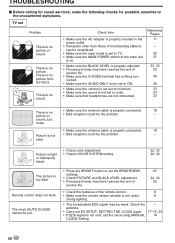
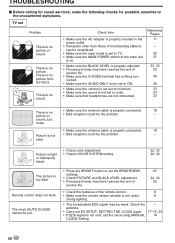
... Before calling for repair services, make the following checks for possible remedies to the encountered symptoms.
TV set to TV. • Make sure the MAIN POWER switch of the main unit
is on.
• ...8226; Reception other than those of broadcasting stations can be considered.
• Make sure the input mode is set
Problem
Sound
Picture
There is not under
8
strong lighting.
• The ...
LC-13S1U | LC-15S1U | LC-20S1U Operation Manual - Page 53
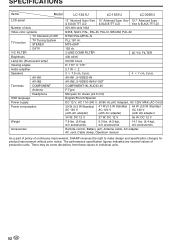
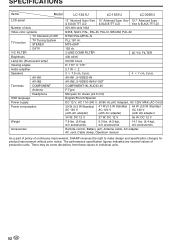
... 2 pcs.
4 ן7 cm, 2 pcs.
SPECIFICATIONS
Items
Model
LC-13S1U
LC-15S1U
LC-20S1U
LCD panel
Number of continuous improvement, SHARP reserves the right to make design and specification changes for ...manual
As a part of policy of dots
Video color systems
TV Standard (CCIR)
TV function
TV Tuning System STEREO
CATV
Y/C FILTER
Brightness
Lamp life (Fluorescent...
LC-13S1U | LC-15S1U | LC-20S1U Operation Manual - Page 57
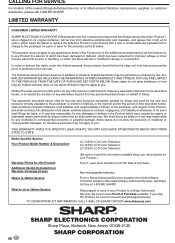
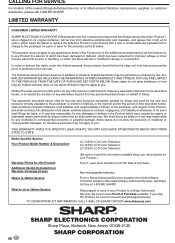
... Product to a Sharp Authorized Servicer. THIS WARRANTY GIVES YOU SPECIFIC LEGAL RIGHTS. Model Specific Section Your Product Model Number & Description:
LC-13S1U LCD Color Television LC-15S1U LCD Color Television LC-20S1U LCD Color Television
(Be sure to have Proof of Purchase available.
Where to Obtain Service:
From a Sharp Authorized Servicer located in any way responsible...
Similar Questions
Flat Panel Lc20b4u-sm Is Broken.
Can I replace a broke flat panel lc 20b4u-sm
Can I replace a broke flat panel lc 20b4u-sm
(Posted by Mbermudezford 11 years ago)
My Sharp Lcd Television Lc -37hv4m Won't Turn On Red Light Blinking
(Posted by Anonymous-74776 11 years ago)
Where Can I Purchase A Lcd Screen For My Lc-46sb54u Flat Panel Tv Brand Is Shar
(Posted by allwayswillbe 12 years ago)
How Do You Fix A Green Line On A Sharp Lcd Panel Model Lc-45gd6u?
(Posted by ppearson 14 years ago)


