Sharp KB-3401L Support Question
Find answers below for this question about Sharp KB-3401L.Need a Sharp KB-3401L manual? We have 1 online manual for this item!
Question posted by Patrickall on September 14th, 2012
Frigidaire Standing Freezer Has F Error Code In Display Panel
The person who posted this question about this Sharp product did not include a detailed explanation. Please use the "Request More Information" button to the right if more details would help you to answer this question.
Current Answers
There are currently no answers that have been posted for this question.
Be the first to post an answer! Remember that you can earn up to 1,100 points for every answer you submit. The better the quality of your answer, the better chance it has to be accepted.
Be the first to post an answer! Remember that you can earn up to 1,100 points for every answer you submit. The better the quality of your answer, the better chance it has to be accepted.
Related Sharp KB-3401L Manual Pages
KB-3401LS , KB-3401LK , KB-3401LW Operation Manual - Page 2


...-CLEANING OVEN 7
Unpacking and Examining Your Range 7
PARTS NAME 8-11
ELECTRIC RANGE WITH MICROWAVE DRAWER... 8-9 EZ PULL OVEN RACK INSTRUCTIONS 10 GLASS CERAMIC COOKTOP, CONTROL PANEL and KEYSHEET 11
Before operating 12
TO SET THE CLOCK 12 Timers 12 Stop/Clear 12
COOKtop Use 13-14
Information YOU NEED TO KNOW...
KB-3401LS , KB-3401LK , KB-3401LW Operation Manual - Page 3


... cleaner residue to microwave energy. We also suggest you write or call: model number, serial number, date of purchase, your complete mailing address (including zip code), your daytime telephone number (including area code) and description of the problem.
Customer Assistance
To aid in harmful exposure to accumulate on the unit.
KB-3401LS , KB-3401LK , KB-3401LW Operation Manual - Page 5
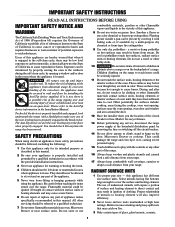
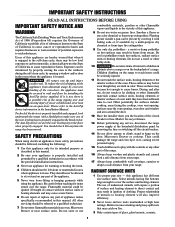
... will also improve efficiency.
2 Never leave surface units unattended at the household distribution panel by excessive loading of the oven door, the appliance must be ignited if brought .../ceramic, ceramic,
Proper relationship of utensils to play with a flashlight to climb, stand or hang on grease fires. Important safety instructions
READ ALL INSTRUCTIONS BEFORE USING
IMPORTANT SAFETY ...
KB-3401LS , KB-3401LK , KB-3401LW Operation Manual - Page 6


... should not be properly grounded. The cooktop can melt or catch fire on closing it is not being fried at the fuse or circuit breaker panel.
Carefully attend appliance when paper, plastic or other combustible materials are placed inside the appliance ignite, keep appliance door closed glass jars-are able to...
KB-3401LS , KB-3401LK , KB-3401LW Operation Manual - Page 7


... SERVICER. Check the drawer for 20 seconds before removing or replacing food.
2 Do not heat unopened food containers. If rack must be taken not to stand in use oven cleaners. SAVE THESE INSTRUCTIONS
Unpacking and Examining Your Range
1 Remove all packing materials from grease buildup.
7 When using cooking or roasting bags...
KB-3401LS , KB-3401LK , KB-3401LW Operation Manual - Page 8


... NAME
Electric RANGE with Microwave Drawer
12
2 1
2
13
3
14
4
5
9
6
15
7
16
8
17
9
18 10
19 11
1 Hot surface indicator 2 Radiant surface units 3 Cooktop Warm 4 Control panel 5 Cooktop Warm indicator 6 Cooktop-on indicator 7 Waveguide cover
DO NOT REMOVE 8 Drawer sealing surfaces 9 Microwave Drawer guides
10 Oven 11 Gasket 12 Backsplash 13 Glass...
KB-3401LS , KB-3401LK , KB-3401LW Operation Manual - Page 11
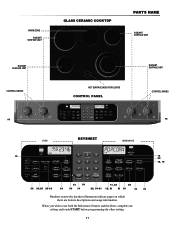
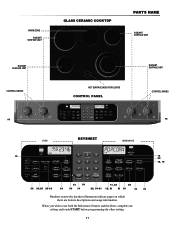
...
RADIANT SURFACE UNIT
Control Knobs
14
OFF
LO
HI
OFF
LO
HI
Cooktop
MED
MED
Oven 12
RADIANT SURFACE UNIT
HOT SURFACE INDICATOR LIGHTS
CONTROL PANEL
Control Knobs
OFF
LO
HI
OFF SMALL
LARGE
HI
HI
MED
MED
Cooktop
MED
LO
LO
14
KEYSHEET
Microwave
12 22
18, 19
30 24...
KB-3401LS , KB-3401LK , KB-3401LW Operation Manual - Page 12
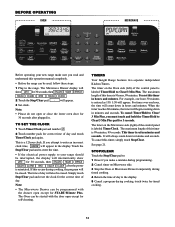
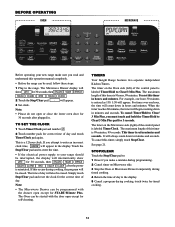
.../3 Min Plus pad for 3 seconds. The timer on the Microwave side (right) of the control panel is a 12 hour clock.
This is labeled Timer/Clock. If this operation manual completely.
•...Touch the Stop/Clear pad to enter an incorrect clock time, ERROR will also be interrupted, the display will always count down in the display.
Note:
• Please do not open except for Start/...
KB-3401LS , KB-3401LK , KB-3401LW Operation Manual - Page 14
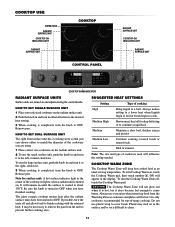
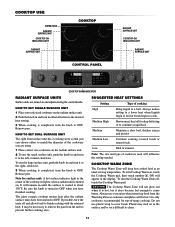
...
1 Place correct size cookware on the radiant surface unit.
2 Push the knob in and turn in the display.
If possible, turn the units off , touch the Cooktop Warm pad. Always reduce setting to a lower heat...-ON indicator light
RADIANT SURFACE UNIT
OFF
LO
HI
OFF
LO
HI
Cooktop
MED
MED
CONTROL PANEL
OFF
LO
HI
OFF SMALL
LARGE
HI
HI
MED
MED
Cooktop
MED
LO
LO
cooktop warm ...
KB-3401LS , KB-3401LK , KB-3401LW Operation Manual - Page 15
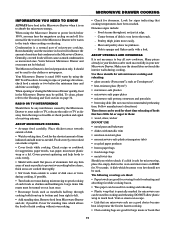
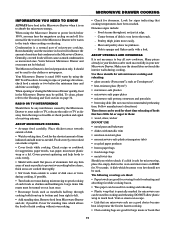
... or TV Interference
Should there be used successfully in the oven and microwave on HIGH for standing time which becomes very hot should not be any thin areas of dish is very hot to...or cookbook for signs indicating that
15 A dish which allows the food to left.
• Add standing time.
Center bottom of meat or poultry to your new Microwave Drawer. Fish is opaque and flakes ...
KB-3401LS , KB-3401LK , KB-3401LW Operation Manual - Page 17


...vapor properly when cooking other foods, ERROR will be displayed, and the microwave will turn off, and the time of sensor use, the food name will be displayed. Consult a microwave cookbook or recipes ...
10%
Low
0%
• Suppose you may be opened when the remaining time appears on the display. When the sensor detects the vapor emitted from the food as it heats. If additional time is...
KB-3401LS , KB-3401LK , KB-3401LW Operation Manual - Page 18
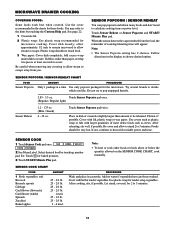
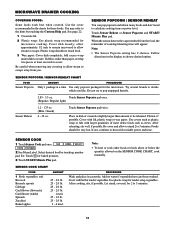
...such as plastic wrap or lids with variable power and time.
Place in the display to 5 minutes.
18 After reheating, stir well, if possible. Re-cover and...1 Touch Sensor Cook pad once.
Cover dish loosely; allow approximately 1/2 inch to remain uncovered to allow to stand 2 to decide which you .
Flatten, if possible.
After cooking, stir, if possible. Touch Sensor Popcorn ...
KB-3401LS , KB-3401LK , KB-3401LW Operation Manual - Page 19
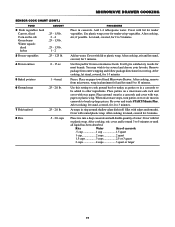
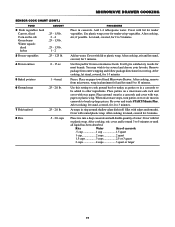
... setting to cook ground beef or turkey as patties or in aluminum foil and let stand 5 to 3 minutes. Place on a microwave-safe rack and cover with wax paper...of water. Add no water. Cover with vented plastic wrap. Cover with edges underneath). After cooking, let stand, covered for 1-3 minutes
Pierce. Place rice into a deep casserole and add double quantity of casserole
.5 ...
KB-3401LS , KB-3401LK , KB-3401LW Operation Manual - Page 20


... any frozen food, either raw or previously cooked frozen food the rule of frozen spaghetti sauce. Let stand, covered, for 5 to 10 minutes.
2 Steaks/chops
.5 - 3.0 lb. MANUAL DEFROST
If ...food that is defrosted. For either raw or previously cooked, by using plastic containers from the freezer, defrost only long enough to remove from occurring before the center of the food. The ...
KB-3401LS , KB-3401LK , KB-3401LW Operation Manual - Page 21
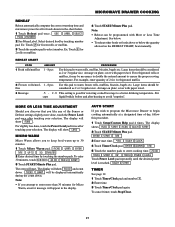
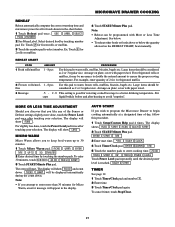
...the Microwave Drawer to begin cooking automatically at a designated time of 2 for Micro Warm, an error message will show 30.00 and count down . Auto start
If you attempt to enter more...for 2 rolls or muffins.
4 Touch START/Minute Plus pad. The display will start time. 4:30 TOUCH CLOCK
4 Touch Timer/Clock pad.
For refrigerated rolls or muffins, it may be considered as 2 or 3 regular size...
KB-3401LS , KB-3401LK , KB-3401LW Operation Manual - Page 22


...of cooking reminder
At end of cooking, the Microwave Drawer will be cancelled. This can be displayed. Minute plus™
Minute Plus allows you wish to know power level during manual cooking.... lower power level.
2 Enter second cooking time. You can also extend cooking time in the Interactive Display for the first minute;
Note:
• To use Minute Plus, touch pad within 3 minutes after...
KB-3401LS , KB-3401LK , KB-3401LW Operation Manual - Page 23
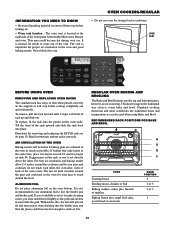
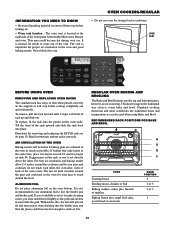
... when using oven
Removing and Replacing oven racks
The standard rack has stops so that when placed correctly on fire. Lift front of the front panel between the Microwave Drawer and oven. Directions for bake and broil
4 3 2 1
FOOD
Toasting bread Broiling meats, chicken or fish Baking cookies, cakes, pies, biscuits or...
KB-3401LS , KB-3401LK , KB-3401LW Operation Manual - Page 30
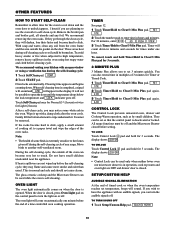
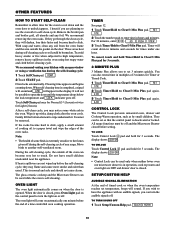
... Min Plus pad.
Gently lift the bottom element to use the oven after the oven cools.
The display shows LOCK ON . SETUP/CUSTOM HELP
AUDIBLE SIGNAL ELIMINATION
At the end of a time controlled oven ...will come on or off and the Microwave Drawer closed , press Oven Light pad on the control panel to open window or using hot soapy water and cloth before setting. SET
TIME
2 Touch Timer...
KB-3401LS , KB-3401LK , KB-3401LW Operation Manual - Page 32


... scrape from hot surface to a cooler area.
3 Remove the spills with a damp paper towel and let stand 30 minutes to future use.
1 Dampen a "scratchless" or "never scratch" pad that have cooled and ...the window on the cleaning cream label. Touch Control Panel
If desired, the touch pads may be removed for glass ceramic cooktops. Wipe the panel with a cloth dampened slightly with mild soap and ...
KB-3401LS , KB-3401LK , KB-3401LW Operation Manual - Page 40
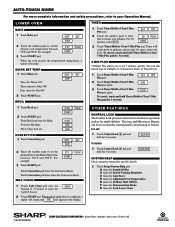
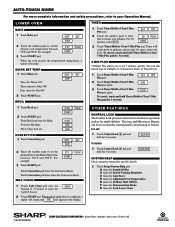
When the oven reaches the programmed temperature, a signal will appear in the display. Three times for Convection Roast. For example:
3 Touch START pad.
375&#...the number pads to enter time in USA SET
TIME
2 Touch the number pads to set so that the control panel is completed, a signal will sound and END will sound. You can be set the desired Convection Bake temperature between...
Similar Questions
Error Code : Fk3
Hi, my charp MX-6240N have an error code : FK3, how can I fix it?
Hi, my charp MX-6240N have an error code : FK3, how can I fix it?
(Posted by babaye 3 years ago)
How Do I Defrost ....i Keep Getting An Error Message
(Posted by Anonymous-151867 8 years ago)
System Error Code E1-00
I am getting a system error code e1-00 on my sharp al-1655cs. What does it mean?
I am getting a system error code e1-00 on my sharp al-1655cs. What does it mean?
(Posted by frontdeskchiropractic 11 years ago)
The Control Panel Will Not Come On After Cleaning The Oven.
I cleaned the oven with the door locked. After leaving it overnight, the control panel will not come...
I cleaned the oven with the door locked. After leaving it overnight, the control panel will not come...
(Posted by mpriceparker 11 years ago)
Where To Get A Kb -4425lsharp Control Panel Dpwbfb132mru4
(Posted by mconnelly12364 12 years ago)

