Sharp FO-DC500 Support Question
Find answers below for this question about Sharp FO-DC500.Need a Sharp FO-DC500 manual? We have 3 online manuals for this item!
Question posted by meekaster on June 2nd, 2014
Sharp Fo-dc525 Printer Jam
what do we do for continuous paper jam problem? Help!
Current Answers
There are currently no answers that have been posted for this question.
Be the first to post an answer! Remember that you can earn up to 1,100 points for every answer you submit. The better the quality of your answer, the better chance it has to be accepted.
Be the first to post an answer! Remember that you can earn up to 1,100 points for every answer you submit. The better the quality of your answer, the better chance it has to be accepted.
Related Sharp FO-DC500 Manual Pages
FO-DC500 | FO-DC525 | FO-DC600 Operation Manual - Page 3


Transmission time*
Approx. 2 seconds
Toner cartridge yield** (continuous printing, 4% page coverage, letter paper)
Initial starter cartridge (included with machine): Approx. 3000 pages Replacement cartridge (FO-50ND): Approx. 6000 pages
Drum cartridge yield** (continuous printing, 4% page coverage, letter paper)
Initial starter cartridge (included with automatic fallback to lower speeds. ...
FO-DC500 | FO-DC525 | FO-DC600 Operation Manual - Page 23


... pages before the toner runs out. Use the following replacement drum cartridge: Sharp FO-47DR drum cartridge
21 Use the following replacement toner cartridge: Sharp FO-50ND toner cartridge Hint: When the toner cartridge nears empty, try taking it out of the machine and shaking it.
When the toner cartridge is empty, the toner cartridge...
FO-DC500 | FO-DC525 | FO-DC600 Operation Manual - Page 47


... memory currently occupied appears as the connection is established.
♦ The FO-DC500/525 can hold approximately 500 pages of any previously stored jobs in memory), and the document will call the receving fax machine immediately after loading the document. Send/Receive Documents
Sending a Fax by Automatic Dialing
Sending a Fax by automatic dialing even when the...
FO-DC500 | FO-DC525 | FO-DC600 Operation Manual - Page 75


... "SHARP FO-DC Series FAX" for the PC-Fax driver.
73 The document will be sent to the machine, which will appear to the recipient. 2. A window will then dial the fax number and fax the document to let you enter the destination fax number (or select it and select Print from your computer, open the Help file for the printer...
FO-DC500 | FO-DC525 | FO-DC600 Operation Manual - Page 124


Installing the Printer Driver
Installing the Printer Driver
The SHARP PCL XL printer driver printer driver is necessary to enter the IP address of the machine when installing the printer driver. Computer ... the printer.
Important: The printer driver cannot be installed unless the FO-NP1 Printer Expansion Kit and FO-LN1 LAN interface have been installed in the machine and the machine is ...
FO-DC500 | FO-DC525 | FO-DC600 Operation Manual - Page 144
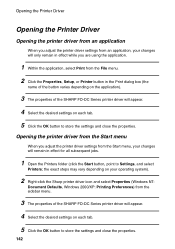
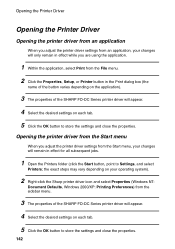
....
1 Within the application, select Print from the sidebar menu.
3 The properties of the SHARP FO-DC Series printer driver will appear.
4 Select the desired settings on each tab.
5 Click the OK button... (the
name of the button varies depending on the application).
3 The properties of the SHARP FO-DC Series printer driver will appear.
4 Select the desired settings on each tab.
5 Click the OK ...
FO-DC500 | FO-DC525 | FO-DC600 Operation Manual - Page 164


... complete the entry.)
• Press a Group Key. (See Storing destinations in the display. Polling others .
a maximum of fax machines (this is selected in Group Keys on the FO-DC600).
1 Press MENU and then
or
until SERIAL POLLING MODE is called "Serial Polling"; You can dial more than 3
digits for the number, press
START...
FO-DC500 | FO-DC525 | FO-DC600 Operation Manual - Page 229


... NO). If the machine has multiple paper sources, the message will be replaced.
227 See the following section, Clearing Paper Jams.
A confidential fax has been received in that the paper loaded in memory.
The MENU key has been pressed. This indicates that you that source is not a Sharp model. See the following section, Clearing Paper Jams.
This message will...
FODC500|FODC600 Operation Manual - Page 3
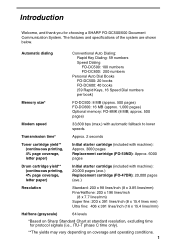
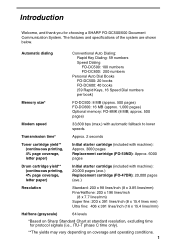
...for choosing a SHARP FO-DC500/600 Document Communication System. Transmission time*
Approx. 2 seconds
Toner cartridge yield** (continuous printing, 4% page coverage, letter paper)
Initial starter cartridge (included with machine): Approx. 3000 pages Replacement cartridge (FO-50ND): Approx. 6000 pages
Drum cartridge yield** (continuous printing, 4% page coverage, letter paper)
Initial starter...
FODC500|FODC600 Operation Manual - Page 23


... 100 pages can be possible. 1. Printing will appear in the display. Use the following replacement toner cartridge: Sharp FO-50ND toner cartridge Hint: When the toner cartridge nears empty, try taking it out of the machine and shaking it. This may increase the number of its life, the ALARM indicator on the operation...
FODC500|FODC600 Operation Manual - Page 47


... completed, you dial, your document. If you have been completed. Your machine will call the receving fax machine immediately after the current job is finished. After you can press PRIORITY after... load a document and dial by automatic dialing even when the machine is established.
♦ The FO-DC500 can hold approximately 500 pages of memory currently occupied appears as the connection is...
FODC500|FODC600 Operation Manual - Page 74


... OK. The document will be sent to the machine, which will appear to the recipient. In the Print window, select "SHARP FO-DC Series FAX" for the PC-Fax driver.
72 A window will then dial the fax number and fax the document to let you enter the destination fax number (or select it and select Print from the...
FODC500|FODC600 Operation Manual - Page 112


... cannot be installed unless the FO-NP1 Printer Expansion Kit and FO-LN1 LAN interface have been installed in order to install the printer driver. System Requirements
You will need the following hardware and software in the machine and the machine is ready for use as a network printer.
♦ Before installing the printer driver, be installed in Printing...
FODC500|FODC600 Operation Manual - Page 132
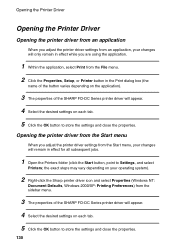
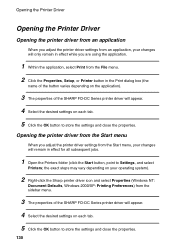
... on your changes will remain in the Print dialog box (the
name of the button varies depending on the application).
3 The properties of the SHARP FO-DC Series printer driver will appear.
4 Select the desired settings on each tab.
5 Click the OK button to store the settings and close the properties.
130 Opening...
FODC500|FODC600 Operation Manual - Page 152


... receiving fax machine, not the transmitting fax machine, initiates the transmission. Polling
Polling
Polling allows you to call another fax machine, follow the steps below.
♦ If desired, you can dial more than 3
digits for the number, press
START/ ENTER
to complete the entry.)
• Press a Group Key. (See Storing destinations in Group Keys on the FO...
FODC500|FODC600 Operation Manual - Page 217


... NO CONF.
This indicates that is not all paper sources are out of the paper sources in parentheses. If the machine has multiple paper sources, the message will be followed by one of paper. Attach it is indicated, all the same size. See the following section, Clearing Paper Jams.
A confidential fax has been received in Chapter 1 (the tray...
FODC500|FODC600 Operation Manual - Page 3


...-T Test Chart #1 at standard resolution, excluding time for choosing a SHARP FO-DC500/600 Document Communication System. Transmission time*
Approx. 2 seconds
Toner cartridge yield (continuous printing, 4% page coverage, letter paper)
Initial starter cartridge (included with machine): Approx. 3000 pages Replacement cartridge (FO-50ND): Approx. 6000 pages
Drum cartridge yield
Initial starter...
FODC500|FODC600 Operation Manual - Page 23


...
When to replace the drum cartridge
When the drum cartridge nears the end of the machine and shaking it out of its life, the ALARM indicator on the operation panel will...operation panel will blink and DRUM LIFE REACHED will blink. Use the following replacement toner cartridge: Sharp FO-50ND toner cartridge Hint: When the toner cartridge nears empty, try taking it .
When the...
FODC500|FODC600 Operation Manual - Page 47


...document will be transmitted immediately after loading your document will call the receving fax machine immediately after loading the document. If more than one document has been ... occupied appears as the connection is established.
♦ The FO-DC500 can hold approximately 500 pages of average content in
memory. Your machine will be held if any previously stored jobs in memory), ...
FODC500|FODC600 Operation Manual - Page 104


... that uses the printer. Installing the Printer Driver
Installing the Printer Driver
The SHARP PCL XL printer driver printer driver is provided in the CD-ROM in the machine and the machine is necessary to enter the IP address of the machine when installing the printer driver.
This driver must be installed unless the FO-NP1 Printer Expansion Kit and FO-LN1 LAN...
Similar Questions
The Fan In My Fax Machine Won't Turn Off And Its Very Loud
(Posted by erneill 9 years ago)
Heater Error
Im Using A Sharp F0-3150 Fax Machine, It Cant [print It Report, Printer Error, Heater Error. How Can...
Im Using A Sharp F0-3150 Fax Machine, It Cant [print It Report, Printer Error, Heater Error. How Can...
(Posted by jamdell2003 10 years ago)
Our Sharp Ux-106 Fax Machine Allows Us To Send But Not To Receive. Help!
(Posted by emf3 10 years ago)
Delete The Activity Report On An Old Sharp Fax Machine Fo 3350?
How do you delete the activity report on an old Sharp Fax machine FO 3350?
How do you delete the activity report on an old Sharp Fax machine FO 3350?
(Posted by luterman45 12 years ago)

