Sharp FO-2080 Support Question
Find answers below for this question about Sharp FO-2080.Need a Sharp FO-2080 manual? We have 4 online manuals for this item!
Question posted by vwsickels on April 22nd, 2011
System Error F5-02
What does "System Error F5-02" mean?
Current Answers
There are currently no answers that have been posted for this question.
Be the first to post an answer! Remember that you can earn up to 1,100 points for every answer you submit. The better the quality of your answer, the better chance it has to be accepted.
Be the first to post an answer! Remember that you can earn up to 1,100 points for every answer you submit. The better the quality of your answer, the better chance it has to be accepted.
Related Sharp FO-2080 Manual Pages
FO-2080 Operation Manual for FAX Function - Page 3
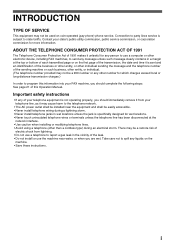
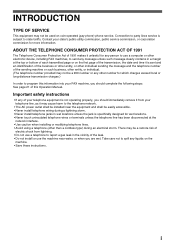
... of the leak. • Do not install or use a computer or other electronic device, including FAX machines, to send any message unless such message clearly contains in a margin at the
network interface. •...report a gas leak in the vicinity of this information into your FAX machine, you are wet. i ABOUT THE TELEPHONE CONSUMER PROTECTION ACT OF 1991
The Telephone Consumer Protection Act...
FO-2080 Operation Manual for FAX Function - Page 9


... to take place, the reception mode of your machine.
Calling a fax machine and requesting automatic transmission of a original placed in that machine (p.73)
Select "POLLING MODE".
Faxes will be set up a timer transmission, see "TIMER OPERATIONS" (p.79). To receive a fax, answer the call your fax machine and request automatic transmission of an original placed in your...
FO-2080 Operation Manual for FAX Function - Page 10


... settings is explained in "SELECTING SETTINGS FOR THE FUNCTION" (p.10). The settings in the FAX MAIN MENU are allowed to poll the machine when polling security is used to another fax machine when printing is not possible. Store (or delete) fax numbers in Rapid Keys, Speed Dial numbers, and Group Keys. 1 : RAPID KEY 2 : SPEED # 3 : GROUP...
FO-2080 Operation Manual for FAX Function - Page 13
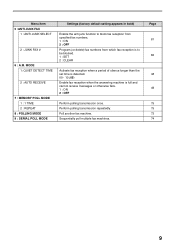
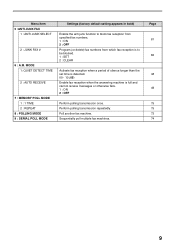
... repeatedly. Sequentially poll multiple fax machines. MODE 1: QUIET DETECT TIME
2 : AUTO RECEIVE
7 : MEMORY POLL MODE 1 : 1 TIME 2 : REPEAT
8 : POLLING MODE 9 : SERIAL POLL MODE
Settings (factory default setting appears in bold)
Enable the anti junk function to block fax reception from specified fax numbers. 1 : ON 2 : OFF Program (or delete) fax numbers from which fax reception is to be...
FO-2080 Operation Manual for FAX Function - Page 15


... "TEL" jack is contained in the operation manual for general information)
Explains the machine and how to the machine. (See "CONNECTING OTHER DEVICES" (p.12)) TEL
If your computer.
Surge protectors can be used to attach an extension telephone or answering
machine to use it as a fax machine.
This manual only explains the fax functions of the...
FO-2080 Operation Manual for FAX Function - Page 18


...Press this key to switch between upper and lower case.
14 [2-SIDED TX] key Press this key to fax a two-sided original.
14 Also, press this key to insert a pause when entering numbers.
7 ...an automatic dialing number.
4 [BROADCAST] key Press this key to send originals to a group of receiving fax machines.
5 [RECEPTION MODE] key Press this key to select the mode of reception.
6 [REDIAL/PAUSE] key...
FO-2080 Operation Manual for FAX Function - Page 25


...fax machine include this information automatically at the top of your fax messages.
2
Use the following the incorrect character. 2.
IMPORTANT FCC regulations require that your name and fax...[ENTER] key chooses the displayed function. Enter the correct character.
INITIAL SETTINGS
ENTERING YOUR NAME AND FAX NUMBER
Note
You can view all of the items in the menu display by pressing the [MENU...
FO-2080 Operation Manual for FAX Function - Page 49


... the numeric keys and then
press the [ENTER] key. Selection "1:FAX NUMBER"
4 Press the [ ] key ( ) or [ ] key ( ) until "1:FAX NUMBER" appears, and then press the [ENTER] key.
Note
&#...Key. Selection "3:GROUP KEY"
7 Enter the numbers that is used to transmit an original to a group of fax machines. All Rapid keys can be stored in another Group Key.
8 Press the [ENTER] key.
5 Press the...
FO-2080 Operation Manual for FAX Function - Page 59


...using the RESOLUTION PRIORITY (p.37) setting will be automatically selected.
4
CONTRAST
The fax automatically controls the contrast, but you need the highest quality of reproduction. •... color original). Your fax has five resolution settings: • STANDARD
Use STANDARD for improved reproduction, especially with FINE or SUPER FINE resolution, the receiving fax machine must also have that...
FO-2080 Operation Manual for FAX Function - Page 63


... RSPF or on the document glass. (See "SETTING THE ORIGINAL" (p.52))
2 Enter the number of the fax machine you want to reach is shown correctly, press the [START] key ( ). If the number of the receiving machine is not a Rapid key or Speed Dial number, use Direct Keypad Dialing to manually enter it by...
FO-2080 Operation Manual for FAX Function - Page 72
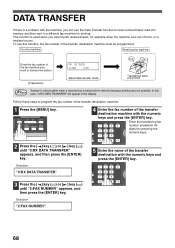
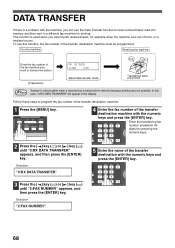
... steps to program the fax number of the transfer destination machine:
1 Press the [MENU] key.
4 Enter the fax number of the fax machine your want to transfer the data to a different fax machine for example when the machine runs out of toner, or a misfeed occurs. Your fax machine
Receiving fax machine
Enter the fax number of the transfer destination machine with the numeric keys...
FO-2080 Operation Manual for FAX Function - Page 73
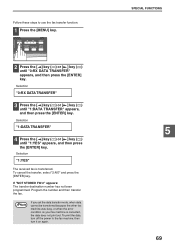
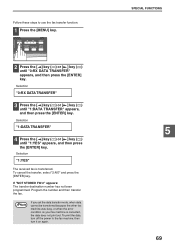
...NO" and press the [ENTER] key. To print the data, turn off the power to use the fax transfer function:
1 Press the [MENU] key.
2 Press the [ ] key ( ) or [ ]... data cannot be transferred because the other fax machine was busy, or when the error condition on again. Follow these steps to the fax machine, then turn it on your fax machine is transferred.
SPECIAL FUNCTIONS
5
69
Selection...
FO-2080 Operation Manual for FAX Function - Page 75


... and contrast settings after the [BROADCAST] key has been pressed.
71 Once the original is scanned and stored in memory. Your fax machine
beep
Recipient A
Select broadcast sending
memory
Fax received
Faxes sent beep in order
Original is transmitted to each location. Transmission will begin. BROADCASTING
This function allows you have entered are then...
FO-2080 Operation Manual for FAX Function - Page 76


... following simplified procedure. Original face up and push it gently into one Group key, you can perform the broadcasting operation using a Group key
If the fax machines to which you want to "STORING NUMBERS UNDER GROUP KEYS" (p.45).
1 Place the original face up
Adjust the resolution and/or contrast settings if
desired...
FO-2080 Operation Manual for FAX Function - Page 77
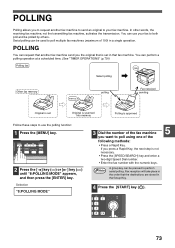
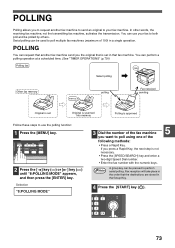
...
Original is set in the order that another fax machine to send an original to your fax to poll multiple fax machines (maximum of the fax machine
5
you press a Rapid Key, the next step is approved
Follow these steps to use your fax machine. In other words, the receiving fax machine, not the transmitting fax machine, activates the transmission. POLLING
You can be...
FO-2080 Operation Manual for FAX Function - Page 78
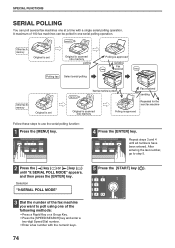
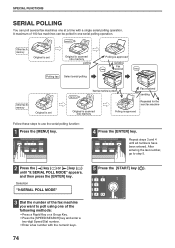
... to poll using one of 100 fax machines can poll several fax machines one serial polling operation. memory
Other fax A memory
Original is set
Original is scanned into memory
polling
Polling fax Select serial polling
Polling is approved
sending
Fax
beep
received
beep
Other fax B memory
Original is set
memory
Next fax machine is polled
Fax received sending
Repeated for the...
FO-2080 Operation Manual for FAX Function - Page 79


... POLLING)
This function is used to transmit an original that has been scanned into memory to a fax machine that was scanned into memory will transmitted when your machine is on page 77). To let other fax machines poll your fax machine, the original to "Auto". Only one original can be set up polling transmission:
Place the original...
FO-2080 Operation Manual for FAX Function - Page 81


... 78.
[Preparation]
[When polling]
Polling fax
beep
Enter the fax number for your fax machine
Select polling or serial polling
polling
Fax is done, polling will take place when the fax number of the polling machine matches one of fax machines you wish to allow to poll your fax
machine
Fax being polled
[Preparation]
Entered fax number
Permitted fax number
numbers match
These two...
FO-2080 Operation Manual for FAX Function - Page 83
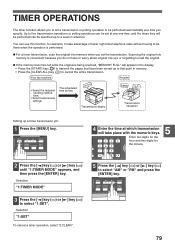
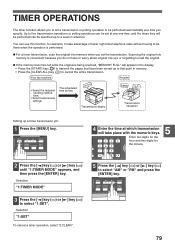
... into memory when you set the transmission.
Selection "1:SET"
To cancel a timer operation, select "2:CLEAR".
5 Press the [ ] key ( ) or [ ] key ( ) to select "1:SET".
Your fax machine
Recipient
• Select the recipient -sending method -time
• Select transmission settings
The scheduled time arrives
memory
Transmission begins
beep
Transmission /reception
Setting up a timer...
FO-2080 Operation Manual Suite - Page 73


..., and then press the [ENTER] key. Note
If you set the data transfer mode, when data cannot be transferred because the other fax machine was busy, or when the error condition on again. If "NOT STORED FW.#" appears: The transfer destination number has not been programmed. Program the number and then transfer the...
Similar Questions
Faint Printing
Recently a tech told me I needed to repldrum the drum and that was the reason the fax machine was no...
Recently a tech told me I needed to repldrum the drum and that was the reason the fax machine was no...
(Posted by Anonymous-105568 11 years ago)
Delete The Activity Report On An Old Sharp Fax Machine Fo 3350?
How do you delete the activity report on an old Sharp Fax machine FO 3350?
How do you delete the activity report on an old Sharp Fax machine FO 3350?
(Posted by luterman45 12 years ago)
Sharp Fo-2080 Not Responding
I have a FO-2080 that the control buttons are not responding, can not cycle through fax, print, scan...
I have a FO-2080 that the control buttons are not responding, can not cycle through fax, print, scan...
(Posted by kww3 13 years ago)

