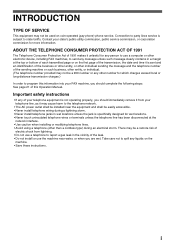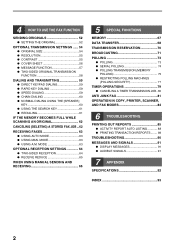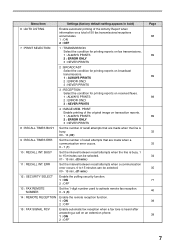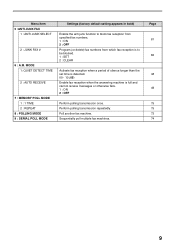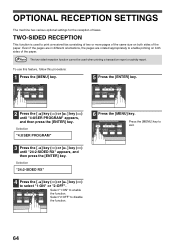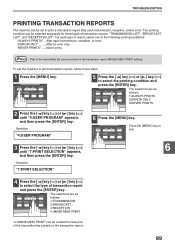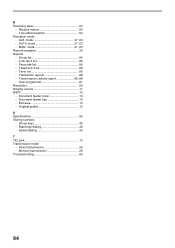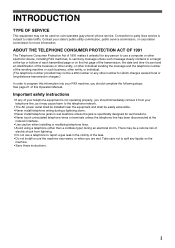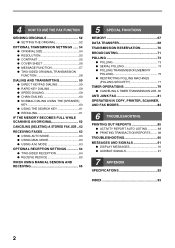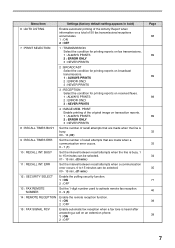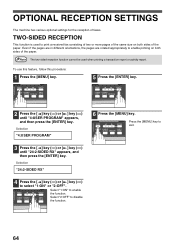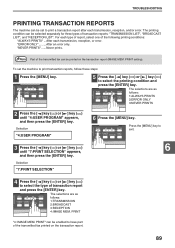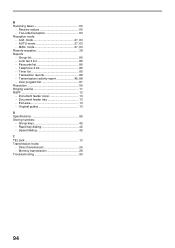Sharp FO-2080 Support Question
Find answers below for this question about Sharp FO-2080.Need a Sharp FO-2080 manual? We have 4 online manuals for this item!
Question posted by donnajobity on March 6th, 2014
What Does Com.e Mean On A Fax Transaction Report
The person who posted this question about this Sharp product did not include a detailed explanation. Please use the "Request More Information" button to the right if more details would help you to answer this question.
Current Answers
Related Sharp FO-2080 Manual Pages
Similar Questions
How Do I Get A Confirmation Of Transaction Report Print For Sharp Model F 0 2081
(Posted by mintodiana 10 years ago)
Faint Printing
Recently a tech told me I needed to repldrum the drum and that was the reason the fax machine was no...
Recently a tech told me I needed to repldrum the drum and that was the reason the fax machine was no...
(Posted by Anonymous-105568 11 years ago)
Is Any Data Retained In Memory When Fax Is Used As A Copier?
When using using the fax as a copier,are any data (or documents) retained in the machines memory onc...
When using using the fax as a copier,are any data (or documents) retained in the machines memory onc...
(Posted by lkincheloe 11 years ago)
Delete The Activity Report On An Old Sharp Fax Machine Fo 3350?
How do you delete the activity report on an old Sharp Fax machine FO 3350?
How do you delete the activity report on an old Sharp Fax machine FO 3350?
(Posted by luterman45 12 years ago)
Transaction Report Error Codes
Where can I find out what the error messages for a fax on Sharp FO-2080?
Where can I find out what the error messages for a fax on Sharp FO-2080?
(Posted by stacey19481 12 years ago)