Sharp FO-2080 Support Question
Find answers below for this question about Sharp FO-2080.Need a Sharp FO-2080 manual? We have 4 online manuals for this item!
Question posted by chehotah on May 9th, 2011
Speed Dial Check
How do I check a number I've entered in speed dial
Current Answers
There are currently no answers that have been posted for this question.
Be the first to post an answer! Remember that you can earn up to 1,100 points for every answer you submit. The better the quality of your answer, the better chance it has to be accepted.
Be the first to post an answer! Remember that you can earn up to 1,100 points for every answer you submit. The better the quality of your answer, the better chance it has to be accepted.
Related Sharp FO-2080 Manual Pages
FO-2080 Operation Manual for FAX Function - Page 9


... is connected to "AUTO".
5
Faxes will be received automatically. Calling a fax machine and requesting automatic transmission of your machine.
RESOLU-
"A.M." To receive a fax, answer the call your fax machine and request automatic transmission of a original placed in that machine (p.73)
Select "POLLING MODE".
Dial.
* Another fax machine can also call on the...
FO-2080 Operation Manual for FAX Function - Page 10


...). SIZE
3 : RESO. Store (or delete) fax numbers in Rapid Keys, Speed Dial numbers, and Group Keys. 1 : RAPID KEY 2 : SPEED # 3 : GROUP KEY Set the date and time in automatic reception mode. 0 - 9 (2) Set the number of received faxes to poll the machine when polling security is explained in the FAX MAIN MENU are allowed to another fax machine when printing is not possible. Set...
FO-2080 Operation Manual for FAX Function - Page 15


... MISFEED REMOVAL TONER CARTRIDGE REPLACEMENT CHECKING THE TOTAL COUNT CLEANING THE MACHINE
Page
19
70 74 77 78
Online Manual (on the CD-ROM)
This manual explains the procedures for using the machine as a printer and a scanner.
11 ABOUT THE OPERATION MANUALS
The operation manuals for the machine are as a fax machine. For general information on...
FO-2080 Operation Manual for FAX Function - Page 18


...fax machines.
5 [RECEPTION MODE] key Press this key to select the mode of reception.
6 [REDIAL/PAUSE] key Press this key to stop an operation before sending faxes.
10 [REPORT] key Press this key to print out a report of these keys to dial a fax or telephone number...[2-SIDED TX] key Press this key to dial a two digit Speed Dial number. A LOOK AT THE FAX OPERATION PANEL
12
3 4 5 67 8
9 ...
FO-2080 Operation Manual for FAX Function - Page 49


... Key or Speed Dial number that one Group key. ● Rapid Keys, Speed Dial numbers, and numbers directly entered with the numeric keys and then
press the [ENTER] key. All Rapid keys can be stored in Group
Keys. To add numbers: After pressing the Group Key, press the [ ] key ( ) or [ ] key ( ) to a group of fax machines. Selection "3:GROUP KEY"
7 Enter the numbers that you...
FO-2080 Operation Manual for FAX Function - Page 63


... ( ) to backspace and clear one of the several ways of the receiving fax machine and transmit the original. If it is not a Rapid key or Speed Dial number, use Direct Keypad Dialing to backspace and clear two digit at a time, and then enter the correct number.
3 Check the display. While "READING" is not correct, press the [CLEAR] key ( ) to...
FO-2080 Operation Manual for FAX Function - Page 64


... is pressed.
• Enter Speed Dial numbers set for Chain Dialing in the correct order for Chain Dialing with another Rapid Key, Speed Dial number, or number dialed with the numeric keys.
NORMAL DIALING USING THE [SPEAKER] KEY
When dialing normally with a Speed Dial number and then press the [ENTER] key or [START] key ( ).
2 Dial the fax number of the receiving machine. You can be...
FO-2080 Operation Manual for FAX Function - Page 75


... resolution and contrast settings after the [BROADCAST] key has been pressed.
71
To enter another fax number, return to as many as 100 different locations with just one or more Rapid keys.
• Enter Speed Dial numbers with the numeric keys.
4 Press the [ENTER] key. Original face up and push it gently into the original feeder tray. Transmission...
FO-2080 Operation Manual for FAX Function - Page 77
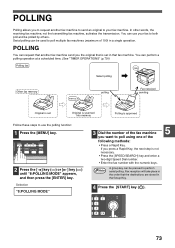
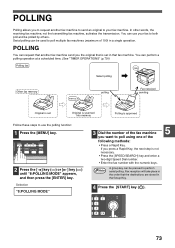
... MODE" appears, and then press the [ENTER] key. You can perform a polling operation at a scheduled time. (See "TIMER OPERATIONS" (p.79))
Polling fax
beep
Select polling
Other fax memory
memory
polling
Fax received sending
Original is not
necessary.
• Press the [SPEED/SEARCH] key and enter a
two-digit Speed Dial number.
• Enter the fax number with the numeric keys.
FO-2080 Operation Manual for FAX Function - Page 78
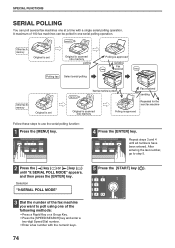
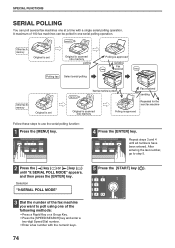
... of 100 fax machines can poll several fax machines one serial polling operation. After entering the last number, go to use the serial polling function:
1 Press the [MENU] key.
4 Press the [ENTER] key. A maximum of the following methods: • Press a Rapid Key or a Group Key. • Press the [SPEED/SEARCH] key and enter a two-digit Speed Dial number. • Enter a fax number with...
FO-2080 Operation Manual Suite - Page 9


... phone is connected to the machine to receive phone calls. For this to the machine.
"AUTO" : Faxes are completed. "MAN." : Select this mode when an answering machine is in progress
Fax transmission or reception in the display. To receive a fax, answer the call your fax machine and request automatic transmission of your machine. Dial.
* Another fax machine can also call on the...
FO-2080 Operation Manual Suite - Page 10
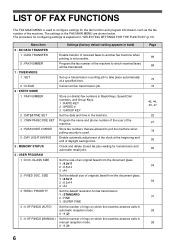
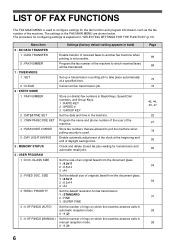
... 1 : DOC. SIZE
3 : RESO. Store (or delete) fax numbers in Rapid Keys, Speed Dial numbers, and Group Keys. 1 : RAPID KEY 2 : SPEED # 3 : GROUP KEY Set the date and time in "SELECTING SETTINGS FOR THE FUNCTION" (p.10). GLASS SIZE
2 : FIXED DOC. Enable automatic adjustment of received faxes to which the machine answers calls in the FAX MAIN MENU are allowed to poll...
FO-2080 Operation Manual Suite - Page 15
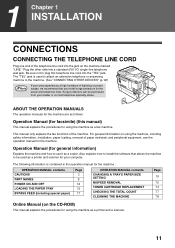
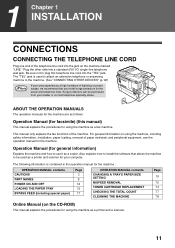
...
machine to use it as a fax machine.
This manual only explains the fax functions of the machine. Also explains how to install the software that you install surge protectors for the machine....MANUAL contents CHANGING A TRAY'S PAPER SIZE SETTING MISFEED REMOVAL TONER CARTRIDGE REPLACEMENT CHECKING THE TOTAL COUNT CLEANING THE MACHINE
Page
19
70 74 77 78
Online Manual (on the CD-ROM)
...
FO-2080 Operation Manual Suite - Page 18


... to dial a two digit Speed Dial number. A LOOK AT THE FAX OPERATION PANEL
12
3 4 5 67 8
9 10
13
14 15 16
17 18 19 20
1 Rapid keys Press one of these keys to dial a fax or telephone number automatically.
2 [MEMORY] key / indicator Used for an automatic dialing number.
4 [BROADCAST] key Press this key to send originals to a group of receiving fax machines.
5 [RECEPTION...
FO-2080 Operation Manual Suite - Page 49


...
• One Group Key cannot be stored in one Group key. ● Rapid Keys, Speed Dial numbers, and numbers directly entered with the numeric keys and then
press the [ENTER] key. Note that is used to transmit an original to a group of fax machines. Selection "2:ENTRY MODE"
3 Press the [ ] key ( ) or [ ] key ( ) until "3:GROUP KEY" appears, and then...
FO-2080 Operation Manual Suite - Page 63


... THE ORIGINAL" (p.52))
2 Enter the number of the fax machine you want to reach is not a Rapid key or Speed Dial number, use Direct Keypad Dialing to manually enter it is shown in the display.
While "READING" is not correct, press the [CLEAR] key ( ) to backspace and clear two digit at a time, and then enter the correct number.
3 Check the display.
While...
FO-2080 Operation Manual Suite - Page 64


... [START] key ( ) is pressed after the final Speed Dial number is effective. Dialing with a Speed Dial number and then press the [ENTER] key or [START] key ( ).
2 Dial the fax number of the other machine through the speaker, allowing you hear the fax reception tone of the receiving machine. You can be used if the final number is entered. For example, press Rapid Key 01 followed by...
FO-2080 Operation Manual Suite - Page 75


.../or contrast settings if desired.
3 Dial the numbers of the receiving
machines using one or more of the following methods:
5
• Press one or more Rapid keys.
• Enter Speed Dial numbers with the numeric
keys.
• Press one or more Group keys.
• Enter a number with just one operation.
Transmission will begin. To enter another fax number, return to each location...
FO-2080 Operation Manual Suite - Page 77


... not
necessary.
• Press the [SPEED/SEARCH] key and enter a
two-digit Speed Dial number.
• Enter the fax number with the numeric keys. You can perform a polling operation at a scheduled time. (See "TIMER OPERATIONS" (p.79))
Polling fax
beep
Select polling
Other fax memory
memory
polling
Fax received sending
Original is set in that fax machine. Note
A group key can request...
FO-2080 Operation Manual Suite - Page 78


... MODE"
3 Dial the number of the fax machine you want to use the serial polling function:
1 Press the [MENU] key.
4 Press the [ENTER] key.
SPECIAL FUNCTIONS
SERIAL POLLING
You can be polled in one of the following methods: • Press a Rapid Key or a Group Key. • Press the [SPEED/SEARCH] key and enter a two-digit Speed Dial number. • Enter a fax number with...
Similar Questions
Faint Printing
Recently a tech told me I needed to repldrum the drum and that was the reason the fax machine was no...
Recently a tech told me I needed to repldrum the drum and that was the reason the fax machine was no...
(Posted by Anonymous-105568 11 years ago)
Delete The Activity Report On An Old Sharp Fax Machine Fo 3350?
How do you delete the activity report on an old Sharp Fax machine FO 3350?
How do you delete the activity report on an old Sharp Fax machine FO 3350?
(Posted by luterman45 12 years ago)
Sharp Fo-2080 Not Responding
I have a FO-2080 that the control buttons are not responding, can not cycle through fax, print, scan...
I have a FO-2080 that the control buttons are not responding, can not cycle through fax, print, scan...
(Posted by kww3 13 years ago)

