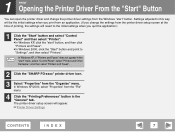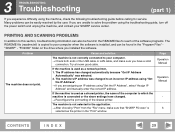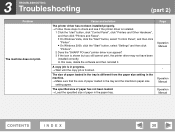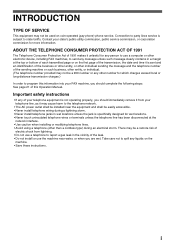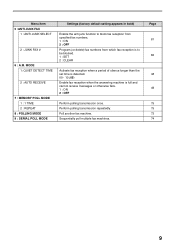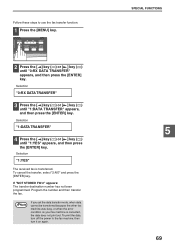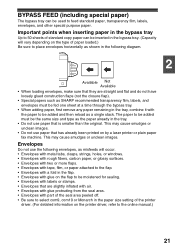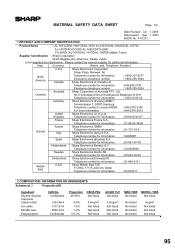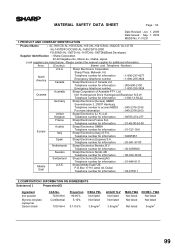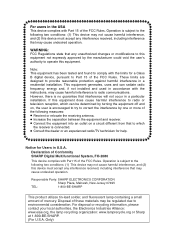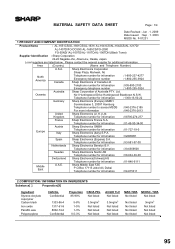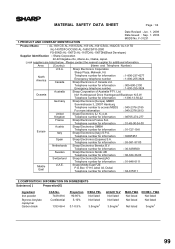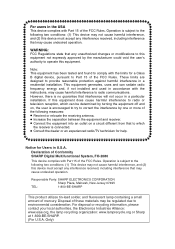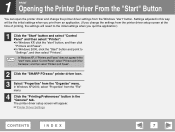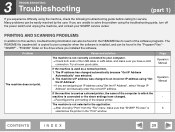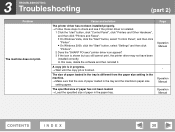Sharp FO-2080 Support Question
Find answers below for this question about Sharp FO-2080.Need a Sharp FO-2080 manual? We have 4 online manuals for this item!
Question posted by melvin67gary on January 3rd, 2017
Sharp Fo2080
Current Answers
Answer #1: Posted by techyagent on January 3rd, 2017 11:18 AM
C-Interrupt-0-interrupt-14 press print key
2nd method
Push the 'clear' button and then the 'auto' button then the 'clear' button and then the 'auto' button again.This should be done as quickly as you can and the console will go blank.Next,select 14,which is the low temp clearing code, and then push 'start' and then turn the machine off and back on again.
Thanks
Techygirl
Related Sharp FO-2080 Manual Pages
Similar Questions
Our copy machine is showing a U1-03 error code. Please guide us on how to fix this.thanks
Hello. Our office has a FO-2028 printer/scanner. The warning light had been on for some time informi...
Recently a tech told me I needed to repldrum the drum and that was the reason the fax machine was no...
How do you delete the activity report on an old Sharp Fax machine FO 3350?