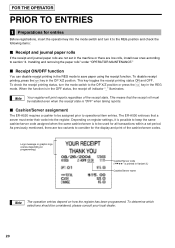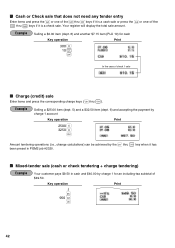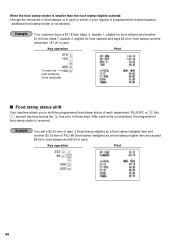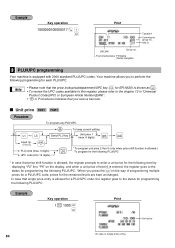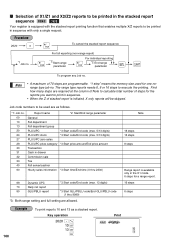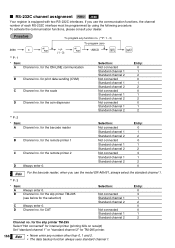Sharp ER-A530 Support Question
Find answers below for this question about Sharp ER-A530.Need a Sharp ER-A530 manual? We have 1 online manual for this item!
Question posted by ohmiris on October 2nd, 2012
Register Has Frozen
our register has suddenly frozen with the following message on screen,
". . .E3" how can we clear this transaction and go on with further transactions
Current Answers
Answer #1: Posted by cashregisterguy on October 2nd, 2012 2:52 PM
It should also display "no record" if it is an ERA530 model which means you havent programmed the function that you are trying to use. Setup the programming of that function then try to use it.
***************
Sharp ER-A530 manual is here:
http://the-checkout-tech.com/manuals/cashregisters/Sharp7.php
Related Sharp ER-A530 Manual Pages
Similar Questions
Sharp Cash Register Xe-a107 Error Message Not Clearing
my new sharp xe-a107 cash register shows an error message when dept 1 is entered. We have tried the ...
my new sharp xe-a107 cash register shows an error message when dept 1 is entered. We have tried the ...
(Posted by jbsharphome 8 years ago)
Cash Register Er-a330 Displays Only Number 8 On Screen.
Regarless what numbers I entered, the screen display only number 8. Why? Help! Thanks.
Regarless what numbers I entered, the screen display only number 8. Why? Help! Thanks.
(Posted by hungtham 9 years ago)
Urgent Help Cash Register Er-a530 Error Code
Hi, I have a Sharp ER-A530 cash registar. Today is suddenly started showing "Not Assigned" on the L...
Hi, I have a Sharp ER-A530 cash registar. Today is suddenly started showing "Not Assigned" on the L...
(Posted by indianvip60 10 years ago)
Registers Er-a530 Or Er-a410
CAN I USE SCANNER WITH THE SHARP REGISTER ER-A530 OR ER-A410
CAN I USE SCANNER WITH THE SHARP REGISTER ER-A530 OR ER-A410
(Posted by archdrafny 11 years ago)