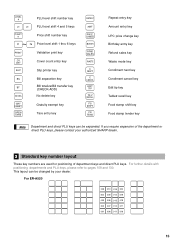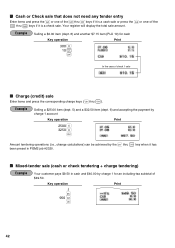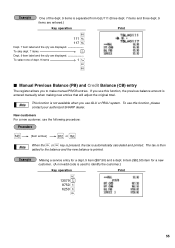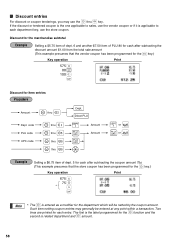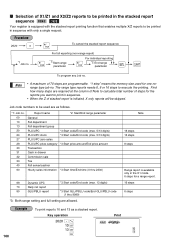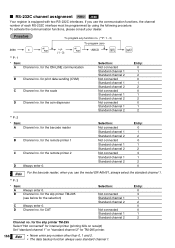Sharp ER-A530 Support Question
Find answers below for this question about Sharp ER-A530.Need a Sharp ER-A530 manual? We have 1 online manual for this item!
Question posted by afftb on April 25th, 2013
How To Program A Price On A Key That Isn't Being Used
i have a key number 92 that i would like to add on a price for another item
Current Answers
Related Sharp ER-A530 Manual Pages
Similar Questions
Sharp Er-a530 Program Price On Keyboard
I have the manual but cant make heads or tails of it, all I am wanting to do is assign prices and de...
I have the manual but cant make heads or tails of it, all I am wanting to do is assign prices and de...
(Posted by cubalandingmarina 4 years ago)
How To Fix The Problem Of Over Limit Sign Of Sharp Cash Register Model No. Er-a5
how to fix a problem of over limit sign on cash register of sharp of model no.ER-A520
how to fix a problem of over limit sign on cash register of sharp of model no.ER-A520
(Posted by parinpatel0033 5 years ago)
Sharp Cash Registers Pos Er-a750
two cash registers the master reads ram error the second register blank screan key boards do nothing...
two cash registers the master reads ram error the second register blank screan key boards do nothing...
(Posted by Dearl001 8 years ago)
Urgent Help Cash Register Er-a530 Error Code
Hi, I have a Sharp ER-A530 cash registar. Today is suddenly started showing "Not Assigned" on the L...
Hi, I have a Sharp ER-A530 cash registar. Today is suddenly started showing "Not Assigned" on the L...
(Posted by indianvip60 10 years ago)
Makeing New Keyboard Layout
looking to make a newkeyboard layout for cash register ER-A530. Needed software that would allow me ...
looking to make a newkeyboard layout for cash register ER-A530. Needed software that would allow me ...
(Posted by Anonymous-106969 11 years ago)