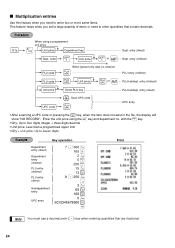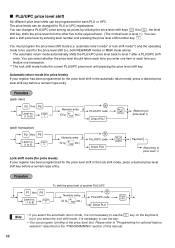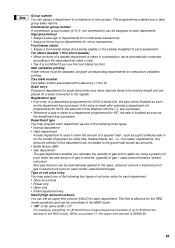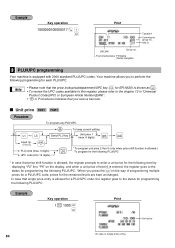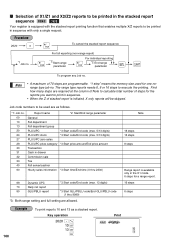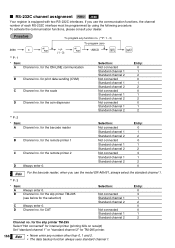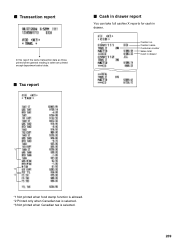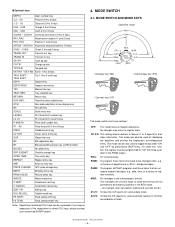Sharp ER-A520 Support Question
Find answers below for this question about Sharp ER-A520.Need a Sharp ER-A520 manual? We have 2 online manuals for this item!
Question posted by heather27730 on February 17th, 2012
I Need Help Programing!
Hi!
I am trying to program my cash register on the pgm1 -i type the price-hit the button i want to program-then hit CA/AT. then i go to the MGR function and hit the button that i programed in pgm1 and when i do that it makes a beeping noise and says NOT ASSIGNED. how can i program all of the buttons or clear the cash register so i can re-program everything? also yesterday the whole cash register was programed and somehow everything got erased when we were trying to see the daily totals and then reset the daily totals-how can we do that?
thank you very much for your help!
Current Answers
Related Sharp ER-A520 Manual Pages
Similar Questions
How To Set Up Ms 3780 Scanner On Sharp Er-a520
I need help connecting my MS 3780 scanner to the register. I use a serial connection but cant get an...
I need help connecting my MS 3780 scanner to the register. I use a serial connection but cant get an...
(Posted by wzzp144 11 years ago)
How Do I Program The Foodstamp Keys?
i need to program my keys so i can use thwe foodstamp shift key and foodstamp tender key
i need to program my keys so i can use thwe foodstamp shift key and foodstamp tender key
(Posted by bargainsgalore 11 years ago)
How Do I Do A Master Reset On My Sharp Er-a520 Cash Register?
Hi! I am trying to program my cash register on the pgm1 -i type the price-hit the button i want to p...
Hi! I am trying to program my cash register on the pgm1 -i type the price-hit the button i want to p...
(Posted by heather27730 12 years ago)
Needs Help Programming
how do i programme the register to include VAT in to total and show the VAT break down after
how do i programme the register to include VAT in to total and show the VAT break down after
(Posted by cdawnmay 12 years ago)
Need Help With Programming Our Logo On Our Xe-a203
I need help programming our store logo on our XE-A203 cash register so that it prints on the receipt...
I need help programming our store logo on our XE-A203 cash register so that it prints on the receipt...
(Posted by bvvacshop 12 years ago)