Sharp ER-A450T Support Question
Find answers below for this question about Sharp ER-A450T.Need a Sharp ER-A450T manual? We have 3 online manuals for this item!
Question posted by Zhang222qing on June 30th, 2018
My Cashier Is Frozen And Showed E02
does not t work any
Current Answers
There are currently no answers that have been posted for this question.
Be the first to post an answer! Remember that you can earn up to 1,100 points for every answer you submit. The better the quality of your answer, the better chance it has to be accepted.
Be the first to post an answer! Remember that you can earn up to 1,100 points for every answer you submit. The better the quality of your answer, the better chance it has to be accepted.
Related Sharp ER-A450T Manual Pages
Programmer Manual - Page 1
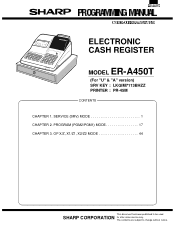
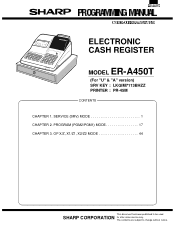
The contents are subject to be used
SHARP CORPORATION for after sales service only. PROGRAM (PGM2/PGM1) MODE 17 CHAPTER 3. OP X/Z, X1/Z1, X2/Z2 MODE 44
This document has been published to change without notice. SERVICE (SRV) MODE 1 CHAPTER 2. ELECTRONIC CASH REGISTER
MODEL ER-A450T
(For "U" & "A" version) SRV KEY : LKGIM7113BHZZ PRINTER : PR-45M
CONTENTS CHAPTER 1.
Programmer Manual - Page 3
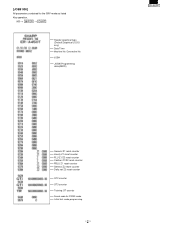
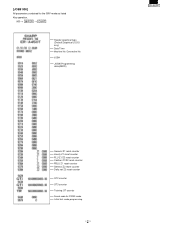
... for PGM2 mode Initial text mode programming JOB# JOB#//Programming data(ABCD)
General Z1 reset counter Hourly Z1 reset counter PLU Z1/Z2 reset counter Cashier Z1/Z2 reset counter PBLU Z1 reset counter General Z2 reset counter Daily net Z2 reset counter GT2 counter GT3 counter Training GT counter Secret...
Programmer Manual - Page 9
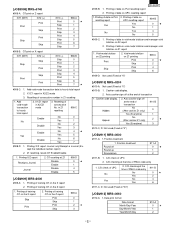
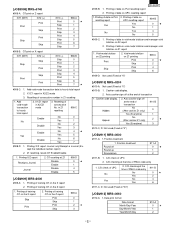
...0 1 2 3 4 5 6 75
#908-C: 1. Void-mode totalizer on the X report 2. Cashier code display. C/D checking at the time of consecutive number in void-mode totalizer and manager void totalizer ...
[JOB#911] MRS=0000
#911-A: 1. Z1 resetting, resets GT Enable/Disable
1. Printing of UPC
2. Cashier code display.
2. Printing of data on the X report Skip
Print
2. Hidden Appear
2. [JOB#908] ...
Programmer Manual - Page 12
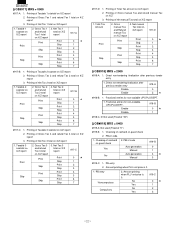
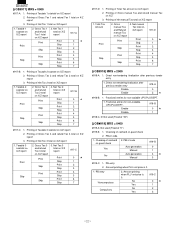
... Manual
919-B
0 1 45 5
#919-C: 1. Amount printing when PLU unit price is 0.
1. Printing of cashier# on X/Z report
1. Printing of Gross Tax 3 and refund Tax 3 total on X/Z report
Print Skip Print Skip...on X/Z
3. Checking of Net Tax 2 total on guest check Yes
No
2. Printing of cashier# on X/Z report
1. Gross manual Tax and Refund manual Tax on X/Z report
2. [JOB...
Programmer Manual - Page 13
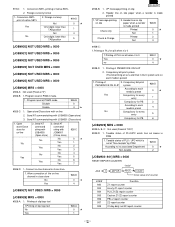
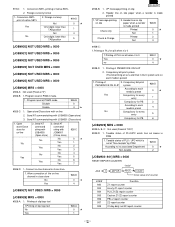
... Initial value of Z counter
JOB # 930 933 934 935 936 937 939
Function Z1 report counter Hourly Z1 report counter PLU Z1/Z2 report counter Cashier Z1/Z2 report counter PBLU report counter Z2 report counter 31 day daily net Z2 report counter Send AT command string with JOB#501 (Close...
Programmer Manual - Page 15
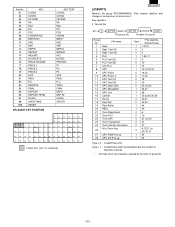
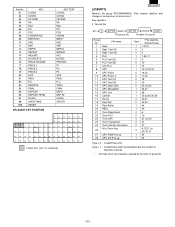
...RA2 PO PO2 CASHIER NO. Text(12) Dept. Create/Erase only
Type = 1 ; SERVICE FINAL DEPOSIT DEPOSIT RFND SCALE OPEN TARE INHIBIT
ER-A450T KEY POSITION
KEY TEXT CONV3 CONV4 FSTEND RA RA2 PO PO2 CASH# ... (File creation deletion and change of group No. Buffer PBLU Term Department Term PLU Term UPC Term Transaction Term Cashier transaction All of records
Group No. 1 2 3 4 5 6 7 8 9 10 11 12 13 14 ...
Programmer Manual - Page 16
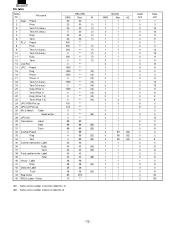
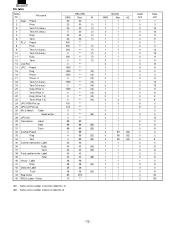
...
26 Mix & Match Table
27
Sales buffer
28 UPC link
29 Transaction Label
30
Daily
31
Term
32 Cashier Preset
33
Flag
34
Text
35 Cashier transaction Label
36
Daily
37
Term
38 Total cashier buffer Label
39
Total
40 Hourly Label
41
Daily
42 Daily net Label
43
Total
44 Reg. N (#2) : Same...
Programmer Manual - Page 17
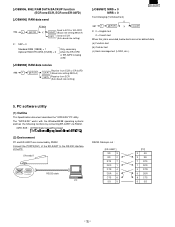
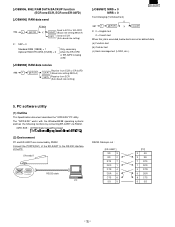
...
When this job is executed, below texts are connected by connecting ER-A450T via RS232.
02FD.EXE : All RAM Data Upload/Download
(2) Environment
PC and ER-A450T are set as default data. (a) Function text (b) Cashier text (c) Each message text (LOGO, etc..)
5. The "02FD.EXE" works with the Windows95/98 operating systems and has the following functions...
Programmer Manual - Page 18
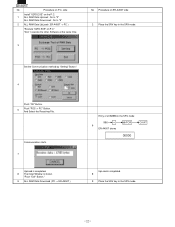
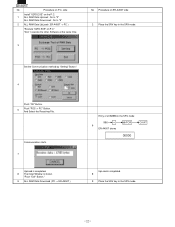
... "OK" Button.
5
Push "POS -> PC" Button. side
Install "02FD.EXE" on the P.C. 1 ALL RAM Data UpLoad : Go to "2"
ALL RAM Data DownLoad : Go to "9"
2 ALL RAM Data UpLoad ( ER-A450T -> PC )
"Execute "02FD....Procedure on ER-A450T side 2 Place the SRV key in the SRV mode. "Push "Exit" Button." 9 ALL RAM Data Download ( PC -> ER-A450T )
Entry of JOB#996 in the SRV mode
996 6
ER-A450T shows
@/FOR...
Programmer Manual - Page 19
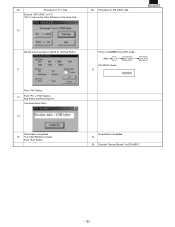
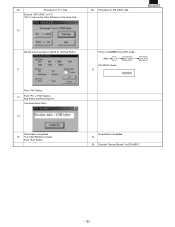
... Window is completed. 15
16 Execute "Service Reseth" on ER-A450T Push "Exit" Button.
No
Procedure on ER-A450T side
Set the Communication method by "Setting" Button. 11
Entry of JOB#998 in the SRV mode
998
ER-A450T shows 12
@/FOR
00000
CA/AT
Push "OK" Button.
13
Push "PC -> POS" Button. And Select the Receiving File.
Programmer Manual - Page 29
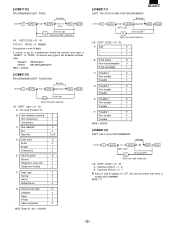
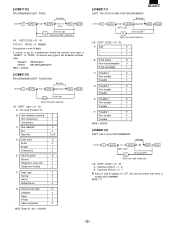
... change
1110
@/FOR
XX @/FOR YYYYYY SBTL CA/AT price
For the next code CL
(Show Current code & Code entry)
XX: DEPT-CODE = 01 - 50
YYYYYY: PRICE = .... B 0 1
C 0 1 to 9
D: Scale entry
D
Inhibit
0
Enable
1
Compulsory
2
XXE: SICS Function
E
Normal
0
Single item cash sale
1
Single item finalize
2
XXF: Dept. CODE = 01 - 50
A: Sign
A
+
0
-
1
CA/AT
B: Food stamp
B
Non...
Programmer Manual - Page 34
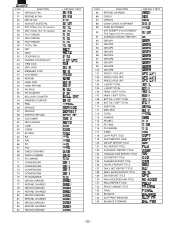
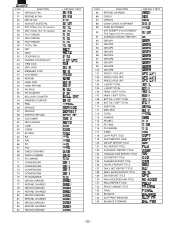
... DRAWER COUNTER PBAL SERVICE DEPOSIT DEPOSIT REFUND CUSTOMER NET3 (SALES) CASH CASH2 FS SALE RA RA2 PO PO2 CHECK CASHING CHECK CHANGE FS CHANGE CONVERSION1 CONVERSION2 CONVERSION3 CONVERSION4 FS IN DRAWER GROSS... REPORT TITLE PLU REPORT TITLE CATEGORY REPORT TITLE TRANSACTION REPORT TITLE CID REPORT TITLE CASHIER REPORT TITLE HOURLY REPORT TITLE DAILY NET REPORT TITLE ZERO SALES REPORT TITLE EAN ...
Programmer Manual - Page 37
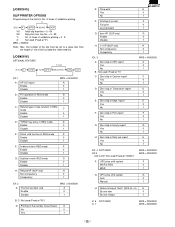
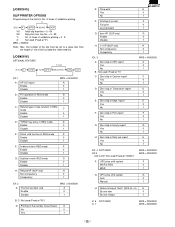
...1
E 0 1
F 0 1
G 0 1
H 0 1
XX: 4 NOT USED XX:5
A,B,C,D,E: Not used (Fixed at "0")
C: Zero skip in Cashier report Yes No
D: Zero skip in Transaction report Yes No
E: Zero skip in REG mode
G
Enable
0
Disable
1
H: Refund VP (SLIP only)
H
...AT
XX: 1
A: OP X/Z report Enable Disable
MRS = 00000000
A 0 1
B: PO operation in REG mode
B
Enable
0
Disable
1
C: Refund type of sale function in...
Programmer Manual - Page 38
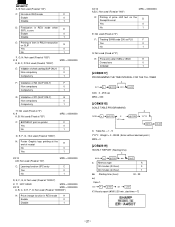
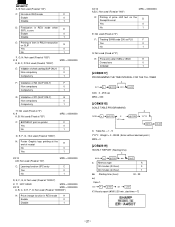
...1
F, G, H: Not used (Fixed at "000") X: 8
A, B, C, D: Not used (Fixed at "0000")
MRS = 00000000
E: Validation of check cashing (SLIP ONLY)
E
Non compulsory
0
Compulsory
1
F: Validation of RA (SLIP ONLY)
F
Non compulsory
0
Compulsory
1
G: Validation of PO (SLIP ONLY)
G
Non compulsory
0
Compulsory
1
H: Not used (Fixed at "0") X: 9
A, B: Not used (Fixed at "00")
C: BIRTHDAY print...
Programmer Manual - Page 39
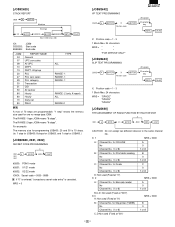
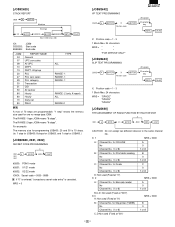
... 60 60 70 80
REPORT NAME General UPC zero sales All UPC DEPT. DEPT. All group PLU PLU zero sales PLU category Transaction CID All cashier Hourly Hourly Daily net PBLU
TYPE
ALL
RANGE -1 RANGE -1 RANGE -1
RANGE -2 (only X report) ALL RANGE-2
[] A max of 70 steps are programmable. for Scale No Channel...
Service Manual - Page 1
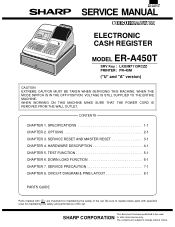
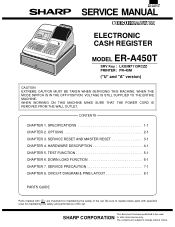
...
SERVICE MANUAL
ELECTRONIC CASH REGISTER
MODEL ER-A450T
SRV Key : ...LKGIM7113RCZZ PRINTER : PR-45M
("U" and "A" version)
CAUTION EXTREME CAUTION MUST BE TAKEN WHEN SERVICING THIS MACHINE.
OPTIONS 2-1 CHAPTER 3. CONTENTS
CHAPTER 1. DOWN LOAD FUNCTION 6-1 CHAPTER 7. WHEN THE MODE SWITCH IS IN THE OFF POSITION, VOLTAGE IS STILL SUPPLIED TO THE ENTIRE MACHINE. WHEN WORKING...
Service Manual - Page 2
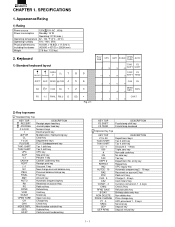
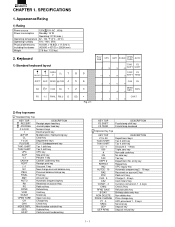
...TOP 21 to 20
PLU/SUB TAX1 SHIFT TAX2 SHIFT
UPC SLIP %1 CASH # RCPT (-) 1 NC PBLU FINAL AMT AUTO RA PO RFND VOID SCALE OPEN TARE CH CHK MDSE SBTL SBTL CA/AT
... 1 key Cashier code entry key Receipt print key Discount 1 key New charge account balance key Previous balance lookup key Final key Amount key Automatic sequencing key Received on account 2 key Paid out 2 key Charge 2 - 5 keys Cash total 2 ...
Service Manual - Page 3
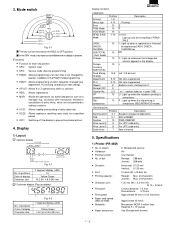
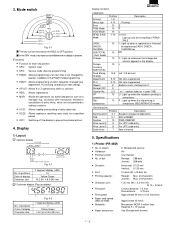
... person such as a manager (e.g. department, PLU pricing, and discount rate setting).
• OP X/Z: Allows X or Z operation by clerks or cashiers.
• REG: Allows registrations.
• MGR:
Allows the operations, by depressing CASH, CHECK,
CHARGE key
10
10 C : Light up whenever the change due amount appears in the REG or OFF position. of...
Service Manual - Page 42
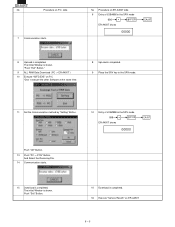
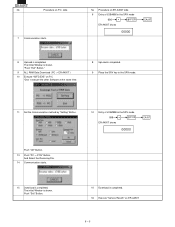
... SRV key in the SRV mode.
11 Set the Communication method by "Setting" Button.
12 Entry of JOB#996 in the SRV mode
998
@/FOR
ER-A450T shows
00000
CA/AT
Push "OK" Button.
13 Push "PC -> POS" Button. "Push "Exit" Button."
9 ALL RAM Data Download ( PC...
Service Manual - Page 43
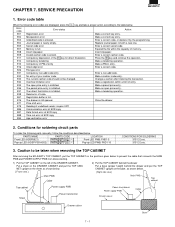
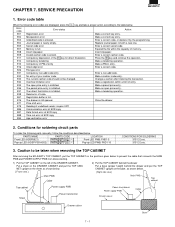
... of PBLU entry
Make a PBLU entry.
E36 The perset price entry is entered.
E02 Misoperation error
Make a correct key entry. E03 Undefined code is inhibited.
Insert slip paper...E09 Invalid cashier code is still opened. E11 Compulsory depression of entry.
E33 The current cashier code should not be taken when removing the TOP CABINET
After removing the ER-A450T's TOP CABINET...
Similar Questions
How To Fix The Problem Of Over Limit Sign Of Sharp Cash Register Model No. Er-a5
how to fix a problem of over limit sign on cash register of sharp of model no.ER-A520
how to fix a problem of over limit sign on cash register of sharp of model no.ER-A520
(Posted by parinpatel0033 5 years ago)
Sharp Cash Registers Pos Er-a750
two cash registers the master reads ram error the second register blank screan key boards do nothing...
two cash registers the master reads ram error the second register blank screan key boards do nothing...
(Posted by Dearl001 8 years ago)
How To Disable Receipt Printing On A Sharp Er-a450t Cash Register
(Posted by biplafar 10 years ago)
Any Way To Transger Data From Er-a450t To Any Other Cash Register
(Posted by garyvirk04 11 years ago)

