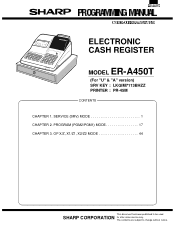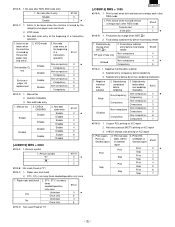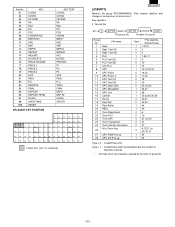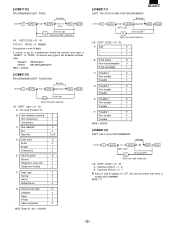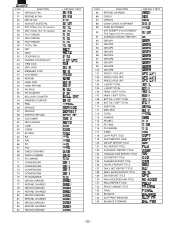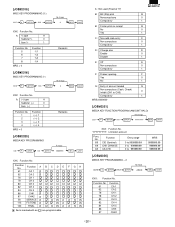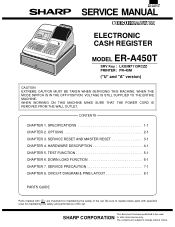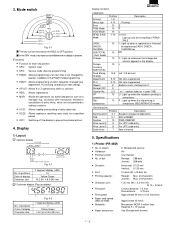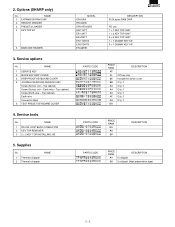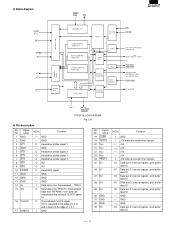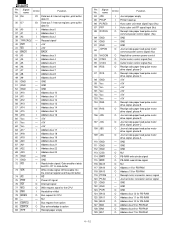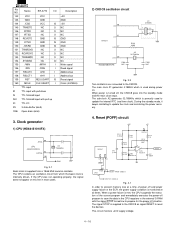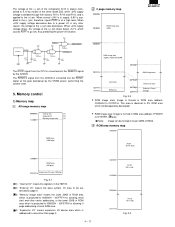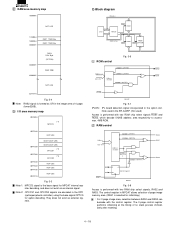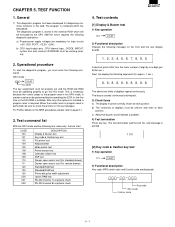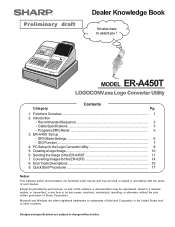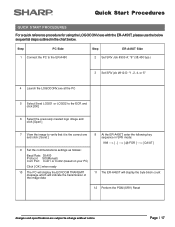Sharp ER-A450T Support Question
Find answers below for this question about Sharp ER-A450T.Need a Sharp ER-A450T manual? We have 3 online manuals for this item!
Question posted by jklLBra on September 23rd, 2014
How To Rest Cash Register Sharp Er-a450
The person who posted this question about this Sharp product did not include a detailed explanation. Please use the "Request More Information" button to the right if more details would help you to answer this question.
Current Answers
Related Sharp ER-A450T Manual Pages
Similar Questions
How To Stop Receipt Printing In Sharp Er-450t Cash Register
(Posted by tazeennas 1 year ago)
Hi How To Put Your Shop Name On Till Receipt Sharp Er-a450t Cash Register
non
non
(Posted by nssaif 3 years ago)
I Would Like To Customize My Department On My Cash Register Er-a 520 Sharp
I would like to customize my department cash registers by name like each product by his name like ci...
I would like to customize my department cash registers by name like each product by his name like ci...
(Posted by maherbazzar 10 years ago)
Sharp Cash Register Er-a330 Part
I am looking for a black rubber ring to hook on paper roll in Sharp Cash Register to make the paper ...
I am looking for a black rubber ring to hook on paper roll in Sharp Cash Register to make the paper ...
(Posted by pronoodles 11 years ago)
Any Way To Transger Data From Er-a450t To Any Other Cash Register
(Posted by garyvirk04 11 years ago)