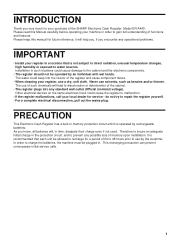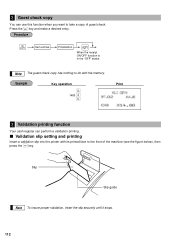Sharp ER-A440 Support Question
Find answers below for this question about Sharp ER-A440.Need a Sharp ER-A440 manual? We have 2 online manuals for this item!
Question posted by laurarayehuff on September 18th, 2018
Master Reset Er-a440
I am needing reset my register to reprogram and am needing info to do so. Thank you in advance.
Current Answers
Related Sharp ER-A440 Manual Pages
Similar Questions
Sharp Er-a440 Cash Register. When I Plug It In It Blinks One Small Don't On Far
right blinks. Even when key is off or on. Can't get any thing else to happen
right blinks. Even when key is off or on. Can't get any thing else to happen
(Posted by Joeshardwaressc 1 year ago)
Er-a520 Master Reset
performed master reset with Service key (feed+Journal). Must program all keys. Prompted 00, 0-9, CL,...
performed master reset with Service key (feed+Journal). Must program all keys. Prompted 00, 0-9, CL,...
(Posted by Supawyde 9 years ago)
What Does 'guest' Mean On A Z-read (sharp Model Er-a440 Cash Register)?
What does 'Guest' mean on a Z-read (Sharp Model ER-A440 cash register)?
What does 'Guest' mean on a Z-read (Sharp Model ER-A440 cash register)?
(Posted by ryanhumphreys 10 years ago)
I Have A Sharp Xe-a42 Cash Register How Do You Do A Master Reset
i evidently hit a wrong key during the logo setup now i cant get the register to accept entries. no ...
i evidently hit a wrong key during the logo setup now i cant get the register to accept entries. no ...
(Posted by tracezipper1 11 years ago)
How To Resolve Error E36 On Sharp Er-a440 Cash Register
My Sharp ER-A440 cash register gives an Error E36. Any keys i press (including CL) does not even giv...
My Sharp ER-A440 cash register gives an Error E36. Any keys i press (including CL) does not even giv...
(Posted by sabgao 11 years ago)