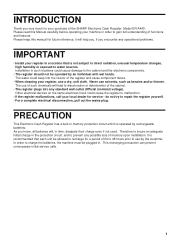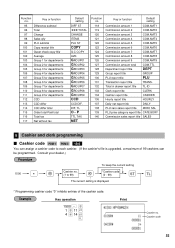Sharp ER-A440 Support Question
Find answers below for this question about Sharp ER-A440.Need a Sharp ER-A440 manual? We have 2 online manuals for this item!
Question posted by SHoward65 on January 31st, 2015
I Am Having A Problem Assigning Employee A Cashier Number. Man Is Not Helpful
Current Answers
Answer #1: Posted by BusterDoogen on January 31st, 2015 1:19 PM
Cashier and clerk assignment
Prior to any item entries, cashiers must enter their cashier codes into the register, and may also be required to enter a clerk code. However, these code entries may not be necessary when the same cashier or clerk code is used in the next transaction.
Cashier codes and clerk codes are available in two variants: Variant 1, in which they are displayed (“-00-” to “-99-”), and Variant 2, in which they are not displayed (always “-00-”).
When the cashier or clerk code is assigned by the following procedure, the register prints the two-digit cashier code or clerk code (variant 2: “ ”) and the cashier or clerk name both on the receipt and journal for every transaction. Follow the step by step procedure on page 94 of the manual.
I hope this is helpful to you!
Please respond to my effort to provide you with the best possible solution by using the "Acceptable Solution" and/or the "Helpful" buttons when the answer has proven to be helpful. Please feel free to submit further info for your question, if a solution was not provided. I appreciate the opportunity to serve you!
Related Sharp ER-A440 Manual Pages
Similar Questions
how to fix a problem of over limit sign on cash register of sharp of model no.ER-A520
I am having problems with reprogramming keys. I am following the directions on page 33 of the manual...
problem shows on my sharp xe a 202 cash register e 32 and non of the keys work