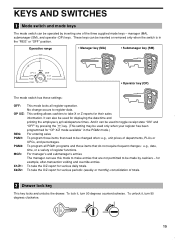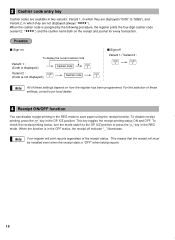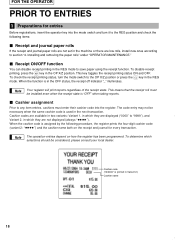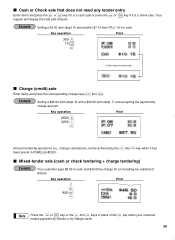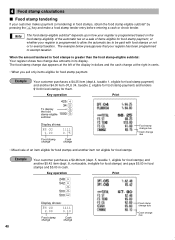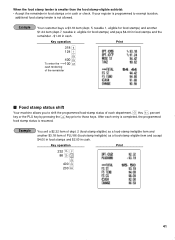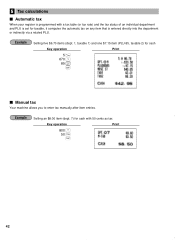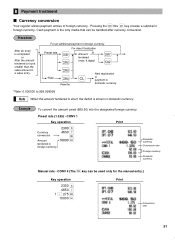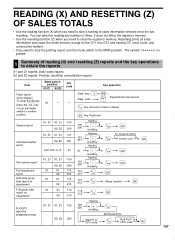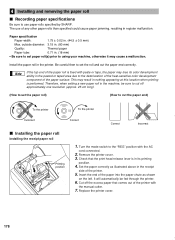Sharp ER-A420 Support Question
Find answers below for this question about Sharp ER-A420.Need a Sharp ER-A420 manual? We have 1 online manual for this item!
Question posted by Anonymous-112525 on May 29th, 2013
How Do I Turn Off Receipt On Sharp Er420 Cash Register?
The person who posted this question about this Sharp product did not include a detailed explanation. Please use the "Request More Information" button to the right if more details would help you to answer this question.
Current Answers
Answer #1: Posted by TommyKervz on May 29th, 2013 2:46 AM
Greetings - Page 18 of your CR's Operating Manual availale on the link below say to press the q key in the OP X/Z position. (This is set to tonggle the receipt printing ON and OFF). To check the receipt printing status, turn the switch to the OP X/Z position or press c key in the REG Mode.
http://www.helpowl.com/manuals/Sharp/ERA420/76007
Hope this helps
http://www.helpowl.com/manuals/Sharp/ERA420/76007
Hope this helps
Answer #2: Posted by cashregisterguy on May 29th, 2013 2:23 AM
Try this.. Turn the key to OP/XZ mode. Press RCPT (the receipt button). Turn key back to REG mode.
*************
If anyone is looking for a Sharp ER-A410 or ER-A420 manual, one of the users has it here:
http://the-checkout-tech.com/manuals/cashregisters/Sharp6.php
Related Sharp ER-A420 Manual Pages
Similar Questions
How Do I Program A Sharp Model Er-420 Cash Register
how do i program a sharp model er-420 cash register
how do i program a sharp model er-420 cash register
(Posted by Anonymous-169390 2 years ago)
When I Turn On My Cash Register I Only See One Zero Why Is This Happening.
When I turn on my cash register I only see one zero why is this happening.
When I turn on my cash register I only see one zero why is this happening.
(Posted by mattgodsson 7 years ago)
Sharp Cash Register Xe-a203
Hello. I have a sharp cash register xe-a203.How to hide a consecutive number please?
Hello. I have a sharp cash register xe-a203.How to hide a consecutive number please?
(Posted by piyoko 8 years ago)
How Can I Disable The Receipt From Cash Register Xe 22s. Email Jennydoan38@yaho
how can I disable the receipt from cash register XE-22S email is [email protected]
how can I disable the receipt from cash register XE-22S email is [email protected]
(Posted by jennydoan38 11 years ago)
I Have Two Sharp Er420 Cash Registers Without Keys. Can I Get Keys For These Tw
(Posted by biglill26 11 years ago)