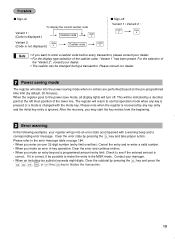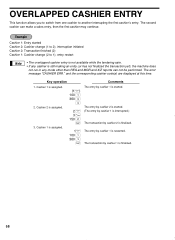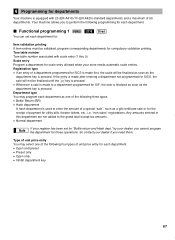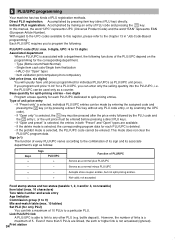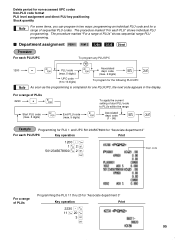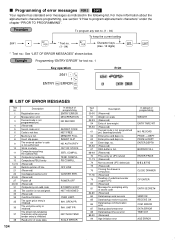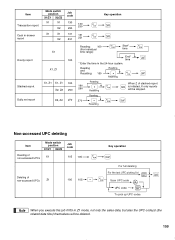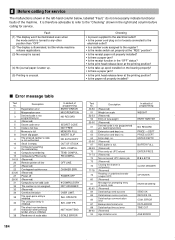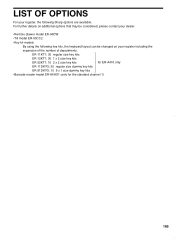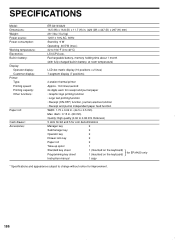Sharp ER-A410 Support Question
Find answers below for this question about Sharp ER-A410.Need a Sharp ER-A410 manual? We have 1 online manual for this item!
Question posted by mysticofasia on October 1st, 2013
Key Not Working On My Sharp Er-a410
I had an error message, could not fix so I decided to reset. Now non of any keys is working (message say keys not assigned. Can you help me.
Current Answers
Related Sharp ER-A410 Manual Pages
Similar Questions
The Screen On Cash Register Sharp Xe-a507 Is Dead. Can This Be Fixed?
The Scanner is flashing red but the screen is completely dark. Does not respond to any keys... just ...
The Scanner is flashing red but the screen is completely dark. Does not respond to any keys... just ...
(Posted by lina29273 5 years ago)
Sharp Cash Registers Pos Er-a750
two cash registers the master reads ram error the second register blank screan key boards do nothing...
two cash registers the master reads ram error the second register blank screan key boards do nothing...
(Posted by Dearl001 8 years ago)
Er-a410 Cash Register
I have a ER-A410 Cash Register and have lost the NO SALE key. Could you please tell me how to find t...
I have a ER-A410 Cash Register and have lost the NO SALE key. Could you please tell me how to find t...
(Posted by larubekam 10 years ago)
How To Upgrade Sharp Er-a410 Cash Register
Now just can input 1800 items stuffe into PLU. I wand to put into more stuffes. Please tell me how t...
Now just can input 1800 items stuffe into PLU. I wand to put into more stuffes. Please tell me how t...
(Posted by woctsa 11 years ago)
Sharp Post Terminal Er-750 Error Message 'r' Appears And Register Wont Open
How do we get rid of this message? Need help asap - bar is open and customers are waiting
How do we get rid of this message? Need help asap - bar is open and customers are waiting
(Posted by mdebuf 12 years ago)