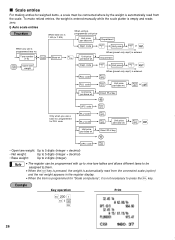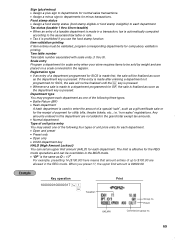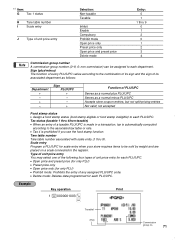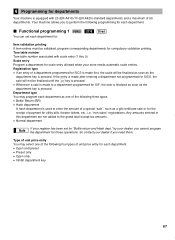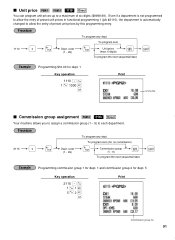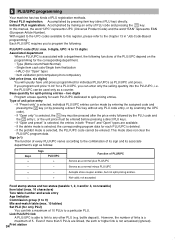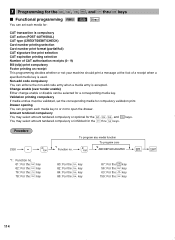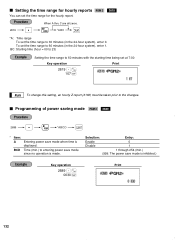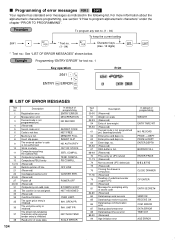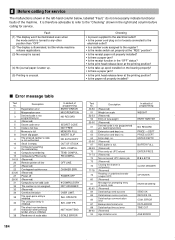Sharp ER-A410 Support Question
Find answers below for this question about Sharp ER-A410.Need a Sharp ER-A410 manual? We have 1 online manual for this item!
Question posted by wlwandrew on August 4th, 2013
How Do I Change A Department Back To Open Price Entry? Error Inh. Open Pr
I accidentally somehow changed the #1 department to preset entry only on my sharp XE-A506 and now i don't know how to change it back to open price entry. I tried everything. I can change the pre-set price but it wont let me go back to open price entry.
Current Answers
Related Sharp ER-A410 Manual Pages
Similar Questions
Hi How I Can Change The Company Name On My Cash Register Sharp Er-a410
hi how i can change the company name on my cash register sharp er-a410
hi how i can change the company name on my cash register sharp er-a410
(Posted by Anonymous-157459 8 years ago)
Error 23 In Sharp Cash Register Xe-h206
How to resolve the error sharp cash register xe-206 cause i don't see this code in the error codes g...
How to resolve the error sharp cash register xe-206 cause i don't see this code in the error codes g...
(Posted by wpaton4 11 years ago)
The Regist Er Reads Inh. Unit Pr. I Have Unplugged Register And Tried Everythisn
(Posted by totemski 12 years ago)
Sharp Post Terminal Er-750 Error Message 'r' Appears And Register Wont Open
How do we get rid of this message? Need help asap - bar is open and customers are waiting
How do we get rid of this message? Need help asap - bar is open and customers are waiting
(Posted by mdebuf 12 years ago)