Sharp ER-A410 Support Question
Find answers below for this question about Sharp ER-A410.Need a Sharp ER-A410 manual? We have 1 online manual for this item!
Question posted by ksvdcan on September 29th, 2013
Sharp Register Er-a410 How To Tax
The person who posted this question about this Sharp product did not include a detailed explanation. Please use the "Request More Information" button to the right if more details would help you to answer this question.
Current Answers
There are currently no answers that have been posted for this question.
Be the first to post an answer! Remember that you can earn up to 1,100 points for every answer you submit. The better the quality of your answer, the better chance it has to be accepted.
Be the first to post an answer! Remember that you can earn up to 1,100 points for every answer you submit. The better the quality of your answer, the better chance it has to be accepted.
Related Sharp ER-A410 Manual Pages
ER-A410 | ER-A420 Operation Manual - Page 1


ELECTRONIC CASH REGISTER
MODEL
ER-A410 ER-A420
INSTRUCTION MANUAL
The above illustration shows the model ER-A410.
ER-A410 | ER-A420 Operation Manual - Page 3


...sources. Please keep this manual for a period of the SHARP Electronic Cash Register, Model ER-A410/A420. Installation in a location that is recommended that all batteries ...recharging precaution can prevent unnecessary equipment malfunctions or service calls.
1 INTRODUCTION
Thank you encounter operational problems.
IMPORTANT
• Install your register in such locations could cause...
ER-A410 | ER-A420 Operation Manual - Page 4


...ER-A410 7 Front view 7 Rear view 7
EXTERNAL VIEW OF THE ER-A420 8 Front view 8 Rear view 8
PRINTER 9 KEYBOARD 10
1 ER-A410 standard keyboard layout 10 2 ER-A420 standard keyboard layout 12 3 Standard key number layout 13 4 Installing the keyboard sheet (ER...entries 23 Split-pricing entries 24 Single item cash sale (SICS)/single item finalize (SIF) ...tax subtotal (full subtotal 37
2
ER-A410 | ER-A420 Operation Manual - Page 6


... 81 Setting the time (#2611 81
2 Setting the register and consecutive numbers 82 Setting the register number (#2612 82 Setting the consecutive number (#2613 82
3 Programming for the automatic tax calculation function 83 The tax table (#2710 83 The tax rate (#2711 85 Doughnut tax exempt (for the Canadian tax system) (#2715 86
4 Programming for departments 87...
ER-A410 | ER-A420 Operation Manual - Page 9
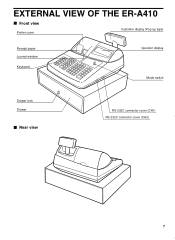
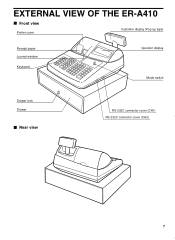
EXTERNAL VIEW OF THE ER-A410
Front view
Printer cover
Customer display (Pop-up type)
Receipt paper Journal window Keyboard
Operator display Mode switch
Drawer lock Drawer
Rear view
RS-232C connector cover (CH1) RS-232C connector cover (CH2)
7
ER-A410 | ER-A420 Operation Manual - Page 12


... keys
20
PLU/UPC PLU/UPC key
INQ PLU/UPC inquiry key
VOID
PRICE CHANGE
CASH #
UPC price change the layout, please consult your dealer. KEYBOARD
1 ER-A410 standard keyboard layout
RECEIPT JOURNAL
SLIP RA RCPT PO
%
VOID RFND
TAX
TAX SHIFT
CONV
@ FOR
CL
789
456
123
0 00
PLU/UPC
PRICE CHANGE
INQ
5
10
15...
ER-A410 | ER-A420 Operation Manual - Page 14


...Remote printer send key CH1
Tax 1 shift key
CH2
Cash/Amount tendered key
CHK
Subtotal key
VOID
Merchandise subtotal key RFND
Cashier code entry key RA
Discount 1 key Receipt print key Percent 1 key
PO
PRICE SHIFT
AUTO
1
PLU...If you want to change key 2 ER-A420 standard keyboard layout
RECEIPT JOURNAL
73
74
75
76
77
78
79
80
81
82
L1
L2
L3
AUTO
CASH #
61
62
63
64
65
...
ER-A410 | ER-A420 Operation Manual - Page 15
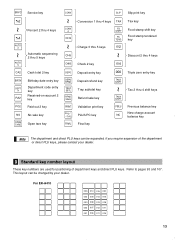
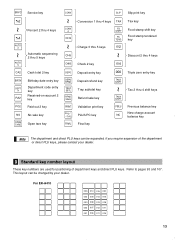
...93 and 107. For ER-A410
005 010 015 020...# RA2 PO2 NS OPEN TARE
Service key
Percent 2 thru 4 keys
Automatic sequencing 2 thru 5 keys
Cash total 2 key Birthday date entry key Department code entry key Received-on-account 2 key Paid-out 2...TAX2 SHIFT
TAX4 SHIFT PBLU NC
Discount 2 thru 4 keys
Triple zero entry key
Tax 2 thru 4 shift keys
Previous balance key New charge account balance key
Note The ...
ER-A410 | ER-A420 Operation Manual - Page 21
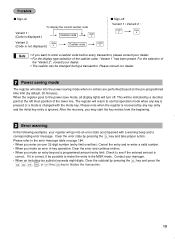
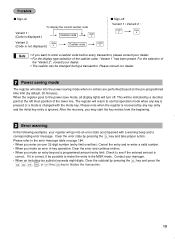
...The cashier can be changed with a warning beep and a
c corresponding error message. The register will return to enter a cashier code before every transaction, please consult your manager. Clear... or thru key to see if the entered amount is
correct. c • When an including-tax subtotal exceeds eight digits: Clear the subtotal by default, 30 minutes). This will enter into an ...
ER-A410 | ER-A420 Operation Manual - Page 34


... six digits)
Note
• A birthday entry can enter the date as far back as "Allow", the birthday date is affected by the status shift keys
TAX SHIFT
,
,
or
key). When a department/PLU/UPC for "Birthday print availability (#2616)" is programmed as 98 years. [Ex.] When the current year is used for...
ER-A410 | ER-A420 Operation Manual - Page 40


... of $14.56. Example Your customer pays $10.00 for an including-tax subtotal of $7.35.
Cash tendering
Key operation
Print
ı 1000 a
Check tendering
Key operation
ı 1000 k
Print
Mixed tendering (check + cash)
Example
Your customer pays $10.00 by your register will show the text "DUE" and a deficit. Make a correct tender entry...
ER-A410 | ER-A420 Operation Manual - Page 41
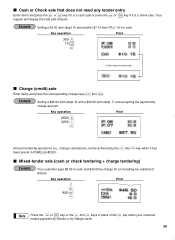
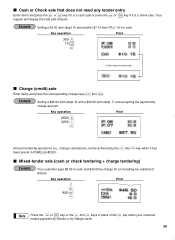
... 6 3250 7
'
Print
' , Amount tendering operations (i.e., change calculations) can be achieved by charge for cash
Key operation
Print
300 6 10 PPLU/
UPC
a
In the case of check sale
Charge (credit) sale
...a check sale. Your
register will display the total sale amount.
Example
Selling a $3.00 item (dept. 6) and another $7.15 item (PLU 10) for an including-tax subtotal of the key when...
ER-A410 | ER-A420 Operation Manual - Page 65


....
/ : Used to enter a space.
(NUM) : Used to enter a numeric character. 63 For ER-A410
RECEIPT JOURNAL
() () ( ) P( O
(NUM)
(SPACE)
CASøH Ø#
@ FOR
CL...123
0 00
(DC) (SHIFT-2) (SHIFT)
"
"
#
$
AF KP
'
@
/
BG LQ
:
;
,
.
WZ
SBTL
CA/AT/NS
For ER-A420
©
RECEIPT JOURNAL
©
L
©
©
L
"Ñ
?
{
}
[
( ) ]
BACK SPACE
"
! @ # $ % ...
ER-A410 | ER-A420 Operation Manual - Page 69
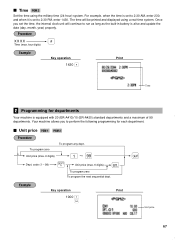
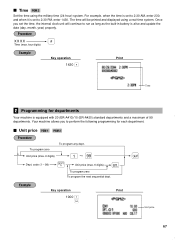
... will be printed and displayed using the military time (24-hour) system. Once you to run as long as the built-in battery is equipped with 20 (ER-A410)/10 (ER-A420) standard departments and a maximum of 99 departments. Procedure
XXXX
Time (max. four digits)
=
Example
Key operation
1430 =
Print
Time
2 Programming for each...
ER-A410 | ER-A420 Operation Manual - Page 89
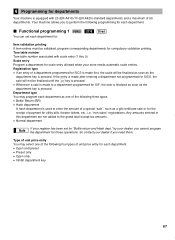
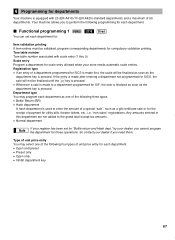
...unit price entry for each department as the
department key is equipped with scale entry (1 thru 9) Scale entry Program a department ...contact your register has been set each department. Your machine allows you to the grand total except tax amounts. ...
87 Tare table number Tare table number associated with 20 (ER-A410)/10 (ER-A420) standard departments and a maximum of the following four ...
ER-A410 | ER-A420 Operation Manual - Page 132
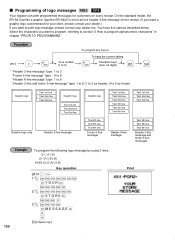
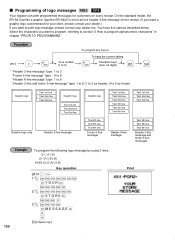
... to program alphanumeric characters" in chapter "PRIOR TO PROGRAMMING." On the standard model, the ER-A410 prints a graphic logo/the ER-A420 is set to print a header 3-line message on every receipt. Programming of logo messages PGM 2 2614
Your register can print programmed messages for customers on the receipt. (If you want a graphic logo...
ER-A410 | ER-A420 Operation Manual - Page 133


... department group PLU/UPC PLU/UPC stock PLU/UPC zero sales PLU/UPC price category Transaction Cash in drawer Commission sale Full cashier Hourly sales information
*2: Start/End range parameter
*3 Start code...to be printed in the stacked report sequence PGM 2 2620
Your register is equipped with the stacked report printing function that enables multiple X/Z reports to be used for one norange type...
ER-A410 | ER-A420 Operation Manual - Page 138


...1 2
** P: 2 * Item:
A Channel no .
RS-232C channel assignment PGM 2 2690
Your register is equipped with two RS-232C interfaces. If you use the communication functions, the channel number of each RS-232C interface...: 0 1 2 0 1 2 0 1 2 0
Note For the barcode reader, when you use the model ER-A6HS1, always select the standard channel 1.
** P: 3 * Item:
A Always enter 0. for the ON-LINE ...
ER-A410 | ER-A420 Operation Manual - Page 187
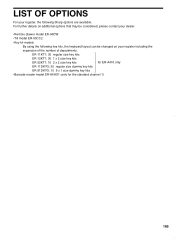
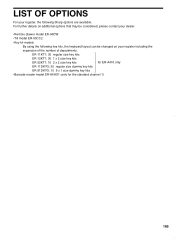
... additional options that may be considered, please contact your register including the
expansion of the number of departments.
ER-11KT7: 30 regular size key kits
ER-12KT7: 30 1 x 2 size key kits
ER-22KT7: 10 2 x 2 size key kits
for ER-A410 only
ER-11DK7G: 30 regular size dummy key kits
ER-51DK7G: 10 5 x 1 size dummy key kits
•Barcode...
ER-A410 | ER-A420 Operation Manual - Page 188
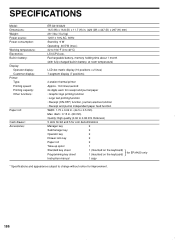
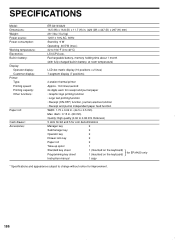
...Display: Operator display: Customer display:
Printer: Type: Printing speed: Printing capacity: Other functions:
Paper roll:
Cash drawer: Accessories:
ER-A410/A420 16.5 (W) x 16.8 (D) x 11.7 (H) in . (44.5 ± 0.5 mm)
...Programming key sheet
1 (mounted on the keyboard)
Instruction manual
1 copy
for ER-A420 only
* Specifications and appearance subject to change without notice for receipt ...
Similar Questions
Sharp Cash Registers Pos Er-a750
two cash registers the master reads ram error the second register blank screan key boards do nothing...
two cash registers the master reads ram error the second register blank screan key boards do nothing...
(Posted by Dearl001 8 years ago)
How Do I Change The Log Message On Cash Register Er-a410
(Posted by 65hugvpic99 10 years ago)
How To Change Header In Electronic Cash Register Er-a410
(Posted by haSONIAB 10 years ago)

