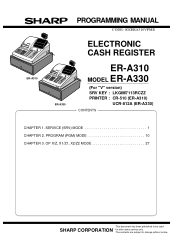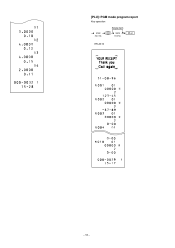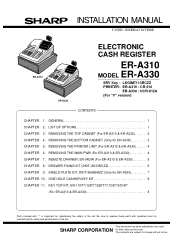Sharp ER-A330 Support Question
Find answers below for this question about Sharp ER-A330.Need a Sharp ER-A330 manual? We have 2 online manuals for this item!
Question posted by cashanddash on April 1st, 2015
Disabling The No Sale Key
Current Answers
Answer #1: Posted by BusterDoogen on April 1st, 2015 12:40 PM
I hope this is helpful to you!
Please respond to my effort to provide you with the best possible solution by using the "Acceptable Solution" and/or the "Helpful" buttons when the answer has proven to be helpful. Please feel free to submit further info for your question, if a solution was not provided. I appreciate the opportunity to serve you!
Related Sharp ER-A330 Manual Pages
Similar Questions
Can a barcode scanner be connected to a Sharp XE-A407 cash register?
register
Register Lost All Programm Functions All Keys Say Error When Used