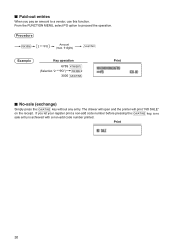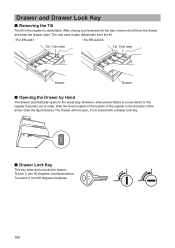Sharp ER-A247 Support Question
Find answers below for this question about Sharp ER-A247.Need a Sharp ER-A247 manual? We have 2 online manuals for this item!
Question posted by amvandusen on May 23rd, 2015
Clerk Not Signed In
a new employee didn't know what they were doing and she pressed random buttons to try to cancel something and somehow the screen is now saying "clerk not signed in" and only gives me the choice to "push CL key" I have tried everything and there's nothing I have found that will fix i
Current Answers
Answer #1: Posted by TommyKervz on May 25th, 2015 9:36 AM
Please refer to the video here https://youtu.be/BjuTogYxKP8
Related Sharp ER-A247 Manual Pages
Similar Questions
How To Fix The Problem Of Over Limit Sign Of Sharp Cash Register Model No. Er-a5
how to fix a problem of over limit sign on cash register of sharp of model no.ER-A520
how to fix a problem of over limit sign on cash register of sharp of model no.ER-A520
(Posted by parinpatel0033 5 years ago)
Sharp Cash Registers Pos Er-a750
two cash registers the master reads ram error the second register blank screan key boards do nothing...
two cash registers the master reads ram error the second register blank screan key boards do nothing...
(Posted by Dearl001 8 years ago)
How Do I Do A Refund To A Credit Or Debit Card.
Our ER-A247A will not allow us to refund to credit or debit cards. It only allows a refund by cash. ...
Our ER-A247A will not allow us to refund to credit or debit cards. It only allows a refund by cash. ...
(Posted by fab125 9 years ago)
How To Change A Price That Is Programed In On A Sharp Er-a247
i have a sharp er-a247 cash register i need to change one of the prices that is programed into it
i have a sharp er-a247 cash register i need to change one of the prices that is programed into it
(Posted by nelsonmac41 10 years ago)