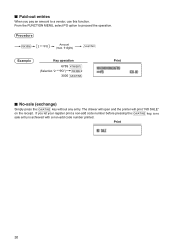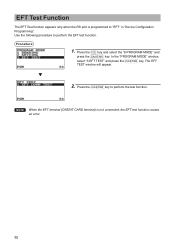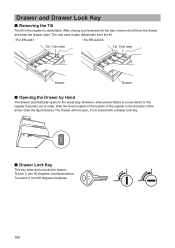Sharp ER-A247 Support Question
Find answers below for this question about Sharp ER-A247.Need a Sharp ER-A247 manual? We have 2 online manuals for this item!
Question posted by fab125 on May 22nd, 2014
How Do I Do A Refund To A Credit Or Debit Card.
Our ER-A247A will not allow us to refund to credit or debit cards. It only allows a refund by cash. This throws our CID balance out.
Current Answers
Related Sharp ER-A247 Manual Pages
Similar Questions
How To Fix The Problem Of Over Limit Sign Of Sharp Cash Register Model No. Er-a5
how to fix a problem of over limit sign on cash register of sharp of model no.ER-A520
how to fix a problem of over limit sign on cash register of sharp of model no.ER-A520
(Posted by parinpatel0033 5 years ago)
Sharp Cash Registers Pos Er-a750
two cash registers the master reads ram error the second register blank screan key boards do nothing...
two cash registers the master reads ram error the second register blank screan key boards do nothing...
(Posted by Dearl001 8 years ago)
How To Change A Price That Is Programed In On A Sharp Er-a247
i have a sharp er-a247 cash register i need to change one of the prices that is programed into it
i have a sharp er-a247 cash register i need to change one of the prices that is programed into it
(Posted by nelsonmac41 10 years ago)
How To Name A Department On A Sharp Register Model Number Er-a410
(Posted by rvalornev 10 years ago)