Sharp ER-A242 Support Question
Find answers below for this question about Sharp ER-A242.Need a Sharp ER-A242 manual? We have 1 online manual for this item!
Question posted by abdoafandy on November 20th, 2012
Need To Bunch Orders In Closed Month
Hi,
I did some cash orders without bunch it on the sharp ex a242 machine, and this sales was not shown at the end of period, how to fix it to let it be shown in the X1,X2,Z1 reports ?
Thanks
Current Answers
There are currently no answers that have been posted for this question.
Be the first to post an answer! Remember that you can earn up to 1,100 points for every answer you submit. The better the quality of your answer, the better chance it has to be accepted.
Be the first to post an answer! Remember that you can earn up to 1,100 points for every answer you submit. The better the quality of your answer, the better chance it has to be accepted.
Related Sharp ER-A242 Manual Pages
ER-A242 Operation Manual - Page 3
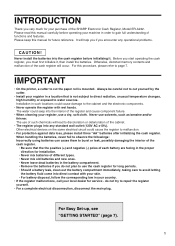
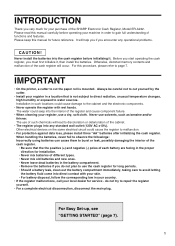
...! Otherwise, distorted memory contents and malfunction of the cash register will help you if you very much for long periods. • Should a battery leak, clean out ...SHARP Electronic Cash Register, Model ER-A242. Please keep this manual for installation. • Never mix batteries of different types. • Never mix old batteries and new ones. • Never leave dead batteries in order...
ER-A242 Operation Manual - Page 7
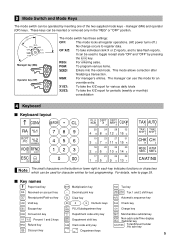
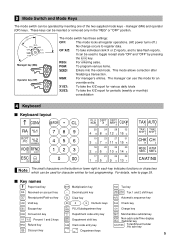
...X1/Z1
VOID
X2/Z2
PGM
Manager key (MA)
Operator key (OP)
OP
MA
The mode switch has these settings:
OFF:
This mode locks all register operations. (AC power turns off.)
No change occurs to page 39. It can be operated by pressing
the R key. REG:
For entering sales... for periodic (weekly or monthly)
consolidation
4 Keyboard
Keyboard layout
CONV @/FOR • CL
RA %1
RCPT /PO
%2
...
ER-A242 Operation Manual - Page 9
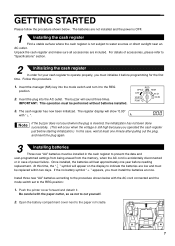
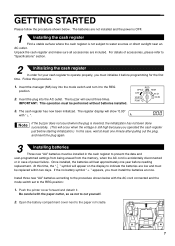
... voltage is still high because you operated the cash register just before starting initialization.) In this case, wait at once. At this procedure.
1. If the no battery symbol " " appears, you must be performed without batteries installed.
Be careful with " ".
REG
OPX/Z
MGR
OFF
X1/Z1
VOID
X2/Z2
PGM
3. The buzzer will show "0.00" with...
ER-A242 Operation Manual - Page 11
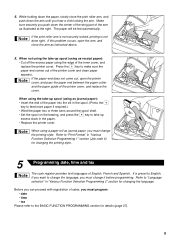
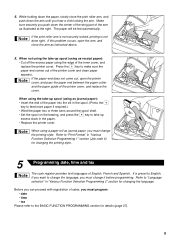
...end comes out of English, French and Spanish.
If you want to take -up
excess slack in "Various Function Selection Programming 2" section for changing the printing style.
5
Programming date, time and tax
The cash register...sales, you push down the center of the wing part of the inner cover, and
F replace the printer cover. If the paper end does not come out, open the arm, and close...
ER-A242 Operation Manual - Page 12
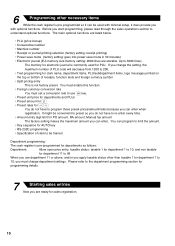
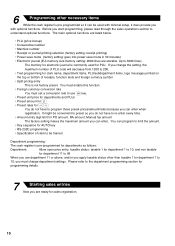
...• Amount entry digit limit for PO amount, RA amount, Manual tax amount... (price lookup) • Consecutive number • Machine number • Receipt or journal printing selection (factory...sales entries
Now you start programming, please read through the sales operations section to use department 11 or above, and/or you apply taxable status other necessary items
While the cash register...
ER-A242 Operation Manual - Page 13
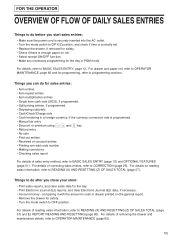
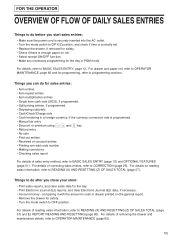
... entries • Single item cash sale (SICS), if programmed. • Split pricing entries, if programmed. • Displaying subtotals • Cash/Check/Charge sale • Cash tendering in a foreign currency,... OF DAILY SALES ENTRIES
Things to do before you close your store: • Print sales reports, and clear sales data for the day. • Print Electronic Journal (EJ) reports, and clear...
ER-A242 Operation Manual - Page 14
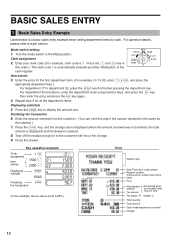
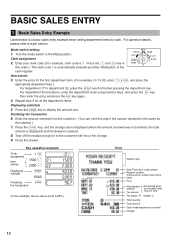
...Close the drawer. Clerk assignment
1 L 2. Enter your clerk code. (For example, clerk code is a basic sales entry example when selling department items by cash.
Tax status (T1: taxable 1)
Total quantity Total amount Cash...
cash register. For operation details, please refer to display the amount due.
Press the and key in
REG
OPX/Z
MGR
OFF
X1/Z1
VOID
X2/Z2
PGM
this order.)...
ER-A242 Operation Manual - Page 15
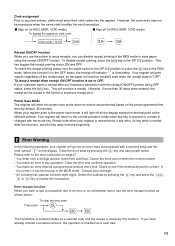
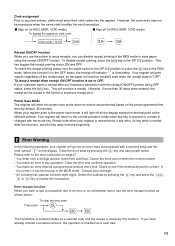
...receipt is issued by default, 30 minutes). If
it will enter into the register. Contact your register will be rung up in the MGR mode.
After the recovery, start ...the error escape function as shown below:
To clear the error state
Transaction
l
E
E
The transaction is voided (treated as a cash sale.
13 Your register will print
reports regardless of summary receipt print...
ER-A242 Operation Manual - Page 19
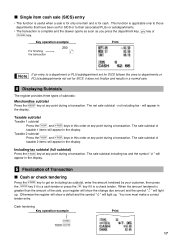
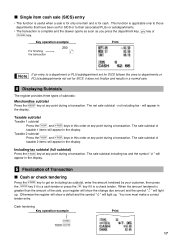
...
A C the
key if it is a cash tender or press the key if it does not finalize and results in a normal sale.
4 Displaying Subtotals
The register provides three types of
taxable 1 items will light up . d • The transaction is a check tender. Taxable 2 subtotal
U s Press the
and
keys in this order at any point during a transaction...
ER-A242 Operation Manual - Page 21
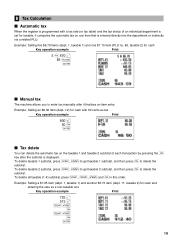
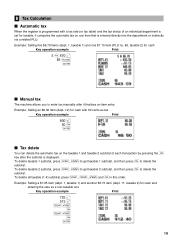
... taxable (1-4) subtotal, press T, U, s and t in this order.
Example: Selling five $6.70 items (dept. 1, taxable 1) ... item (dept. 11, taxable 2) for cash and
entering the sale as tax
Key operation example
Print
800 ...register is programmed with 50 cents as a non-taxable one $7.15 item (PLU no. 85, taxable 2) for cash
Key operation example
Print
5 @ 670 ! 85 p A
Manual tax
The machine...
ER-A242 Operation Manual - Page 25


... a subtotal in a foreign currency (only cash payment is programmed for
the V key.)
...Foreign currency symbol (Printed if programmed)
Print
23 you need a decimal point when you use a prest rate....programmed, a foreign currency symbol is shown in foreign currency if not exact amount...2 Auxiliary Payment Treatment
Currency conversion
V The register allows payment entries in the foreign currency. ...
ER-A242 Operation Manual - Page 26


...PO) entry, enter the amount and press the
key. If you need to open and printer will
print "NO SALE" on -account (RA) entry, enter the amount, and press the key.
Cash tendering only available for RA and PO...
12345 s 4800 r
Print
No sale (exchange)
A When you let the machine print a non-add code number before pressing
A the
key, a no sale, just press the
key.
Received-...
ER-A242 Operation Manual - Page 29


..., issue programming reports for the replacement).
2.
Every time you program an item, the cash register will print the setting. Find the appropriate features for programming
1. Check to "Various Function Selection Programming 1" section (Job code 61).
27 REG
OPX/Z
MGR
OFF
X1/Z1
VOID
X2/Z2
PGM
• On the procedures and key operation examples shown in each...
ER-A242 Operation Manual - Page 30
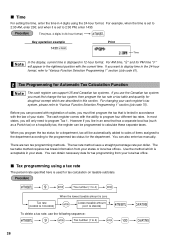
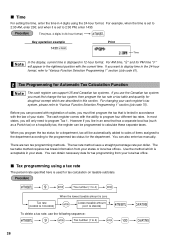
... tax) or a hospitality tax, the register can obtain necessary data for tax programming from your local tax office. You can proceed with registration of sales, you will only need to 4)
@v
A A
28 The ... enter 230; The cash register comes with the law of items assigned to the department according to the programmed tax status for doughnut exempt which is set to sales of your state....
ER-A242 Operation Manual - Page 48
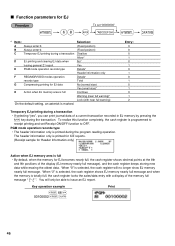
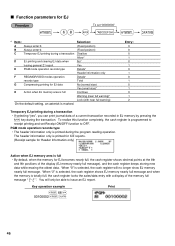
...To realize this function completely, the cash register is programmed to
receipt printing and set "00000000" *ABCDEFGH
s
A
* Item:
Selection:
A
Always enter 0.
(Fixed position)
B
Always enter 0.
(Fixed position)
C
Temporary EJ printing during a transaction Disallow
Allow*
D
EJ printing and clearing EJ data when
No*
issuing general Z1 report
Yes
E
PGM mode operation records type...
ER-A242 Operation Manual - Page 51


... Key touch sound availability Buffered keyboard Void mode operation availability Void mode entry data print in Z2 reports Void mode entry data print in Z1 reports Addition of hourly sales total data in void mode
Selection:
Entry:
(Fixed position)
0
By lock error*
0
By misoperation
1
Allow to sound*
0
Disallow it
1
Yes*
0
No
1
Allow void mode operation...
ER-A242 Operation Manual - Page 56


...
Key sequence
A
2 A
1 A
3 A
Start PLU code
@
End PLU code
p
• To stop reading programming report 1 or PLU programming report, turn the mode switch to read every program stored in key operations. a If you program frequently performed transactions or report sequences for weekly or monthly reports).
5 Reading Stored Programs
The machine allows you can recall those a transactions...
ER-A242 Operation Manual - Page 59
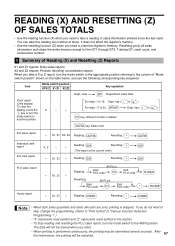
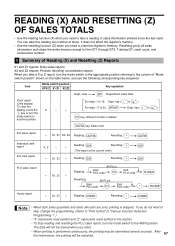
..." of "Mode switch position" shown on the table below, and use the following corresponding key sequence.
X1, Z1 -- It does not affect the register's memory.
• Use the resetting function (Z) when you need to take a reading of Reading (X) and Resetting (Z) Reports
X1 and Z1 reports: Daily sales reports X2 and Z2 reports: Periodic (monthly) consolidation reports When you take this...
ER-A242 Operation Manual - Page 60


... total (open) Cash in drawer Cash + check in the Z1 report only. *3: When the Canadian tax system is selected, the following is printed here. code
Sales q'ty
Sales amount
"+" dept....tax 1 total
*1: When you take X1 report, "X1" is printed. *2: Printed in drawer Change total for check tendering 2 Daily Sales Totals
Full sales report
• Sample report
*2
Mode title*1 Reset counter Net ...
ER-A242 Operation Manual - Page 61


... Reset counter of periodic *2
Grand total
The subsequent printouts are printed in the order of individual clerk, but all clerk's sales data are the same in format as in the X1/Z1 full sales report.
*1: When you take Z1 report, "Z1" is printed. *2: Printed in the Z2 report only
59 Range sum
Hourly report
• Sample report
*: When you take X2 report, "X2" is printed. Clerk...
Similar Questions
How Do I Prgam Sales Tax In A Sharp Er-a242 Cash Register?
(Posted by johnfoster1969 9 years ago)
Need To Reprogram
how do i reset prices in my register? we are getting ready to raise prices.
how do i reset prices in my register? we are getting ready to raise prices.
(Posted by Anonymous-93250 11 years ago)
Mashine Not Cashing
hi i have a problem that the mashine not cashing and whatever i press not tking it like: *pgm* #0...
hi i have a problem that the mashine not cashing and whatever i press not tking it like: *pgm* #0...
(Posted by joumanayk 11 years ago)
Closing Out The Register How Do I Z Out My Sales For The Day And I Do I Run A X
(Posted by raura3 13 years ago)

