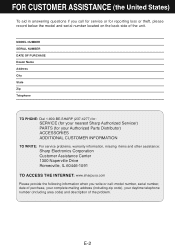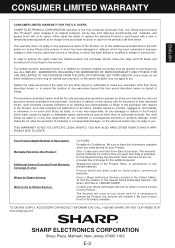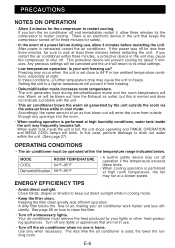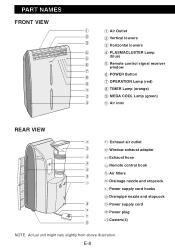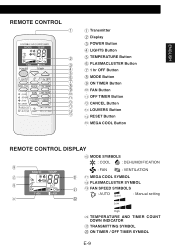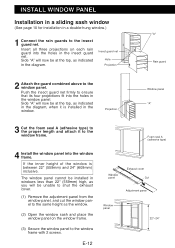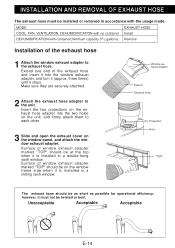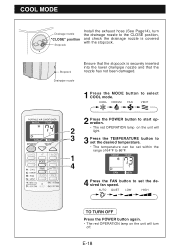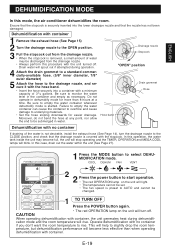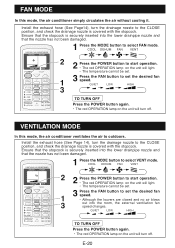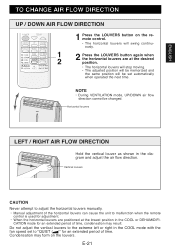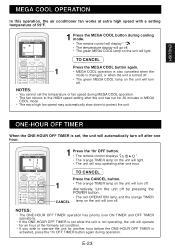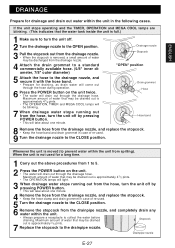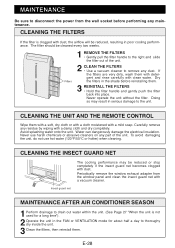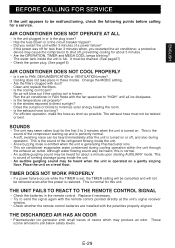Sharp CV-P10RC Support Question
Find answers below for this question about Sharp CV-P10RC.Need a Sharp CV-P10RC manual? We have 1 online manual for this item!
Question posted by khpe on August 30th, 2014
Model Cv-p10rc Sharp How To Keep Fan On Extra High On Mega Cool?
The person who posted this question about this Sharp product did not include a detailed explanation. Please use the "Request More Information" button to the right if more details would help you to answer this question.
Current Answers
Related Sharp CV-P10RC Manual Pages
Similar Questions
How Do I Get To Mega Cool Without Remote
Remote is long gone how do I access the mega cool function?! Thank you in advance
Remote is long gone how do I access the mega cool function?! Thank you in advance
(Posted by SarahWarner 2 years ago)
Where Can I Purchase Exhaust Hose For Cv-p10rc Air Conditioner?
(Posted by olliehank 8 years ago)
Sharp Portable Air Conditioner Cv-p10rc Mega Cool Does Not Turn On.
(Posted by angelsChris2 9 years ago)
My Mega Cool Stoped Working . When I Turn It On Only Works In Dehumity.
It stoped working. It has been drained but still doesn't click on. When I try with remote you hear i...
It stoped working. It has been drained but still doesn't click on. When I try with remote you hear i...
(Posted by Explanet 9 years ago)