Sharp CV-2P10SX Support Question
Find answers below for this question about Sharp CV-2P10SX.Need a Sharp CV-2P10SX manual? We have 1 online manual for this item!
Question posted by emailstevesimmons on July 13th, 2012
How To Force Auto Power On After Power Outtage
how can I force the unit to power on after a power failure
Current Answers
There are currently no answers that have been posted for this question.
Be the first to post an answer! Remember that you can earn up to 1,100 points for every answer you submit. The better the quality of your answer, the better chance it has to be accepted.
Be the first to post an answer! Remember that you can earn up to 1,100 points for every answer you submit. The better the quality of your answer, the better chance it has to be accepted.
Related Sharp CV-2P10SX Manual Pages
Operation Manual - Page 3
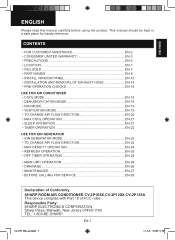
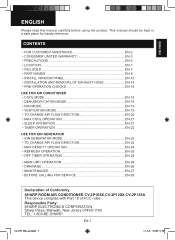
... OF EXHAUST HOSE EN-14 • PRE-OPERATION CHECKS EN-16
USE FOR AIR CONDITIONER • COOL MODE EN-18 • DEHUMIDIFICATION MODE EN-18 • FAN MODE EN-19...
• MAIN UNIT OPERATION EN-26 • DRAINAGE EN-26 • MAINTENANCE EN-27 • BEFORE CALLING FOR SERVICE EN-28
Declaration of Conformity SHARP ROOM AIR CONDITIONER CV-2P10SX,CV-2P12SX,CV-2P13SX This device...
Operation Manual - Page 5
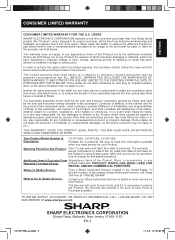
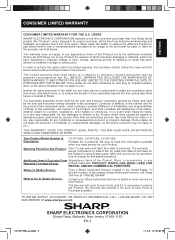
... for
the Sealed Cooling System parts; Your Product Model Number & Description:
CV-2P10SX, CV-2P12SX, CV-2P13SX Portable Air Conditioner. Be sure to the servicer. The warranty period continues for any other ...you need service for this Sharp brand product (the "Product"), when shipped in the United States. Be sure to you . USERS SHARP ELECTRONICS CORPORATION warrants to the first consumer...
Operation Manual - Page 6
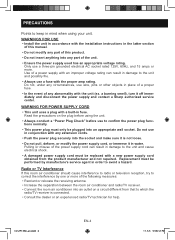
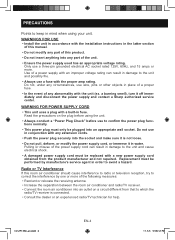
... separation between the room air conditioner and radio/TV receiver. • Connect the room air conditioner into the socket and make sure it is connected. • Consult the dealer or an experienced radio/TV technician for help.
Pulling or misuse of the power supply cord can result in damage to the unit and possibly fire. •...
Operation Manual - Page 7
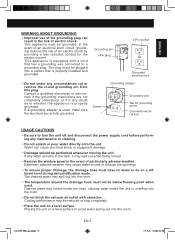
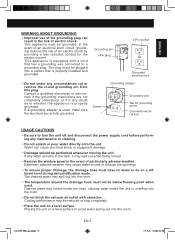
...air outlet with a cord that is fully grounded. Screw
Grounding adapter
Grounding wire Tab for the electric current.
If any maintenance or cleaning. • Do not splash or pour water directly onto the unit. CV...ferent level during dehumidification mode. Placing the unit on a level surface to turn the unit off and disconnect the power supply cord before perform- Drained water may ...
Operation Manual - Page 8
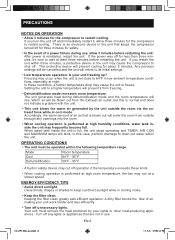
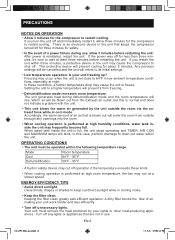
... problem with the unit.
• This unit blows the warm air generated by your unit freezing up? EN-6
CV-2P13SX_en.indd 6
11.3.3 5:58:12 PM Setting the unit to a higher ...power is an electronic device in the unit that are not in use , allow three minutes for safety.
• In the event of air as that is blown out will rise. Accordingly, the same amount of a power failure...
Operation Manual - Page 9
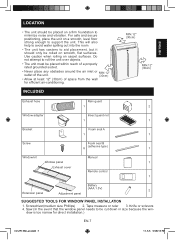
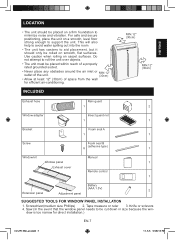
... direct installation.)
EN-7
CV-2P13SX_en.indd 7
11.3.3 5:58:13 PM This will also help to avoid water spilling out into the room
• The unit has casters to aid ...secure positioning, place the unit on a firm foundation to minimize noise and vibration. ENGLISH
LOCATION
• The unit should only be rolled on carpet surfaces. obstacles
around
the
air
inlet
or
MIN.12"...
Operation Manual - Page 10
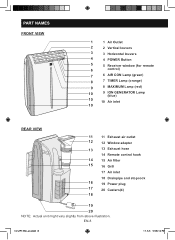
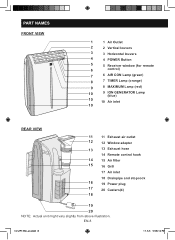
... VIEW
11
11 Exhaust air outlet
12
12 Window adapter
13
13 Exhaust hose
14 Remote control hook
14
15 Air filter
15
16 Grill
17 Air inlet
18 Drainpipe and stopcock
16
19 Power plug
17
20 Casters(4)
18
19
20 NOTE: Actual unit might vary slightly from above illustration. EN-8
CV-2P13SX_en.indd 8
11...
Operation Manual - Page 11
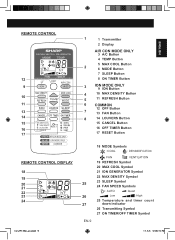
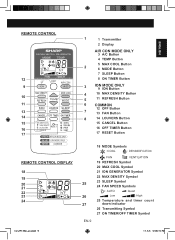
...
10 11 13 14 15 16 17
1
1 Tramsmitter
2 Display
AIR CON MODE ONLY 3 A/C Button
4 TEMP Button
5 MAX COOL Button...Button
17 RESET Button
REMOTE CONTROL DISPLAY 18 19 20 21 22 23 24
CV-2P13SX_en.indd 9
25 26 27
EN-9
18 MODE Symbols
: COOL
: ...
22 MAX DENSITY Symbol
23 SLEEP Symbol
24 FAN SPEED Symbols
: AUTO
: Quiet
: Low
: High
25 Temperature and timer count down indicator
26 Transmitting ...
Operation Manual - Page 18


...: Do not attempt to use the same type. • If you hear another CLICK. CV-2P13SX_en.indd 16
EN-16
TEST RESET
Battery cover
11.3.3 5:58:19 PM The circuit breaker is activated, power is supplied, and the unit is functioning correctly.
4 Press the RESET button until you will hear a CLICK if the...
Operation Manual - Page 20
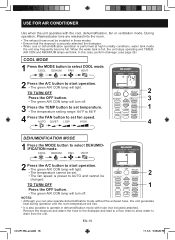
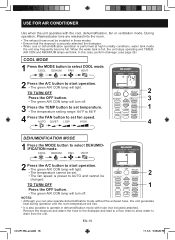
...; The temperature cannot be set fan speed. USE FOR AIR CONDITIONER
Use when the unit operates with hose (not included) attached. EN-18
CV-2P13SX_en.indd 18
11.3.3 5:58:20 PM During operation,...green AIR CON lamp will light. COOL DEHUM
FAN
VENT
2 Press the A/C button to select COOL mode. AUTO QUIET LOW
HIGH
4
DEHUMIDIFICATION MODE
1 Press the MODE button to drain from the unit. ...
Operation Manual - Page 21
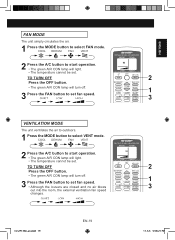
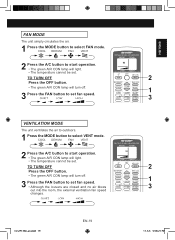
...unit simply circulates the air.
1 Press the MODE button to set fan speed.
TO TURN OFF Press the OFF button. • The green AIR CON lamp will light. • The temperature cannot be set.
COOL DEHUM
FAN
VENT
2 Press the A/C button to start operation. • The green AIR... CON lamp will turn off .
3 Press the FAN button to select FAN mode.
QUIET
LOW
HIGH
CV-...
Operation Manual - Page 22
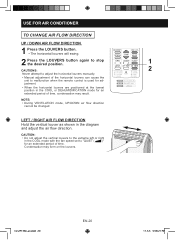
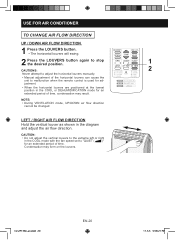
... FOR AIR CONDITIONER
TO CHANGE AIR FLOW DIRECTION
UP / DOWN AIR FLOW DIRECTION
1 Press the LOUVERS button. • The horizontal louvers will swing.
2 Press the LOUVERS button again to stop the desired position.
1
CAUTIONS:
2
Never attempt to adjust the horizontal louvers manually.
• Manual adjustment of the horizontal louvers can cause the unit to malfunction...
Operation Manual - Page 23


... protect the unit.
• MAX COOL operation and SLEEP operation can not be set together. TO CANCEL Press the SLEEP button. • The orange TIMER lamp will go off
CV-2P13SX_en.indd ...21
11.3.3 5:58:22 PM
NOTES:
• One hour after another hour it rises by 2˚F and after the SLEEP operation is set , the temperature setting is automatically adjusted to AUTO...
Operation Manual - Page 24
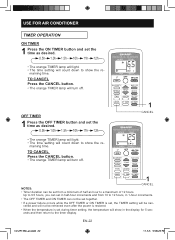
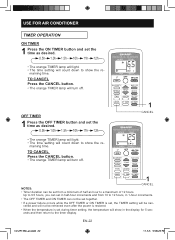
...; Timer duration can be set together. • If a power failure occurs while the OFF TIMER or ON TIMER is set during timer setting, the temperature... will show the re- EN-22
CV-2P13SX_en.indd 22
11.3.3 5:58:23 PM Up to 9.5 ... 5 sec- onds and then return to show the remaining time. USE FOR AIR CONDITIONER
TIMER OPERATION ON TIMER
1 Press the ON TIMER button and set the time ...
Operation Manual - Page 25
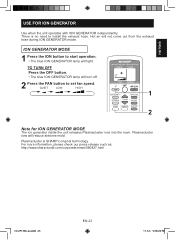
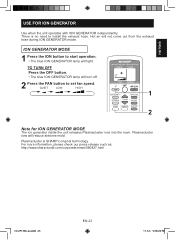
...ION GENERATOR lamp will reduce airborne mold.
There is SHARP's original technology. Hot air will turn off.
2 Press the FAN button to set fan speed. TO... press release such as: http://www.sharp-world.com/corporate/news/080827.html
CV-2P13SX_en.indd 23
EN-23
11.3.3 5:58:24 PM ION GENERATOR MODE
... the unit releases Plasmacluster ions into the room. ENGLISH
USE FOR ION GENERATOR
Use when the...
Operation Manual - Page 26
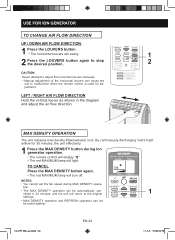
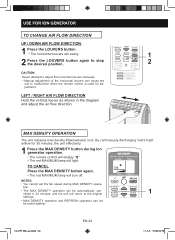
...8226; The MAX DENSITY operation will be used for 30 minutes, the unit effectively.
1 Press the MAX DENSITY button during MAX DENSITY opera- CV-2P13SX_en.indd 24
EN-24
11.3.3 5:58:24 PM NOTES:
•... The red MAXIMUM lamp will turn off.
LEFT / RIGHT AIR FLOW DIRECTION Hold the vertical louver as shown in 30 minutes, and the unit will return to the original
1
settings.
• MAX ...
Operation Manual - Page 27
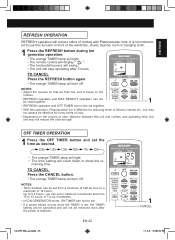
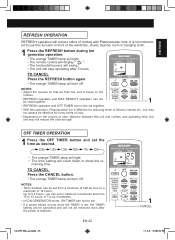
...of odor, distance between this unit and clothes, and operating time, this function in 1-hour increments. • In ION GENERATOR mode, ON TIMER can not be set. • If a power failure occurs while the TIMER is...9.5 hours, you can set from the unit is restored.
EN-25
CV-2P13SX_en.indd 25
1
CANCEL
11.3.3 5:58:25 PM It is recommended to use this unit may not always be set in half-...
Operation Manual - Page 28
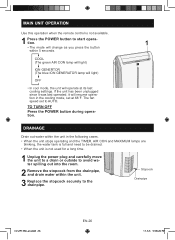
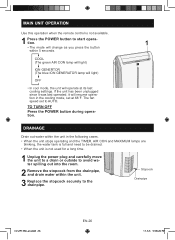
...mode, the unit will operate at 68˚F.
The fan speed set at its last cooling settings.
Stopcock Drainpipe
CV-2P13SX_en.indd 26
EN-26
11.3.3 5:58:26 PM If the unit has been ... available.
1 Press the POWER button to start operation.
1
• The mode will resume operation in the following cases. • When the unit stops operating and the TIMER, AIR CON and MAXIMUM lamps are...
Operation Manual - Page 29
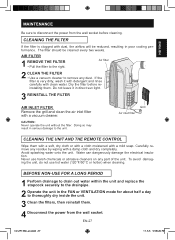
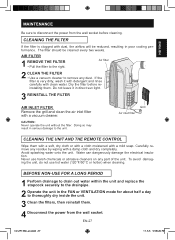
... part of the unit. Grill Air inlet filter
CLEANING THE UNIT AND THE REMOTE CONTROL
Wipe them with a soft, dry cloth or with a cloth moistened with a damp cloth and dry completely. Dry the filter before cleaning. Never use hot water (120°F/50°C or hotter) when cleaning. EN-27
CV-2P13SX_en.indd 27...
Operation Manual - Page 30
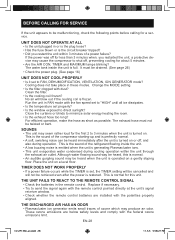
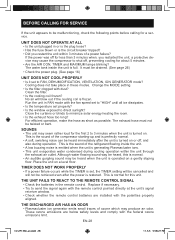
..., ION GENERATOR mode? Although water flowing sound way be heard, this unit. THE UNIT FAILS TO REACT TO THE REMOTE CONTROL SIGNAL • Check the batteries in these modes. No air will not be twisted or bent. This is the sound of a power failure?
Replace if necessary. • Try to send the signal again with...
Similar Questions
Replacement Parts
Where can I purchase a replacement remote control for Sharp CV-2P10SX?
Where can I purchase a replacement remote control for Sharp CV-2P10SX?
(Posted by tandlmoore74 8 years ago)
I'm Looking For The Window Panels For This Air Conditioner.
(Posted by 1yotmac 10 years ago)
Air Conditioner Cv-10nh Is There A Way To Reset The Compressor.
Can i be able to take apart the air conditioner to see if any more water is lodge inside. The mega c...
Can i be able to take apart the air conditioner to see if any more water is lodge inside. The mega c...
(Posted by estherbugtong 11 years ago)

