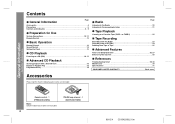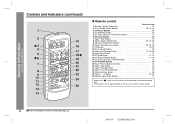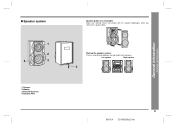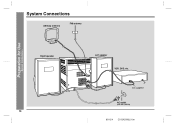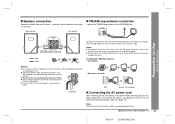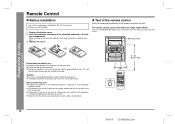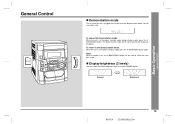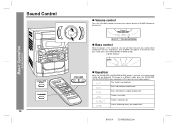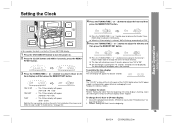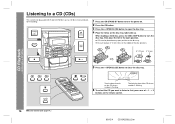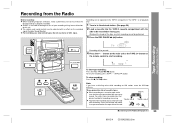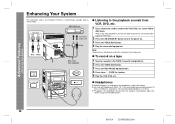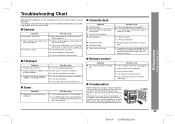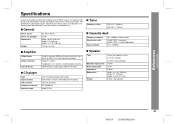Sharp CD-BA250 Support Question
Find answers below for this question about Sharp CD-BA250.Need a Sharp CD-BA250 manual? We have 1 online manual for this item!
Question posted by haseena5 on October 4th, 2013
Sharp Cd-ba250h
Hi i have tgis hi fi system and the model number is cd-ba250h
It has been working perfectly for the padt 13 year an all of a sudden when you turn it on and it says PROTECTED. I dont know how that got there it dozent let u play anything not the cd,tape or radio plz can u help.
haseena
Current Answers
Related Sharp CD-BA250 Manual Pages
Similar Questions
What Do I Do To Get My Tape Player To Work? It Want Play
what do I do to get my tape player to work?
what do I do to get my tape player to work?
(Posted by btwoodard1 1 year ago)
Sharp Dk-kp80p Display Not Showing
sharp DK-KP80P display not showingcd and radio both work - is there a way for me to fix it?
sharp DK-KP80P display not showingcd and radio both work - is there a way for me to fix it?
(Posted by urabigloser 2 years ago)
Can't Get My Cd To Play. Keeps Flashing 'can't Read' Help
CD mode flashing can't read. Won't let me play CD'sfhtw
CD mode flashing can't read. Won't let me play CD'sfhtw
(Posted by gerrylowe 10 years ago)
Audio Problem
when i play the tape or cd player there is no sound produced in speakers while the caste in tape is ...
when i play the tape or cd player there is no sound produced in speakers while the caste in tape is ...
(Posted by engr312125 10 years ago)
How To Disable Sleep Mode On Cd-dh950p
How to disable sleep mode on Sharp CD-DH950P radio without a remote?
How to disable sleep mode on Sharp CD-DH950P radio without a remote?
(Posted by kmptbi 11 years ago)