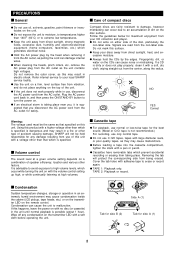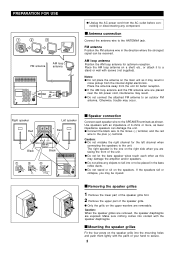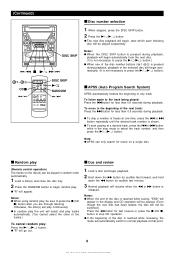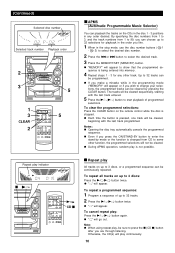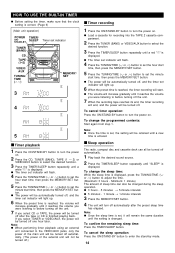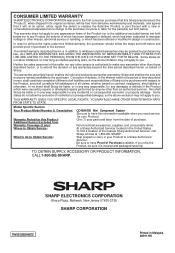Sharp CD-BA1600 Support Question
Find answers below for this question about Sharp CD-BA1600.Need a Sharp CD-BA1600 manual? We have 1 online manual for this item!
Question posted by angeladamiani27 on May 27th, 2013
My Cd Not Work In The Front Said Err 0306
The person who posted this question about this Sharp product did not include a detailed explanation. Please use the "Request More Information" button to the right if more details would help you to answer this question.
Current Answers
Related Sharp CD-BA1600 Manual Pages
Similar Questions
Sharp/cd Dh950p Was Working Great Was Listening To It And It Lost All Power
Sharp/CD DH950P was working great was listening to it and it lost all power could you please help me...
Sharp/CD DH950P was working great was listening to it and it lost all power could you please help me...
(Posted by cplant1111 1 year ago)
'no Disc'
I Put Cds In The Area And It Tray To Play It But It Continue With Another One And The Last. All Of T...
I Put Cds In The Area And It Tray To Play It But It Continue With Another One And The Last. All Of T...
(Posted by angeladamiani27 10 years ago)
Screen Only Says 'good-bye' And Cd Player Won't Work
I have a year old Sharp CD-DH950. Cd player just stopped working, screen says "good-bye". I unplugge...
I have a year old Sharp CD-DH950. Cd player just stopped working, screen says "good-bye". I unplugge...
(Posted by kpstds 11 years ago)