Sharp BD-MPC41U Support Question
Find answers below for this question about Sharp BD-MPC41U.Need a Sharp BD-MPC41U manual? We have 1 online manual for this item!
Question posted by manuelrveraciv on January 7th, 2013
Blue Ray
When I am ready to push play button I get a "Cannot Operate" message
Current Answers
There are currently no answers that have been posted for this question.
Be the first to post an answer! Remember that you can earn up to 1,100 points for every answer you submit. The better the quality of your answer, the better chance it has to be accepted.
Be the first to post an answer! Remember that you can earn up to 1,100 points for every answer you submit. The better the quality of your answer, the better chance it has to be accepted.
Related Sharp BD-MPC41U Manual Pages
BD-MPC41U Operation Manual - Page 4


... Media Types 9-11
Blu-ray Disc 9 Types of Discs that Can Be Used with This System....... 9 Discs that Cannot Be Used with This System...........9-10 About Disc Contents 11
BD Video 11 Title,...Playback by selecting a track 50 Operation procedure for the "Functions" menu ...... 50 Audio Data (MP3 File) Playback 51 Playing back Audio data (MP3 files 51 To play another file during Playback 51 To...
BD-MPC41U Operation Manual - Page 6
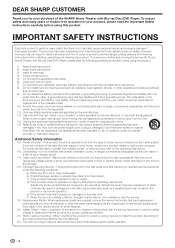
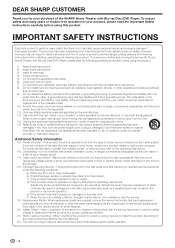
... the following the operating instructions. Unauthorized substitutions may touch dangerous voltage points or short-out parts that are covered by the manufacturer, or sold with Blu-ray Disc/DVD Player. DEAR SHARP CUSTOMER... in a risk of fire or electric shock.
17) Object and Liquid Entry-Never push objects of the polarized or grounding-type plug. To ensure safety and many useful functions...
BD-MPC41U Operation Manual - Page 10


...)
Enjoy movies streamed from Netflix on Blu-ray discs
This system offers full high-definition Blu-ray disc playback. Use the various sound modes to suit your TV is compatible with BD-LIVE. By connecting this system to ... (pp. 39-40) Enjoying a surround sound effect (p. 65)
Enjoying BD-LIVE functions through the Internet when playing back BD-Video discs compatible with simple operations.
BD-MPC41U Operation Manual - Page 11
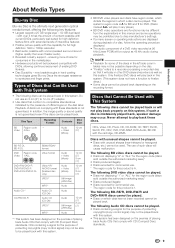
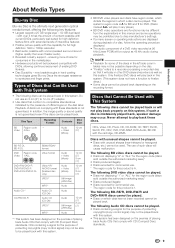
...hard coating technologies gives Blu-ray Discs the strongest resistance to be played back with uncompressed surround sound (higher quality than even theater audio) • Broadest industry support - CDs containing a signal for this system.
• BD/DVD video players and discs have a function to disc manufacturer's settings.
• If a menu screen or operating instructions are displayed...
BD-MPC41U Operation Manual - Page 13


... can enjoy additional contents by Dolby Laboratories Inc. Title, Chapter and Track
• Blu-ray discs and DVDs are shot in a variety of subtitles.
3 Screen aspect ratio Movies...playing the original movie as the primary video while playing video commentary from a number of each .
You can be performed for USB memory devices.
11
Introduction The first in This Operation Manual
BD...
BD-MPC41U Operation Manual - Page 14


... of Blu-ray Disc Association.
• "AVCHD" and the "AVCHD" logo are large amounts of Dolby Laboratories.
• Manufactured under license under U.S. Wipe any other limited viewing uses only unless otherwise authorized by SHARP to the disc. • If the playing surface of Panasonic Corporation and Sony Corporation.
• Manufactured under license from operating...
BD-MPC41U Operation Manual - Page 16


...use various functions during playback. Refer to FM broadcasts. For using online services such as Blu-ray disc, DVD, iPod etc., or via Internet. Refer to "Playback Functions". (Pages ...Operations". (Pages 63-66) Select input selection and adjust the volume to play back video, picture or music content from the desired media source such as BD-LIVE, Netflix and RSS To use this system (BD...
BD-MPC41U Operation Manual - Page 19


... B (Green), C (Blue), D (Yellow) (p. 49)
24
17 TV CONTROL buttons (p. 42)
25 26 27 28 29
30 31
18 BD/AUX (p. 41) 19 ...PLAY (p. 45)
28 V FWD (p. 55)
29 U SKIP/ (pp. 48, 55)
30 F PAUSE (pp. 50, 55)
31 SKIP SEARCH (p. 55)
32 H STOP (p. 45)
33 Number buttons (pp. 35, 59)/Direct sound mode buttons...button is same operation as 5 ENTER.
41
39 CLEAR (pp. 59, 62)
42
40 HOME (pp. 37, 67)
41 BD...
BD-MPC41U Operation Manual - Page 37


... following buttons on the remote control) to turn off the
system.
POWER
Preparations and Basic Operations
35 Remote control sensor
4 Press POWER (on the remote control can not operate the ...depleted or
needs to be operated regardless of the remote control code. - If you operate this system by remote control along with SHARP Blu-ray Disc Player or DVD Player placed next to it simultaneously...
BD-MPC41U Operation Manual - Page 39


... Wall paper screen (Blu-ray Disc logo screen) is displayed. • If you want to turn off , perform the operations from step 1 when playback of a disc is played and the menu
screen.... Before Starting Playback
Buttons under the cover
Language Setting
Changing the on-screen display language 1 Press BD/AUX repeatedly to select DISC
function. • The same operation can be performed by...
BD-MPC41U Operation Manual - Page 40


...; When there is available.
38 Major functions of the selected button icon is no operation for BD video, DVD video, etc.
• Fast reverse (search).
• Play.
• Fast forward (search).
• Skip to "Yes" (see page 24). To display the control panel, press the PLAY button on the TV remote control.
3 Press c/d/a/b on the TV...
BD-MPC41U Operation Manual - Page 50


... with usage restrictions placed by selecting a title
1 Press BD/AUX repeatedly to select DISC
function. • The same operation can play back a recorded disc (DVD: VR format finalized disc only / BD: BDAV format disc only). • For a description of other DVD players/recorders as well as latest movie trailers to the internet. DVD-R/-RW (VR...
BD-MPC41U Operation Manual - Page 55


... DVD and Blu-ray Disc rental service, offering rental-by visiting http://www.netflix.com/ sharp from your TV
1 Press BD/AUX repeatedly to select DISC
function. • The same operation can be ...performed by visiting http://www.sharpusa.com/products/support/ to enjoy Netflix through the Internet. The buttons which can be used.)
6 Obtain the Netflix activation code. If
you agree, press a ...
BD-MPC41U Operation Manual - Page 60


... during playback of each setting, see "Functions
which can be impossible to operate the BD/DVD video playback. In cases like this, close
the Function Control screen.
Follow the operation instructions on remote control button operations. Function Control screen
BD-VIDEO
1 / 3
5 / 25
00 : 20 : 30
2 English
1
1 5.1ch
Off
Select ENTER Enter
EXIT Exit
Return
1 Playback...
BD-MPC41U Operation Manual - Page 65


...MAIN/SUB
* MAIN/SUB outputs the main audio and sub audio from the system when playing back a Blu-Ray disc or DVD, you can press AUDIO DELAY and select DL AUTO to automatically select the...By default, AUTO (DL AUTO) is displayed.
Audio Settings and Operations
Buttons under the cover
Audio Setting Display
Pressing BD FUNCTION during playback displays the playback setting screen. • The ...
BD-MPC41U Operation Manual - Page 72


... discs. NOTE • The available functions differ depending on the disc. • Regarding playback method of BD-LIVE contents, etc.,
perform the operations in accordance with multiple angles is played back. (The Angle Mark is not entered. Item Reset, Not Reset
Netflix Deactivate You can reset all settings to the factory presets. The...
BD-MPC41U Operation Manual - Page 87


... to DVD-VR (VR mode) of data, most BD-ROM discs will contain movies in cinemas. This system is a recording format equivalent to a disc such as an extension to DVD-video of subtitle display, and slide shows. Dolby Digital
A sound system developed by the operations of a single chapter.
Appendix
(Continued on Blu-ray Disc players.
BD-MPC41U Operation Manual - Page 88


... material on television.
Some Blu-ray Discs also use high bitrate MPEG-2. DVD upscaling (page 45)
Upscaling (upconverting) refers to a function of various players and devices that encodes the ...
DVD video (pages 9, 45)
A disc format that supports both video and audio on BD video discs.)
Lip-Sync
This function adjusts the audio signal processing time for reproducing high-quality ...
BD-MPC41U Operation Manual - Page 89


... code (page 35)
This is the menu for a BD/DVD.
It can be operated while playback is an online DVD and Blu-ray Disc rental service, offering rental-by mail and streaming instantly... title 2, etc. Region code (page 9)
Code identifying a geographic region of the chapter (or track) being played, or skips to the start of the colors that point. Skip (pages 51, 55)
This returns to the...
BD-MPC41U Operation Manual - Page 92


...certain transactions;
Sharp shall not be liable, or in any ):
BD-MPC41U HOME THEATER WITH BLU-RAY DISC/DVD PLAYER (Be sure to have this warranty is being used in the Product...covered to any appearance items of reasonable care, alteration, modification, tampering, improper operation or maintenance or any incidental or consequential economic or property damage.
this information ...
Similar Questions
Cant Get My Rogers Cable Box In Surround On Cable Channels With Sharp Bd-mpc41u
(Posted by mustang06man 11 years ago)
Sharp Bd-hp20 Blue Ray Player. Red Stand By Light Blinks Wont Turn On?
(Posted by Anonymous-49801 12 years ago)
Blue Ray Not Working
The system worked great for 11 months now it wont play blue ray even though it says the disc has bee...
The system worked great for 11 months now it wont play blue ray even though it says the disc has bee...
(Posted by robhsbcfire 12 years ago)
Sharp Bd-hp24u Blue Ray. Cannot Update To Connect To Net Flicks?
Sharp BD-HP24U Blue Ray. Cannot update via ethernet. How connect to Net Flicks? Told to contact ...
Sharp BD-HP24U Blue Ray. Cannot update via ethernet. How connect to Net Flicks? Told to contact ...
(Posted by halver 13 years ago)
Why Does A Blue Ray Disc Wont Play
(Posted by dand362 13 years ago)

