Sharp BDHP210U Support Question
Find answers below for this question about Sharp BDHP210U - Blu-ray Disc Player.Need a Sharp BDHP210U manual? We have 1 online manual for this item!
Question posted by robhsbcfire on December 6th, 2011
Blue Ray Not Working
The system worked great for 11 months now it wont play blue ray even though it says the disc has been read and will play reg dvds
Current Answers
There are currently no answers that have been posted for this question.
Be the first to post an answer! Remember that you can earn up to 1,100 points for every answer you submit. The better the quality of your answer, the better chance it has to be accepted.
Be the first to post an answer! Remember that you can earn up to 1,100 points for every answer you submit. The better the quality of your answer, the better chance it has to be accepted.
Related Sharp BDHP210U Manual Pages
BD-HP210U Operation Manual - Page 3
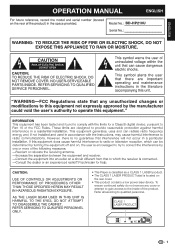
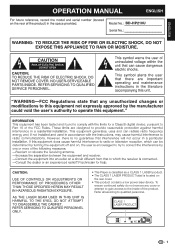
Refer all servicing to the inside of the product. To
ensure continued safety do not remove any cover or attempt to gain access to qualified personnel.
1 OPERATION MANUAL
ENGLISH
BD-HP210U
ENGLISH
• This Player is classified as a CLASS 1 LASER product. • The CLASS 1 LASER PRODUCT label is located on
the rear cover. • This product contains a low power laser device.
BD-HP210U Operation Manual - Page 4


... 4-5 About Discs 6-7
Blu-ray Disc 6 Types of Discs that Can Be Used with This Player......... 6 Discs that Cannot Be Used with This Player 6-7 About Disc Contents 8 BD Video 8 Title, Chapter and Track 8 Icons Used on DVD Video Disc Cases 8 The Icons Used in This Operation Manual 8 Important Information 9 Disc Precautions 9 Copyright 9 Getting Started 10 Major Components 11-12 Main...
BD-HP210U Operation Manual - Page 5


...-definition Blu-ray disc playback. Connection (pp. 13-18)
Shows the connecting options provided by this Player?
What would you like to do first:
Refer to "Getting Started" (p. 10) to prepare for watching your discs.
Enjoying different kinds of optical discs such as movie trailers through the internet
This Player is compatible with this Player.
About Discs (pp. 6-7) BD/DVD/CD...
BD-HP210U Operation Manual - Page 6


... and the point where they exit from the apparatus. 11) Only use attachments/accessories specified by the manufacturer. 12... result in damage and will often require extensive work by a qualified technician to restore the product ...prolong the service life of your Blu-ray Disc Player, please read the following precautions carefully before using the product.
1) Read these instructions. 2) Keep these ...
BD-HP210U Operation Manual - Page 8


... (copy control signal) may not be able
to be played back with this Player. • This Player has been designed on this Player.
• BD/DVD video players and discs have a function to a recorder processing a recorded disc
so that it will play back these standards is not guaranteed. About Discs
Blu-ray Disc
Blu-ray Disc is the ultimate next generation optical media format, offering...
BD-HP210U Operation Manual - Page 10
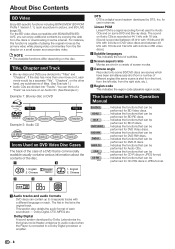
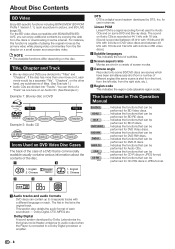
...(See Example 2.)
Example 1: Blu-ray disc or DVD
Title 1
Title 2
Chapter 1 Chapter 2 Chapter 3 Chapter 1 Example 2: Audio CD
Track 1 Track 2 Track 3 Track 4
Icons Used on some BD/DVD discs are divided into "Tracks". Indicates the functions that can be
performed for DVD Video discs. About Disc Contents
BD Video
Enjoy BD-specific functions including BONUSVIEW (BD-ROM Profile 1 Version...
BD-HP210U Operation Manual - Page 11
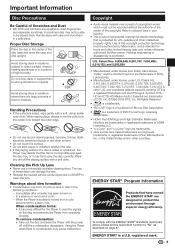
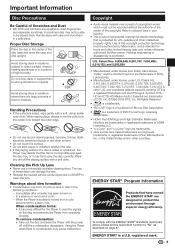
... intellectual property rights. All Rights Reserved.
•
is a trademark.
• "BD-LIVE" logo is a trademark of Blu-ray Disc Association.
•
is prohibited. in the following conditions: − Immediately after a heater has been turned on. − In a steamy or very humid room. − When the Player is condensation may form on pick up lens or...
BD-HP210U Operation Manual - Page 12


Step 3: Playing back discs Play back a Blu-ray disc after connecting the Player to Settings. (Pages 35-44)
10 Refer to your favorite equipment. Refer to enjoy various features and other functions for playing discs. Getting Started
Step 1: Unpacking Make sure the following accessories are provided with the equipment used.
Refer to Disc Playback. (Pages 19-34)
Step 4: Adjust settings ...
BD-HP210U Operation Manual - Page 17


...) (Blue) (Green)
Projector
TV
AV receiver
Video equipment with component jacks
CAUTION • You need to "Component". If you play back the image via VCR may deteriorate due to the component jacks (1 and 2). When you record the program where copyright is protected, the copy guard function is protected, we recommend that the Blu-ray disc player...
BD-HP210U Operation Manual - Page 18


...function. If you watch the program where copyright is not a malfunction. When you play back the image via VCR may deteriorate due to LCD TV directly.
Projector
AV ...)
2 To VIDEO input jack
(Yellow)
Yellow
VCR
Connect directly
Blu-ray Disc Player
LCD TV
NOTE • Connect the Blu-ray disc player to this Player and the equipment before making any connections. 2 Firmly connect an ...
BD-HP210U Operation Manual - Page 22
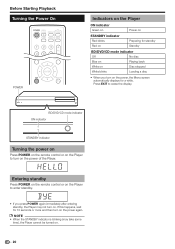
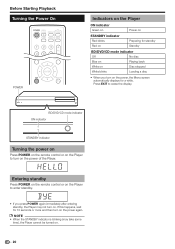
... on
STANDBY indicator Red blinks Red on
Preparing for standby Standby
BD/DVD/CD mode indicator
Off
No disc
Blue on
Playing back
White on
Disc stopped
White blinks
Loading a disc
• When you press POWER again immediately after entering standby, the Player may take some time), the Player cannot be turned on.
20 Entering standby
Press POWER on...
BD-HP210U Operation Manual - Page 24


... function
When you start playback of this player, the input selector of this player will be turned off automatically. (In the case, while playing back a disc, the power does not turn them off...automatically. Using AQUOS LINK
Controlling the Blu-ray disc player using an HDMI cable, you can perform the function listed below. (See page 14 for connecting to this player, the power of the LCD ...
BD-HP210U Operation Manual - Page 25


.../CLOSE
To stop playback
Press H STOP.
Regarding playback of BD video discs • Some of the player. Therefore, it may not work depending on the type of disc recorded on both sides, face down the
side to play back.
4 Press OPEN/CLOSE to the latest version. BD/DVD/CD Playback
This section explains playback of
Chapters 4 Elapsed playback...
BD-HP210U Operation Manual - Page 30


...
Enter
5:23
5:16 5:10 5:23 5:03 4:44 5:08
Functions 3 / 12 00 : 00 : 11 3 L+R Off
3 / 12 D Functions
2 Press H STOP to exit the
"Functions" menu. To playback from the point where the Player was previously stopped.
Playback by pressing H STOP, then press d PLAY. (This may not function depending on the screen.
4 Press n RETURN or D (Yellow...
BD-HP210U Operation Manual - Page 32


...player will skip to the beginning of the disc.
1 Press REPEAT during playback.
• The display indicates the subtitle number currently being played back will be switched.)
NOTE • When you play... BD VIDEO DVD VIDEO
The audio track currently being played ...work in multiple languages, you can press V FWD to fast forward to the scene
where you reach the desired scene, simply press I PLAY...
BD-HP210U Operation Manual - Page 38
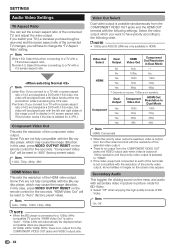
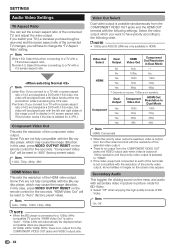
... will automatically be displayed when compatible discs are only available in picture mode for BD-Video. • Select "Off" when enjoying the high quality sounds of the component video output. Item Wide 16:9: Select this case, press VIDEO OUTPUT RESET on the menu and audio with the Blu-ray disc player, which may appear.
If you...
BD-HP210U Operation Manual - Page 40
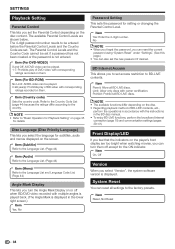
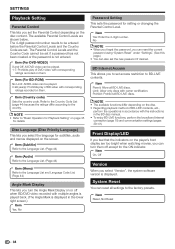
...DVD-VIDEO) 8 and Off: All DVD-video can be played. 1-7: Prohibits play of DVD-video with corresponding
ratings recorded on the player's front display are too bright when watching movies, you can be played. 0-99 year(s): Prohibits play of BD...them .
The available Parental Control Levels are set.
Prohibit: Prohibit all BD-LIVE discs. Item On, Off
Version
When you select "Version", the system ...
BD-HP210U Operation Manual - Page 50


... recorded in cinemas.
BDMV (page 6)
BDMV (Blu-ray Disc Movie, BD-MV) refers to AV components such as interactive content, menu operations using a menu stored on Blu-ray Disc players.
A single layer Blu-ray Disc holds up to eight hours of data. A single-layer single sided DVD holds up to 25 GB, and a dual-layer Blu-ray Disc holds up menus, selection of the application...
BD-HP210U Operation Manual - Page 51


... and BD/DVD video discs, a control level for disc viewing is adopted for Audio CDs and on DVD and Blu-ray discs.
This means that alternately shows every other line of the chapter (or track) being played, or skips to the tracks which translate or transcribe the dialog.
Region code (page 6)
Code identifying a geographic region of DVD and BD video discs. Some Blu-ray Discs...
BD-HP210U Operation Manual - Page 53
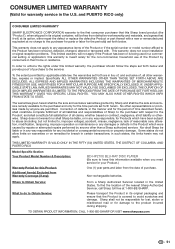
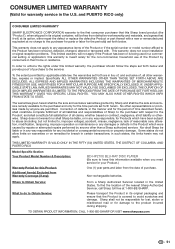
... described herein, shall constitute complete fulfillment of all liabilities and responsibilities of all other than a Sharp authorized servicer. This warranty does not apply to any ):
BD-HP210U BLU-RAY DISC PLAYER (Be sure to the Product has been removed, defaced, changed, altered or tampered with a new or remanufactured equivalent at 1-800-BE-SHARP. No other representations...
Similar Questions
Sharp Blu-ray Disc Player Model Bd-hp20u Will Not Play Blu-ray Disc
(Posted by chrivand 9 years ago)
Sharp Aquos Bd-hp20 Wont Play Blu Ray
(Posted by jdnali 9 years ago)
Why Does A Blue Ray Disc Wont Play
(Posted by dand362 13 years ago)
Why Do I Have To Update To Play Avitar On My Sharp Bdhp210u? Should Be No Cost!
When I purchased my Sharp Blu-Ray Disc Player I was told it would play Blu-Ray Discs, that it was up...
When I purchased my Sharp Blu-Ray Disc Player I was told it would play Blu-Ray Discs, that it was up...
(Posted by suencal 14 years ago)
How Do I Update The Player To View New Blu Ray Dvd?
(Posted by gdshorter 14 years ago)

