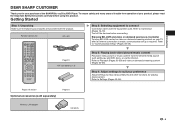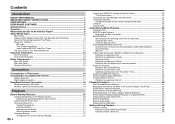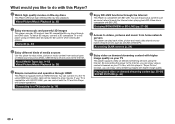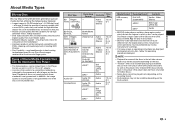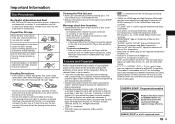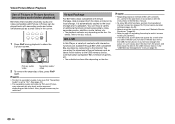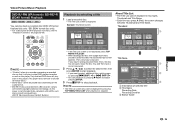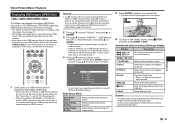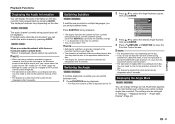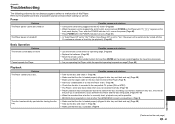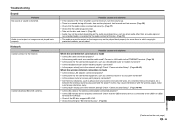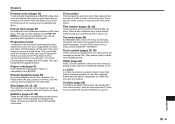Sharp BD-HP25U Support Question
Find answers below for this question about Sharp BD-HP25U.Need a Sharp BD-HP25U manual? We have 1 online manual for this item!
Question posted by vibhavjadhav on December 15th, 2011
Disc Tray Not Opening. Disc Is Inside And Tv Is Showing Recording The Disc Or Mo
I have purchased new Sharp BD-HP25U Blu ray Player two weeks back from UK. It was working fine.
Today we put one VCD in the Disc tray and on TV it was showing ' READING THE DISC'. But it was showing that message for more than 15 mins and then it was givivng the message that ' Turning the power off wait a monent'
After that we wish to eject the Disc by pressing OPEN/CLOSE button, but the Disc tray was not opening.
Please help us.
Current Answers
Related Sharp BD-HP25U Manual Pages
Similar Questions
Sharp Bd-hp25u Manual
My TV is SHARP AQUAS 3D. I have a 3D Movie that consists of two discs: Disc 1 (Part 1) and Disc 2 (P...
My TV is SHARP AQUAS 3D. I have a 3D Movie that consists of two discs: Disc 1 (Part 1) and Disc 2 (P...
(Posted by dvasqueztennis 10 years ago)
Tray Will Not Eject Disc
Disc was put in, and says reading disc and cannot eject. How do you opdisband remove disc
Disc was put in, and says reading disc and cannot eject. How do you opdisband remove disc
(Posted by Suejlk1130 11 years ago)
Disc Stuck In Player
How do you get the player to open for getting the disc out it will not play or open to retrieve the ...
How do you get the player to open for getting the disc out it will not play or open to retrieve the ...
(Posted by julies6946 11 years ago)
I Get Good Video On My Aquos But There Is No Sound. Currently Used Hdmi.
I also tried using a red, white, yellow cable. Movie works fine on my old TV but not on my big scree...
I also tried using a red, white, yellow cable. Movie works fine on my old TV but not on my big scree...
(Posted by rocker245 13 years ago)
It Starts And Freezes 8second Into The Disc
After selecting play, it goes black as if is going to start and it freezes exactly 8 seconds. The it...
After selecting play, it goes black as if is going to start and it freezes exactly 8 seconds. The it...
(Posted by wesleybaquero 13 years ago)