Sharp BD-HP21U Support Question
Find answers below for this question about Sharp BD-HP21U - AQUOS Blu-Ray Disc Player.Need a Sharp BD-HP21U manual? We have 1 online manual for this item!
Question posted by strawntsg on November 22nd, 2011
Cannot Eject Disk After Pushing Eject Button
A disk is in the player and cannot be ejected, either remote of manual on the front of the machine.
Current Answers
There are currently no answers that have been posted for this question.
Be the first to post an answer! Remember that you can earn up to 1,100 points for every answer you submit. The better the quality of your answer, the better chance it has to be accepted.
Be the first to post an answer! Remember that you can earn up to 1,100 points for every answer you submit. The better the quality of your answer, the better chance it has to be accepted.
Related Sharp BD-HP21U Manual Pages
BD-HP21U Operation Manual - Page 4


...with this Player 3 DEAR SHARP CUSTOMER 4 IMPORTANT SAFETY INSTRUCTIONS ... 4 - 6 About Discs 7 - 8 About Disc Contents 9...Remote Control Code 21 Operating a SHARP TV Using the Remote Control ... 21 Turning the Power On 22 Language Setting 22 Turning Off the LCD Backlight and Indications ....... 23 Using AQUOS LINK 23
BD/DVD/CD Playback 24 - 27
Loading a Disc 24 BD/DVD Video Playback 24 BD...
BD-HP21U Operation Manual - Page 5


...:
Refer to "Getting Started" (p. 11) to prepare for watching your discs. Watching high quality movies on Bluray discs
This Player offers full high-definition Blu-ray disc playback. Enjoying different kinds of optical discs such as DVDs and CDs that contain various multimedia content. About Discs (pp. 7-8) BD/DVD/CD Playback (p. 24)
Simple connection and operation through HDMI
This...
BD-HP21U Operation Manual - Page 6
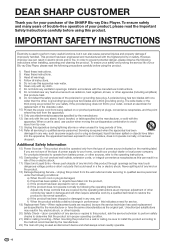
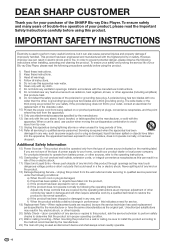
...of fire or electric shock.
17) Object and Liquid Entry-Never push objects of any kind into your Blu-ray Disc Player, please read the Important Safety Instructions carefully before using this apparatus... electric shock. In order to your home, consult your purchase of the SHARP Blu-ray Disc Player. Never spill liquid of any kind on the marking label. IMPORTANT SAFETY INSTRUCTIONS
...
BD-HP21U Operation Manual - Page 9


... in hard coating technologies gives Blu-ray Discs the strongest resistance to finalize discs.)
Discs that comply with these discs.
Only finalized DVD discs will be output as this Player. n Introduction
About Discs
Blu-ray Disc
Blu-ray Disc is not guaranteed even if the discs can be played back. new breakthroughs in this Player.
7 Disc Type
BD video
Region code A/ALL...
BD-HP21U Operation Manual - Page 11


... that can be performed
for Audio CDs and on BD video discs.)
2 Subtitle languages This indicates the kind of subtitles.
3 Screen aspect ratio Movies are scenes which have been simultaneously shot from a number of screen modes.
4 Camera angle Recorded onto some DVD and Blu-ray discs.
AUDIO CD ........ CD-R ..... Indicates the functions that can be...
BD-HP21U Operation Manual - Page 12


... be played back.
To remove condensation: Take out the disc and leave the Player with a soft cloth. in the center of the disc case and store the case and disc upright. The use commercially available cleaning discs. Important Information
Disc Precautions
Be Careful of Scratches and Dust
• BD, DVD and CD discs are sensitive to play the...
BD-HP21U Operation Manual - Page 13


... Started
Step 1: Unpacking
Make sure the following accessories are provided with the equipment used. Step 3: Playing back discs
Play back a Blu-ray disc after connecting the Player to Connection. (Pages 14-19) Turn off the devices before connecting. Remote control unit
"AA" size battery (g2)
AC cord
AV cable
n Introduction
Step 2: Selecting equipment to connect
Connection...
BD-HP21U Operation Manual - Page 15
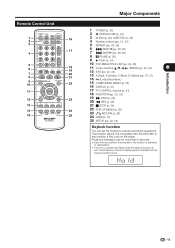
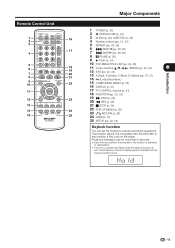
...Remote Control Unit
1
16
2
3
17 4
5
6
18 19
7
20
8
21
9
10
22
11
12
23
13
14
24
15
25
Major Components
1 POWER (p. 22) 2 m OPEN/CLOSE (p. 24) 3 AUDIO (p. 29), SUBTITLE (p. 29) 4 Number buttons...TOP MENU/TITLE LIST (pp. 24, 26) Q Cursor buttons (a/b/c/d), ENTER (pp. 22, 34) W EXIT (pp.... RESET (p. 35) Y DISPLAY (p. 21) U TV CONTROL buttons (p. 21) I FUNCTION (pp. 30, 32) O ...AQUOS...
BD-HP21U Operation Manual - Page 17


This Player
• When using the remote control. (The video signal is selected, there will be no cable connected to the Component video out,
switching the output to CP-oP (Component video out) is output from the HDMI out. After connecting
• Load a disc and start playback. (Pages 24-27) • If desired, connect...
BD-HP21U Operation Manual - Page 18


....
VCR
COMPONENT IN
PR (CR)
PB (CB)
Y
Blu-ray Disc Player
Connect directly
LCD TV
NOTE • Connect the Blu-ray disc player to turn off this function. the program can enjoy accurate ...to switch the output to Component
video by pressing HDMI button to enjoy images via VCR, the image may deteriorate due to this Player and the equipment before making any connections. 2: Firmly connect...
BD-HP21U Operation Manual - Page 19


... copy guard function is activated automatically; Also, the playback image via VCR, the image may deteriorate due to this is protected, we recommend that the Blu-ray disc player be recorded correctly.
o Connection
Projector TV
AV receiver
Video equipment with a video jack After connecting
• Connect audio equipment or the audio terminals of the...
BD-HP21U Operation Manual - Page 23


... only with another SHARP Blu-ray Disc Player or DVD Player placed next to it simultaneously, switching the remote control code (both the Player and remote control) to the same code.
Setting the Remote Control Code of the Remote
Example: Setting the code to "RC-3".
1 Press and hold the DISPLAY button. Press POWER on the player changes as the remote control. Before Starting...
BD-HP21U Operation Manual - Page 25


... 15 for details regarding the setup of the TV for connecting to the HDMI terminal). Refer to the Operation Manual of this player with AQUOS LINK using AQUOS LINK
What is AQUOS LINK? Using AQUOS LINK
Controlling the Blu-ray disc player using an HDMI cable, you can turn off.)
Automatic power on function When you switch to the LCD...
BD-HP21U Operation Manual - Page 26


...), CDs, and recorded DVD-RW/R discs. BD/DVD Video Playback
BD VIDEO DVD VIDEO BD-RE BD-R
1 Load a disc.
• Playback may be
referred to play back a BD/DVD video disc with a top menu, disc menu or pop-up menu.
• The titles listed in the BD/DVD video disc manual or the instructions displayed on the remote control when the instructions refer...
BD-HP21U Operation Manual - Page 28


....
3 PROGRAM 3
7/3 MON 56 MIN.
4 PROGRAM 4
9/18 THU 40 MIN.
Playback from the beginning
1 Load a recorded disc. 2 Press dPLAY.
• Playback begins from title 1. NOTE • "Finalize" refers to stop playback. You can play in this player. BD/DVD/CD Playback
DVD-R/-RW Playback
DVD-R DVD-RW
You can playback by pressing KSKIP/k or...
BD-HP21U Operation Manual - Page 37


...will have to multi- NOTE • When the BD player is connected to HDMI automatically when the player detects a TV connected with the Blu-ray disc player, which may cause the image distortion. HDMI AUTO ... preset value).
Item YES, NO
SECONDARY AUDIO This toggles the clicking sound on the remote control for DIGITAL AUDIO OUT (OPTICAL terminal) when selecting DIGITAL OUTPUT. NOTE •...
BD-HP21U Operation Manual - Page 43


... Audio may not be visible in scenes with wireless remote control capability may not be possible. • BD-RE/R discs recorded in DTS is on this Player. • Make sure that you are recorded.
...41
r Appendix The disc is automatically ejected after the STANDBY indicator turns on , all settings return to the factory preset values.
Make sure that the disc is the "TV ASPECT...
BD-HP21U Operation Manual - Page 45


.... DVDs created in Video format have the same format as HDMI equipped TVs, in most BD-ROM discs will contain movies in High Definition format for displaying images on Blu-ray Disc players. Interlace format
Interlace format shows every other line of a movie or a music feature that supports both video and audio on a single digital connection...
BD-HP21U Operation Manual - Page 46


...of remote control signals: "Remote Control No. 1" (RC-1), "Remote Control No. 2" (RC2) and "Remote Control No. 3" (RC-3). Some Blu-ray Discs also use high bitrate MPEG-2. Progressive format
Compared to the tracks which is adopted for disc viewing ... dialog.
Top menu (page 24)
In a BD/DVD video, this Player, you playback from the start of wide-screen (16:9) material on the age of DVD...
BD-HP21U Operation Manual - Page 48


... the U.S. AND PUERTO RICO
Model Specific Section Your Product Model Number & Description:
Warranty Period for this Product: Additional Item(s) Excluded from Warranty Coverage (if any):
BD-HP21U BLU-RAY DISC PLAYER (Be sure to have been subject to abuse (including, but not limited to, improper voltage), accident, misuse, negligence, lack of reasonable care, alteration, modification, tampering...
Similar Questions
Sharp Blu-ray Disc Player Model Bd-hp20u Will Not Play Blu-ray Disc
(Posted by chrivand 9 years ago)
Remote Control Will Not Respond Every Button I Press Shows Rc 3 Any Solutions
(Posted by jchap1 10 years ago)
Blue Ray
When I am ready to push play button I get a "Cannot Operate" message
When I am ready to push play button I get a "Cannot Operate" message
(Posted by manuelrveraciv 11 years ago)
How To Update My Sharp Bd-hp21u Blu-ray Player?
How in the world due you update this player? i need to know. It will no longer play blu-ray discs.
How in the world due you update this player? i need to know. It will no longer play blu-ray discs.
(Posted by beanie831 12 years ago)

