Sharp AR M550N Support Question
Find answers below for this question about Sharp AR M550N - B/W Laser - Copier.Need a Sharp AR M550N manual? We have 2 online manuals for this item!
Question posted by cjones87901 on April 18th, 2014
How To Remove Cleaning Paper On Sharp Ar-m55on
How do we disable the "cleaning paper" message that appears on the first piece of paper that the copier prints?
Current Answers
There are currently no answers that have been posted for this question.
Be the first to post an answer! Remember that you can earn up to 1,100 points for every answer you submit. The better the quality of your answer, the better chance it has to be accepted.
Be the first to post an answer! Remember that you can earn up to 1,100 points for every answer you submit. The better the quality of your answer, the better chance it has to be accepted.
Related Sharp AR M550N Manual Pages
AR-M550 | AR-M620 | AR-M700 Operation Manual - Page 5


...information, loading paper, removing misfeeds, ...SHARP is discovered, please contact your computer, install the printer driver for general information and copier operation) (this manual.
(As of February 2004)
Model
Product configuration
AR-M550U/AR-M620U/AR-M700U
Digital Laser Copier/Printer
AR-M550N/AR-M620N/AR-M700N
Digital Multifunctional... the machine as printed manuals.
0-1
The...
AR-M550 | AR-M620 | AR-M700 Operation Manual - Page 12


...Landscape orientation
Size indication without "R"
Portrait orientation
1-2 It also explains how to load paper and remove misfeeds.
These are shown in either the portrait or landscape orientations. Separate manuals have been provided for purchasing a SHARP digital multifunction copier. Please read "INSTALLATION REQUIREMENTS" before using the machine. To differentiate between landscape...
AR-M550 | AR-M620 | AR-M700 Operation Manual - Page 20
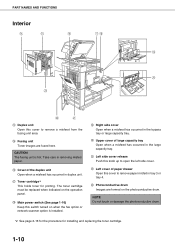
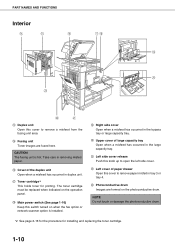
... drum.
*2 See page 2-16 for the procedure for printing. Take care in removing misfed paper.
16 Cover of paper drawer Open this cover to remove paper misfed in duplex unit.
17 Toner cartridge*2 This holds toner...are fused here. PART NAMES AND FUNCTIONS
Interior
14 Duplex unit Open this cover to remove a misfeed from the fusing unit area.
15 Fusing unit Toner images are formed on when the...
AR-M550 | AR-M620 | AR-M700 Operation Manual - Page 35
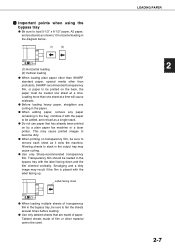
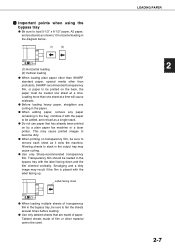
... misfeeds. Tabbed sheets made of paper. Loading more than postcards, SHARP-recommended transparency film, or paper to be printed on by a plain paper fax machine or a laser printer. This may result if the...been printed on the back, the paper must be added, and reload as it with the paper to stack in the output tray may cause curling. LOADING PAPER
2
2-7
G When adding paper, remove any...
AR-M550 | AR-M620 | AR-M700 Operation Manual - Page 49
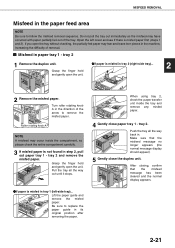
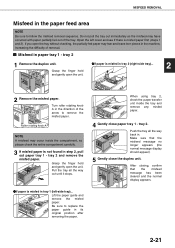
... 1 and 2).
After closing, confirm that the misfeed message no longer appears (the normal message display should appear).
5 Gently close paper tray 1 - Roller rotating knob A
NOTE A misfeed may occur inside the tray and remove any misfed paper.
4 Gently close the duplex unit. tray 2 and remove the misfed paper. Make sure that the misfeed message has been cleared and the normal display...
AR-M550 | AR-M620 | AR-M700 Operation Manual - Page 54


... several times, it is
A message appears saying that requires service. For peripheral device problems, see page 7-28. CODE:**-**"(Note) appears in the touch panel, turn off ? The printer is warming up. (Warm-up time is not possible on the bypass tray exceeds the maximum number. Remove misfed paper. (Page 2-18)
Copying/printing not possible
is likely that...
AR-M550 | AR-M620 | AR-M700 Operation Manual - Page 55
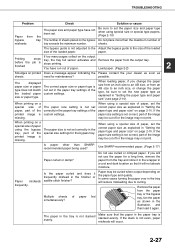
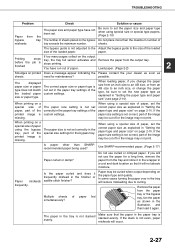
... the paper as explained in "Setting the paper type and paper size" on a special size of paper using a special size of the printed image is not set the new paper type as explained in the tray is not even, paper misfeeds will reduce misfeeding due to set .
The paper in "Setting the paper type and paper size" on printed Does a message appear indicating...
AR-M550 | AR-M620 | AR-M700 Operation Manual - Page 70


... copying (page 5-11), or transparency insert copying (page 5-22), select "INSERTER" in the tray settings. Part names
1 Paper tray Place blank or printed paper here to be inserted.
2 Paper guide When loading paper, adjust this cover to remove misfed paper from the inserter for pamphlet copying (page 5-6), cover or insert copying (page 5-11), or transparency insert copying...
AR-M550 | AR-M620 | AR-M700 Operation Manual - Page 72
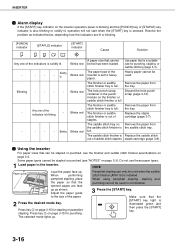
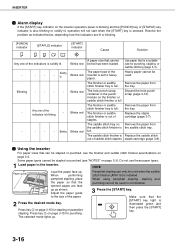
... using pamphlet stapling, stapling and punching cannot be used when the saddle stitch finisher (AR-F16) is pressed.
The hole punch scrap
Discard the hole punch
container in the ...page 3-15 for punching.
full. I Alarm display
If the [START] key indicator on Remove the paper from the tray. Some paper types cannot be stapled or punched, see "NOTES" on page 3-15 for punching, stapling...
AR-M550 | AR-M620 | AR-M700 Operation Manual - Page 74
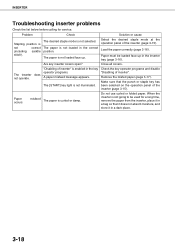
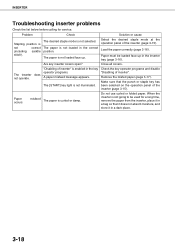
.... Remove the misfed paper (page 3-17). When the inserter is enabled in the correct position. Are any inserter covers open? The inserter not operate.
Select the desired staple mode at the operation panel of inserter".
The paper is curled or damp.
Paper occurs
misfeed The paper is not loaded in the key operator programs. A paper misfeed message appears.
AR-M550 | AR-M620 | AR-M700 Operation Manual - Page 118
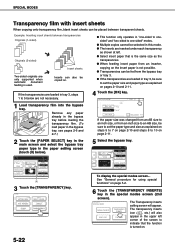
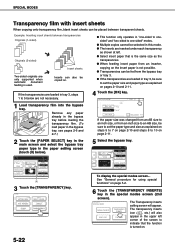
... procedure for using special functions" on .
5-22
Remove any paper already in the bypass tray before loading the transparency film. (To load paper in the bypass tray, see pages 2-6 and 2-7.)...
or tray 3. COVERS/INSERTS
TRANSPARENCY INSERTS
The transparency inserts icon ( , etc.) will appear.
G When feeding insert paper from an inserter,
copying on pages 2-10 and 2-11.
4 Touch the [OK]...
Installation Manual - Page 1
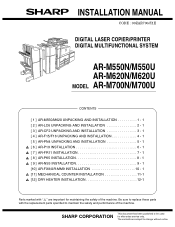
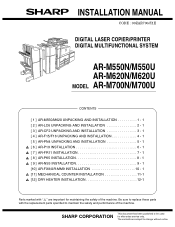
...//I1E
DIGITAL LASER COPIER/PRINTER DIGITAL MULTIFUNCTIONAL SYSTEM
AR-M550N/M550U AR-M620N/M620U MODEL AR-M700N/M700U
CONTENTS
[ 1 ] AR-M550/M620 UNPACKING AND INSTALLATION 1 - 1 [ 2 ] AR-LC6 UNPACKING AND INSTALLATION 2 - 1 [ 3 ] AR-CF2 UNPACKING AND INSTALLATION 3 - 1 [ 4 ] AR-F15/F16 UNPACKING AND INSTALLATION 4 - 1 [ 5 ] AR-PN4 UNPACKING AND INSTALLATION 5 - 1 1 [ 6 ] AR-P19 INSTALLATION...
Installation Manual - Page 6
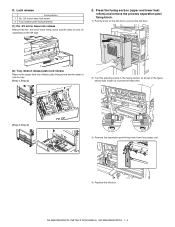
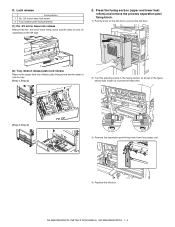
...left door to pull out the left door.
2
(2) Tray rotation release plate lock release
Remove the paper feed tray rotation plate fixing screw and the label of note for tray. [Tray 1,...Tray 3, Tray 4]
3) Remove the separation pawl fixing block from the process unit.
4) Replace the left side.
Press the fusing section (upper and lower heat rollers) and remove the process separation pawl fixing ...
Installation Manual - Page 9
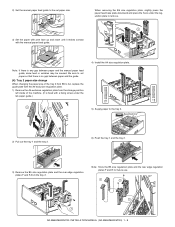
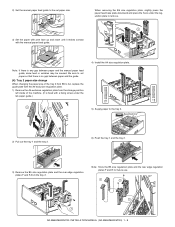
... the hook under the regulation plate to remove.
3) Set the paper with print face up and insert until it makes contact with a fixing screw under the tab paper guide.)
4) Install the A4 size regulation plate.
5) Supply paper to the tray 2. 2) Set the manual paper feed guide to the set paper so that there is fixed with the...
Installation Manual - Page 13


...moving the copier, turn ...AR-M550/M620/M700) 1 - 12 5.
Preparation for efficient servicing.
8. For adjustment and check procedures, refer to print and keep the various setting and adjustment data (list). Image loss, void area
6. Note: Since the main unit includes the hard disk drive, be used to change the paper size by software.)
A3 paper...Remove the paper from the paper tray. 2) Remove...
Installation Manual - Page 15
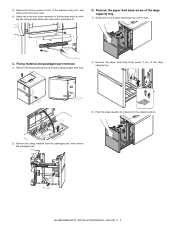
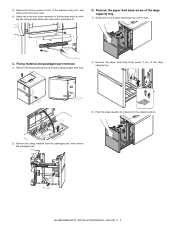
... fixing material from the packaged part, and remove the packaged part.
Remove the paper feed base screw of the large capacity tray.
1) Slowly pull out the paper feed base tray until it with the two fixing screws which was removed in procedure 3). AR-M550/M620/M700 INSTALLATION MANUAL (AR-LC6) 2 - 2
D. 3) Remove the fixing screws (2 pcs.) of the machine...
Installation Manual - Page 24
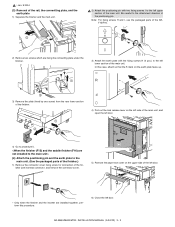
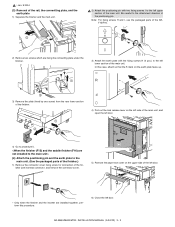
... parts of the finisher.)
1) Remove the connector cover fixing screw for connection of the finisher joint harness connector, and remove the connector cover.
2 1
5) Remove the paper exit cover on the upper side... of the positioning pin. AR-M550/M620/M700 INSTALLATION MANUAL (AR-CF2) 3 - 3 In this case, attach so that the R mark on the earth plate faces up.
1
R
F
2 3) Remove the plate (fixed by ...
Installation Manual - Page 36
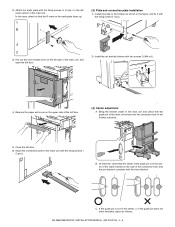
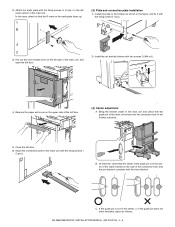
...finisher closer to the main unit with two screws G (M4 x 6).
2 1
4) Remove the paper exit cover on the earth plate faces up.
(3) Plate and connection plate installation
1) Install..., and fix it with the fixing screws H (2 pcs.) to the finisher as follows:
AR-M550/M620/M700 INSTALLATION MANUAL (AR-F15/F16) 4 - 5 C.
R
F
3) Pull out the lock release lever on the side of the main ...
Installation Manual - Page 40
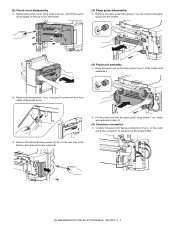
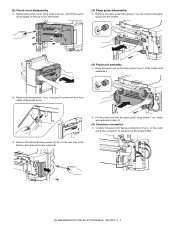
.../M700 INSTALLATION MANUAL (AR-PN4) 5 - 2
(2) Punch cover disassembly
1) Remove the punch cover fixing screws (6 pcs.), and lift the punch cover slightly to remove it from the finisher.
(3) Paper guide disassembly
1) Remove the paper guide fixing screw (1 pc.) and remove the paper guide from the finisher.
(4) Punch unit assembly
1) Hang the punch unit on the step screws (2 pcs.) of...
Installation Manual - Page 57
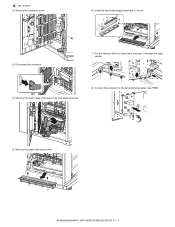
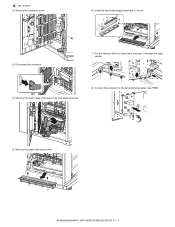
... the connector.
6) Install the dry heater (paper feed trays 3, 4) unit.
5
4
5
3
2
5
1
6 6
7) Fix the harness with the snap band, and pass it through the edge saddle.
4) Remove the lower stage of the paper trays 3/4 paper feed unit.
8) Connect the connector to the dehumidifying heater relay PWB.
5) Remove the paper feed lower cover. AR-M550/M620/M700 DRY HEATER INSTALLATION...
Similar Questions
How Do You Remove A Paper From The Stapler Compiler?
I was just printing, not stapling anything, but somehow a paper got jammed in the stapler compiler. ...
I was just printing, not stapling anything, but somehow a paper got jammed in the stapler compiler. ...
(Posted by travismeyer08 7 years ago)
How To Fix Sharp Ar-m550n Code Ce-02
(Posted by medariida1 10 years ago)
Removing The Paper Pass Unit
how do I remove the paper pass unit in order to retrieve a paper jam?
how do I remove the paper pass unit in order to retrieve a paper jam?
(Posted by karenlewis 11 years ago)
Error In Sharp Ar-m550n
error is : NETWORKERROR . (CE-00) CONSULT YOUR KEY OPERATOR OR SYSTEM ADMIN what system show this...
error is : NETWORKERROR . (CE-00) CONSULT YOUR KEY OPERATOR OR SYSTEM ADMIN what system show this...
(Posted by aryan80arash 12 years ago)

