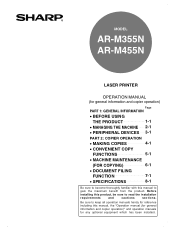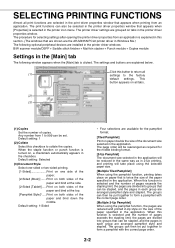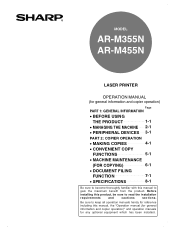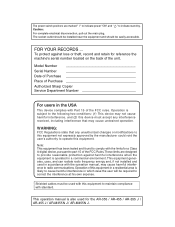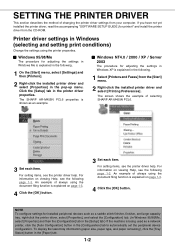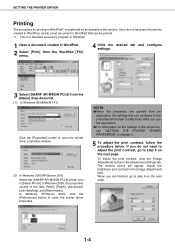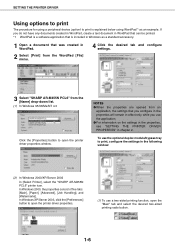Sharp AR-M455N Support Question
Find answers below for this question about Sharp AR-M455N.Need a Sharp AR-M455N manual? We have 4 online manuals for this item!
Question posted by Anonymous-137242 on May 28th, 2014
How To Image Send To E-mail
how to image send to e-mail
Current Answers
Related Sharp AR-M455N Manual Pages
Similar Questions
Facing Issues With The Printing Using Sharp Ar-m455n.
My AS400 is connected to the mentioned printer using a remote outq.In my outq, 3 spool files and 2 A...
My AS400 is connected to the mentioned printer using a remote outq.In my outq, 3 spool files and 2 A...
(Posted by smondal 9 years ago)
Sharp Mx-5001n / Multifunction Devices
I want to scan a color print and email to myself. 1) Can this machine scan to TIFF rather than pdf? ...
I want to scan a color print and email to myself. 1) Can this machine scan to TIFF rather than pdf? ...
(Posted by garbagebinz 9 years ago)
How To Set Up A Sending Email Address For A Sharp Copier Ar-m455n
(Posted by johnpzoo 9 years ago)