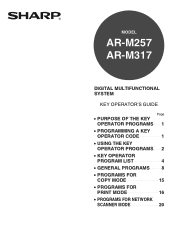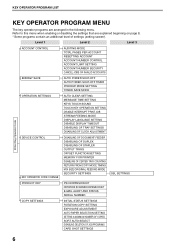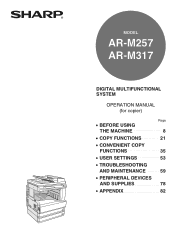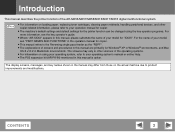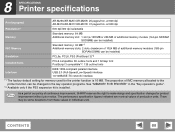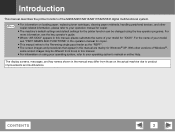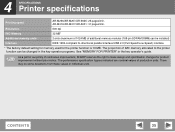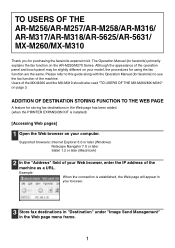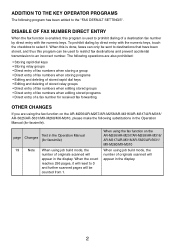Sharp AR-M317 Support Question
Find answers below for this question about Sharp AR-M317.Need a Sharp AR-M317 manual? We have 2 online manuals for this item!
Question posted by rthompson26202 on December 28th, 2011
How To Clean?
I have the copier run a line through all my copies when I copy anything through the feeder on the top. I think some kind of smudge like goop (seems like chocolate) got stuck in the feeder. How do I access that area to clean it up?
Current Answers
Answer #1: Posted by freginold on January 13th, 2012 4:38 AM
You don't have to open the feeder to clean it -- all you have to do is lift the feeder up. Under it you'll see the large sheet of glass, and then next to that sheet will be a thin slit of glass, running from one end of the copier to the other. This slit is causing your line -- there is probably Wite-Out or other dirt stuck to it. Clean this glass with alcohol, water, or Windex, and your line should go away.
Related Sharp AR-M317 Manual Pages
Similar Questions
Sharp Ar-m317 Copier Printing Black Lines When Printing From Auto Feed
(Posted by craiadak 9 years ago)
I Want Free Software For Sharp Ar-m207 Photo Copier To Enable Me Install And
print from my pc
print from my pc
(Posted by mejefred 10 years ago)
Require Printer Drivers For Sharp Ar-m207 Photo Copier
The printer drivers that came with the copier when purchsed are for windows XP and do not work with ...
The printer drivers that came with the copier when purchsed are for windows XP and do not work with ...
(Posted by billnatcts 11 years ago)