Sharp AR-M317 Support Question
Find answers below for this question about Sharp AR-M317.Need a Sharp AR-M317 manual? We have 2 online manuals for this item!
Question posted by jhvnojl on April 23rd, 2014
How To Reset Default Admin Password On Sharp Ar-m317
The person who posted this question about this Sharp product did not include a detailed explanation. Please use the "Request More Information" button to the right if more details would help you to answer this question.
Current Answers
There are currently no answers that have been posted for this question.
Be the first to post an answer! Remember that you can earn up to 1,100 points for every answer you submit. The better the quality of your answer, the better chance it has to be accepted.
Be the first to post an answer! Remember that you can earn up to 1,100 points for every answer you submit. The better the quality of your answer, the better chance it has to be accepted.
Related Sharp AR-M317 Manual Pages
AR-M257 | AR-317 Operation Manual Suite - Page 1
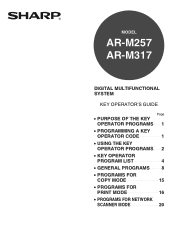
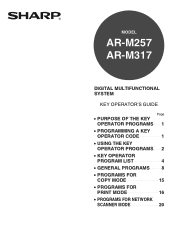
MODEL
AR-M257 AR-M317
DIGITAL MULTIFUNCTIONAL SYSTEM
KEY OPERATOR'S GUIDE
Page
• PURPOSE OF THE KEY OPERATOR PROGRAMS 1
• PROGRAMMING A KEY
OPERATOR CODE
1
• USING THE KEY OPERATOR PROGRAMS 2
• KEY ...
AR-M257 | AR-317 Operation Manual Suite - Page 24


AR-M257/AR-M317
AR-M257/AR-M317 KEY OPERATOR'S GUIDE
SHARP ELECTRONICS CORPORATION Sharp Plaza, Mahwah, New Jersey 07430-2135. www.sharpusa.com
SHARP ELECTRONICS OF CANADA LTD. 335 Britannia Road East, Mississauga, Ontario, L4Z 1W9
This manual has been printed using a vegetable-based soy oil ink to help ...
AR-M257 | AR-317 Operation Manual Suite - Page 104
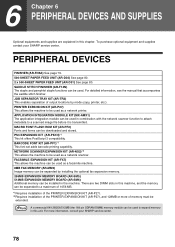
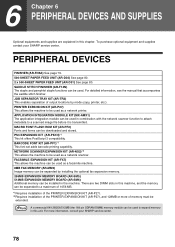
... unit. To purchase optional equipment and supplies contact your SHARP service center.
78 PERIPHERAL DEVICES
FINISHER (AR-FN5A) See page 79. 500-SHEET PAPER FEED UNIT (AR-D30) See page 80. 2 x 500-SHEET PAPER FEED UNIT (AR-D31) See page 80. MACRO FONT FLASH ROM KIT (AR-PF2) Fonts and forms can be expanded by mode...
AR-M257 | AR-317 Operation Manual Suite - Page 127


... which you are no less favorable than those given to you on behalf of Sharp. AR-M257 Digital Multifunctional System AR-M317 Digital Multifunctional System
In the event that this Product. In order to assure you, the end-user, of warranty protection, Sharp extends a limited warranty to each of its authorized dealers and, in the USA
BE...
AR-M257 | AR-317 Operation Manual Suite - Page 128


... printed using a vegetable-based soy oil ink to help protect the environment.
Printed on 100% post-consumer recycled paper
PRINTED IN CHINA
2007B
KS1
TINSE1678QSZZ AR-M257/AR-M317 (for copier)
AR-M257/AR-M317 OPERATION MANUAL (for copier)
SHARP ELECTRONICS CORPORATION Sharp Plaza, Mahwah, New Jersey 07430-1163.
AR-M257 | AR-317 Operation Manual Suite - Page 146
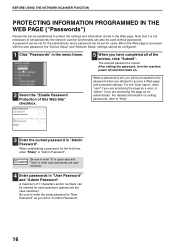
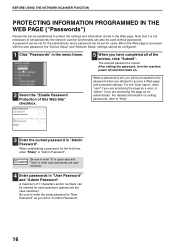
... of 7 characters and/or numbers can be entered for the password when you are case
sensitive).
4 Enter passwords in "Admin Password".
A password can be set passwords;
A maximum of this Web Site" checkbox. When establishing a password for users. The entered password is set for the first time, enter "Sharp" in the Web page. For the "User name", enter "user" if...
AR-M257 | AR-317 Operation Manual Suite - Page 176


...
KS1
TINSE1681QSZZ www.sharpusa.com
SHARP ELECTRONICS OF CANADA LTD. 335 Britannia Road East, Mississauga, Ontario, L4Z 1W9
This manual has been printed using a vegetable-based soy oil ink to help protect the environment.
AR-M256/AR-M257/AR-M258/AR-M316/AR-M317/AR-M318 OPERATION MANUAL (for network scanner)
SHARP ELECTRONICS CORPORATION Sharp Plaza, Mahwah, New Jersey 07430...
AR-M257 | AR-317 Operation Manual Suite - Page 183
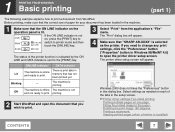
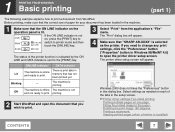
... from the application's "File" menu. Blinking
-
If you wish to print. There is print data in Windows 98/Me/NT 4.0) to open the document that "SHARP AR-XXXX" is selected as needed on the operation panel is not and not ready to print. SCAN
DATA
The status of the tabs in this...
AR-M257 | AR-317 Operation Manual Suite - Page 187
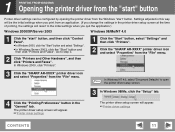
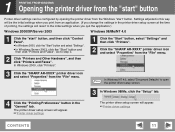
.../Me/NT 4.0
1 Click the "start " button. In Windows NT 4.0, select "Document Defaults" to step 3.
2 Click "Printers and Other Hardware", and then click "Printers and Faxes...select "Settings" and then click "Printers".
2 Click the "SHARP AR-XXXX" printer driver icon and select "Properties" from the "File" menu.
3 Click the "SHARP AR-XXXX" printer driver icon and select "Properties" from the ...
AR-M257 | AR-317 Operation Manual Suite - Page 207
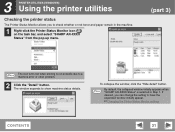
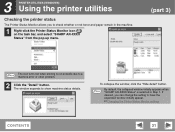
By default, the collapsed window initially appears when Note "SHARP AR-XXXX Status" is selected in the machine.
1 Right-click the Printer Status Monitor icon ( ) on the task bar, and select "SHARP AR-XXXX Status" from the pop-up menu.
(part 3)
The icon turns red when printing is not possible due to a Note machine error or...
AR-M257 | AR-317 Operation Manual Suite - Page 245
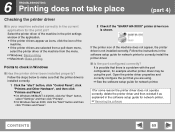
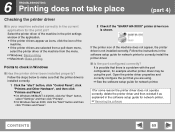
..." button, select "Settings" and then click "Printers". ● On Windows Server 2003, click the "Start" button and then click "Printers and Faxes".
2 Check if the "SHARP AR-XXXX" printer driver icon is shown. Follow the steps below to correctly install the printer driver.
■ Is the port configured correctly?
If the printer...
AR-M257 | AR-317 Operation Manual Suite - Page 263
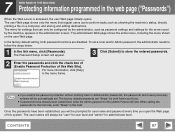
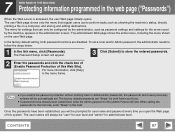
... printing a file on the user Web page. The factory default passwords are disabled. The user names will be automatically set a User and/or Admin password, the administrator needs to perform tasks such as password settings and settings for the first time, enter "Sharp" in the web page ("Passwords")
When the Web server is accessed, the user Web...
AR-M257 | AR-317 Operation Manual Suite - Page 264
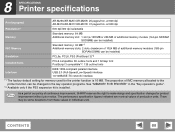
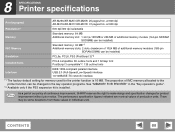
...600 dpi AR-M316/AR-M317/AR-M318: 31...*1 Additional memory slots: 2 slots (maximum of 1024 MB of continuous improvement, SHARP reserves the right to the printer function can be some deviations from these values in... interface 10/100BASE-TX network interface
*1 The factory default setting for memory used for product Note improvement without prior notice. The proportion of...
AR-M257 | AR-317 Operation Manual Suite - Page 272
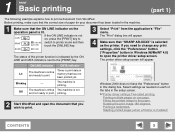
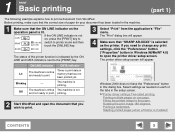
.... If you wish to the [PRINT] key.
3 Select "Print" from WordPad. 1 PRINT Basic printing
(part 1)
The following example explains how to open the document that "SHARP AR-XXXX" is lit.
The printer driver setup screen will appear.
4 Make sure that you need to change any print settings, click the "Preferences" button ("Properties...
AR-M257 | AR-317 Operation Manual Suite - Page 275
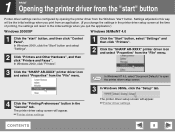
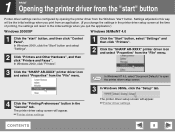
... "Start" button, select "Settings" and then click "Printers".
2 Click the "SHARP AR-XXXX" printer driver icon and select "Properties" from the "File" menu.
3 Click the "SHARP AR-XXXX" printer driver icon and select "Properties" from the "File" menu. In Windows NT 4.0, select "Document Defaults" to the initial settings when you change the settings in the...
AR-M257 | AR-317 Operation Manual Suite - Page 287
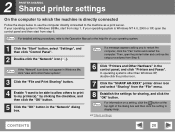
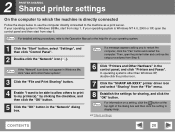
..., open the printer folder and continue the setup procedures from step 1. In operating systems other than Windows XP, double-click the printer icon.
7 Click the "SHARP AR-XXXX" printer driver icon and select "Sharing" from step 6.
AR-M257 | AR-317 Operation Manual Suite - Page 290
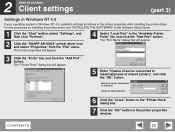
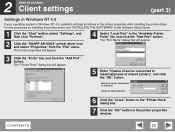
... system is Windows NT 4.0, establish settings as follows in the Software Setup Guide.
1 Click the "Start" button, select "Settings", and then click "Printers".
2 Click the "SHARP AR-XXXX" printer driver icon and select "Properties" from the "File" menu. The "Printer Ports" dialog box will appear.
5 Enter "\\(name of server connected to machine...
AR-M257 | AR-317 Operation Manual Suite - Page 295
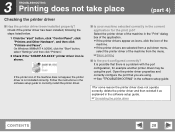
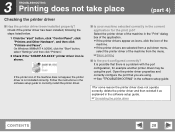
...
■ Is the port configured correctly?
On Windows 98/Me/NT 4.0/2000, click the "Start" button, select "Settings" and then click "Printers".
2 Check if the "SHARP AR-XXXX" printer driver icon is shown.
Follow the instructions in the software setup guide to correctly install the printer driver.
■ Is your machine selected...
AR-M257 | AR-317 Operation Manual Suite - Page 302
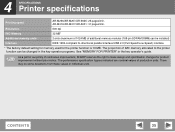
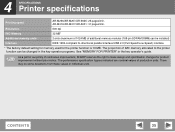
... in the key operator programs. See "MEMORY FOR PRINTER" in individual units.
AR-M316/AR-M317/AR-5631: 31 pages/min. As a part of our policy of IMC memory ...factory default setting for memory used for product Note improvement without prior notice. 4 SPECIFICATIONS Printer specifications
Printing speed
AR-M256/AR-M257/AR-5625: 25 pages/min. The proportion of continuous improvement, SHARP ...
AR-M257 | AR-M317 | MX-M260 | MX-M310 Fax Operation Manual - Page 2
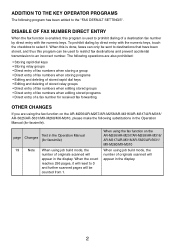
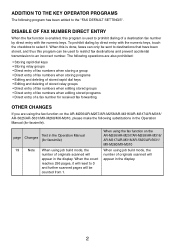
...the checkbox to an incorrect number. When this program can only be sent to the "FAX DEFAULT SETTINGS". The following operations are also prohibited:
• Storing rapid dial keys • Storing...pages, it will reset to 0
and further scanned pages will appear in the display.
2 When using the fax function on the AR-M256/AR-M257/AR-M258/AR-M316/AR-M317/AR-M318/ AR-5625/AR-5631/MX-M260/...
Similar Questions
How Can I Reset The Admin Password?
admin password is off; How can i reset the admin password?
admin password is off; How can i reset the admin password?
(Posted by adelabbasy 10 years ago)
Default Admin Password
What is the default Admin. password on the SHARP MX-M850
What is the default Admin. password on the SHARP MX-M850
(Posted by rhetthoward 10 years ago)
What Is The Life Expectancy For A Sharp Ar-m317? Approximate Total Count?
(Posted by magencaughey 12 years ago)

