Sharp AR-M257 Support Question
Find answers below for this question about Sharp AR-M257 - Digital Imager B/W Laser.Need a Sharp AR-M257 manual? We have 4 online manuals for this item!
Question posted by weinter on September 18th, 2014
How To Add Addresses To Local Address List On A Ar-m257
The person who posted this question about this Sharp product did not include a detailed explanation. Please use the "Request More Information" button to the right if more details would help you to answer this question.
Current Answers
There are currently no answers that have been posted for this question.
Be the first to post an answer! Remember that you can earn up to 1,100 points for every answer you submit. The better the quality of your answer, the better chance it has to be accepted.
Be the first to post an answer! Remember that you can earn up to 1,100 points for every answer you submit. The better the quality of your answer, the better chance it has to be accepted.
Related Sharp AR-M257 Manual Pages
AR-M257 | AR-317 Operation Manual Suite - Page 1
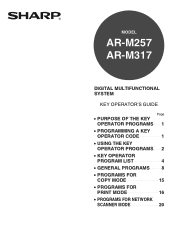
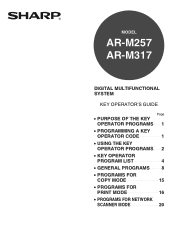
MODEL
AR-M257 AR-M317
DIGITAL MULTIFUNCTIONAL SYSTEM
KEY OPERATOR'S GUIDE
Page
• PURPOSE OF THE KEY OPERATOR PROGRAMS 1
• PROGRAMMING A KEY
OPERATOR CODE
1
• USING THE KEY OPERATOR PROGRAMS 2
• KEY OPERATOR
PROGRAM LIST
4
• GENERAL PROGRAMS 8
• PROGRAMS FOR
COPY MODE
15
• PROGRAMS FOR
PRINT MODE
16
• PROGRAMS FOR NETWORK
SCANNER ...
AR-M257 | AR-317 Operation Manual Suite - Page 32


..., see "PERIPHERAL DEVICES" (p.78).
6
THE MEANING OF "R" IN ORIGINAL AND PAPER SIZE INDICATIONS
An "R" appearing at the end of an original or paper size (5-1/2" x 8-1/2"R, 8-1/2" x 11"R, etc.) indicates that can be placed only in the horizontal (landscape) orientation (8-1/2" x 14", 11" x 17"), do not contain the "R" in this manual show the AR-M257/AR-M317 with...
AR-M257 | AR-317 Operation Manual Suite - Page 33


... can be manually adjusted to meet your specific needs.
MAIN FEATURES
High-speed laser copying
• First-copy time*1 at 600 dpi*2 is only 4.8 seconds... (AR-M257) or 31 copies/min. (AR-M317) at 600 dpi .
Resolution indicates how much detail can be reproduced in the product whereby the height of the operation panel and shape of the machine.
High-quality digital image
•...
AR-M257 | AR-317 Operation Manual Suite - Page 81


... screen.
Clock
Use this to make the screen lighter, or the [DARKER] key to print the PRINTER TEST PAGE, the FAX REPORT, or the SENDING ADDRESS LIST. List print
Use this to use. Select the layout that you can be set for each mode. • When a tray runs out of paper in clock...
AR-M257 | AR-317 Operation Manual Suite - Page 108


... 7 APPENDIX
SPECIFICATIONS
Model
AR-M257
AR-M317
Type
Digital Multifunction System, Desktop
Photoconductive type... OPC drum
Document glass type
Fixed
Copy system
Dry, electrostatic transfer
Originals
Sheets, bound documents
Originals size
Max. 11" x 17" (A3)
Copy size
Max. 11" x 17" (A3) Min. 5-1/2" x 8-1/2" (A6) Image...
AR-M257 | AR-317 Operation Manual Suite - Page 127


..., Sharp Plaza, Mahwah, NJ 07430-1163, so that you , the end-user, and no less favorable than those given to the dealer by Sharp. AR-M257 Digital Multifunctional System AR-M317 Digital Multifunctional System
In the event that this Product, is authorized to make any representations or warranties on terms that Sharp does not itself extend any...
AR-M257 | AR-317 Operation Manual Suite - Page 129


MODEL
AR-M256 AR-M316 AR-M257 AR-M317 AR-M258 AR-M318
DIGITAL MULTIFUNCTIONAL SYSTEM
OPERATION MANUAL (for network scanner)
Page
• INTRODUCTION
1
• BEFORE USING THE NETWORK
SCANNER FUNCTION
3
• HOW TO USE THE NETWORK
SCANNER FUNCTION
20
• TROUBLESHOOTING
32
• METADATA DELIVERY 37
• SPECIFICATIONS
42
AR-M257 | AR-317 Operation Manual Suite - Page 135
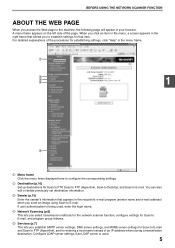
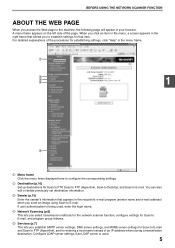
...item in the menu, a screen appears in the recipient's e-mail program (sender name and e-mail address) when you to establish settings for that allows you send an image using Scan to E-mail. If user authentication is used , enter the login name.
4 Network Scanning...E-mail and Scan to FTP (Hyperlink), and for entering a host name instead of an IP address when storing a transmission destination.
AR-M257 | AR-317 Operation Manual Suite - Page 166


... MEMORY.
PLEASE WAIT UNTIL PRINT OUT."
PRINTER TEST PAGE FAX REPORT
SENDING ADDRESS LIST
4 Touch the [PRINTER SETTING LIST] key. appears in the message screen and printing begins. B STATUS
LINE DATA
CUSTOM SETTINGS
The custom settings screen will appear.
2 Touch the [LIST PRINT] key.
Note If the [NIC PAGE] key does not appear,
touch...
AR-M257 | AR-317 Operation Manual Suite - Page 176


AR-M256/AR-M257/AR-M258/AR-M316/AR-M317/AR-M318 OPERATION MANUAL (for network scanner)
SHARP ELECTRONICS CORPORATION Sharp Plaza, Mahwah, New Jersey 07430-1163. www.sharpusa.com
SHARP ELECTRONICS OF CANADA LTD. 335 ...
AR-M257 | AR-317 Operation Manual Suite - Page 240


EST PAGE
PRINTER SETTINGS LIST
PCL EXTENDED FONT LIST
PCL SYMBOL SET LIST
PS INTERNAL FONT LIST
2 Touch the [LIST PRINT] key.
TTINGS
Printing begins. PRINTER TEST PAGE
FAX REPORT
SENDING ADDRESS LIST
The following lists can be printed. ● PRINTER SETTINGS LIST ● PCL SYMBOL SET LIST ● PCL INTERNAL FONT LIST ● PCL EXTENDED FONT LIST (When an option font kit...
AR-M257 | AR-M317 Brochure - Page 1
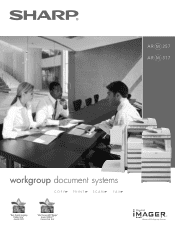
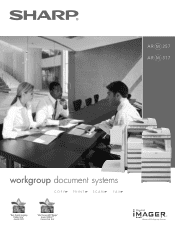
AR M 257 AR M 317
L L L L
workgroup document systems
COPY
PRINT
SCAN
FA X
"Best Digital imaging Product Line" Award 2008
"Most Secure MFP Range" Award 2008-5th Consecutive Year
AR-M257 | AR-M317 Brochure - Page 2


... tools as well as state-of all, the modular design makes it easy to add functionality to adapt to get ahead offering 25/31-ppm copying and printing, convenient networking, and integrated multifunction capabilities. With advanced versatility, the AR-M257/M317 Digital IMAGER MFPs deliver everything your business needs to your changing business needs. And best...
AR-M257 | AR-M317 Brochure - Page 4


...step-by holding the first side of paper. Convenient ID Card Shot The Sharp AR-M257/M317 Digital IMAGER MFPs can accommodate and output up to manage. Sharp's host-based print controller utilizes... print usage for cost accounting and audit purposes, making the AR-M257/M317 Digital IMAGER MFPs incredibly simple to 500 sheets. Add the optional 1,000-sheet finisher or saddle-stitch finisher with ...
AR-M257 | AR-M317 Brochure - Page 5


...add information fields to your scanned documents, thereby automating tasks that simple! Built-in today's most widely used file formats including PDF and TIFF. With the AR-M257/M317 Digital IMAGER...know the recipient's address? For added security, the Sharp AR-M257/M317 Digital IMAGER MFPs support User ...e-mail address with the touch of a few characters of the recipient's name, and a list is ...
AR-M257 | AR-M317 Brochure - Page 6


... the optional Super G3 Fax Module.
Control device access over the network, the AR-M257/M317 offer Secure Socket Layer (SSL Encryption), IPv6 and IPsec, IP/MAC Address Filtering, Protocol Enable/Disable and Port Management for moderate-to safely deploy digital copying, printing, scanning and faxing.
The AR-M257/M317 Digital IMAGER MFPs double as the Health Insurance Portability...
AR-M257 | AR-M317 Brochure - Page 7


... can control device configuration, network settings, IP filtering and protocol control-without ever leaving their Digital IMAGER MFP. The Sharp Administration Utility Suite
IMAGER Home Page
...compliant printer on the network-regardless of the manufacturer, enabling all of the AR-M257/M317 Digital IMAGER MFPs leading-edge features, Sharp developed the Administration Utility Suite, a suite of...
AR-M257 | AR-M317 Brochure - Page 8


...AR-FX7 Super G3 Fax Kit. 2 Requires AR-PK1N. 3 Requires AR-P27 Print Controller. 4 Based on -line transmission, anti-junk fax reception, out of Microsoft Corporation. AR M 257 AR M 317 specifications
AR-M257/M317 Digital IMAGER MFP Main Specifications
Type:
Digital Multifunction...)/ NDPS (TCP/IP), HTTPS, IPPS
IP/Mac Address Filtering, protocol enable/disable, SSL Encryption, IPsec
Network...
AR-M257 | AR-M317 Specification Sheet - Page 1


... AR-M257/M317 Digital IMAGER MFPs double as store up to 500 auto-dial numbers-all , the modular design makes it easy to add functionality to adapt to 2,100 sheets. AR M 257 AR M 317
Raise the bar on -line paper capacity can be managed through improved workflow efficiency.
With 25/31-ppm printing, convenient networking, and integrated multifunction...
AR-M257 | AR-M317 Specification Sheet - Page 2


...:
Up to 100 sheets 14-21 lb. AR M 257 AR M 317 s p e c i f i c a t i o n s
AR-M257/M317 Digital IMAGER MFP Main Specifications
Type:
Digital Multifunction System
Standard Functions: Copy, PC Print
Optional ...Novell NDS/ PServer/Rprinter (Bindery)/ NDPS (TCP/IP), HTTPS, IPPS
IP/Mac Address Filtering, protocol enable/disable, SSL Encryption, IPsec
Network Scanning Kit (optional)3
Type:...
Similar Questions
How Do I Add Email Addresses To Ar-m257
(Posted by sherolgazo 9 years ago)
How To Delete An Address From Ar-m257 Sharp Scanner
(Posted by Yarmal 9 years ago)
How To Add Address To Sharp Ar-m257
(Posted by papShropp 9 years ago)
How To Add New Scan Addresses To Ar-m257
(Posted by LorePO 9 years ago)
How To Find Ip Address On Ar-m257 Sharp Copier
(Posted by tfrplas 10 years ago)

